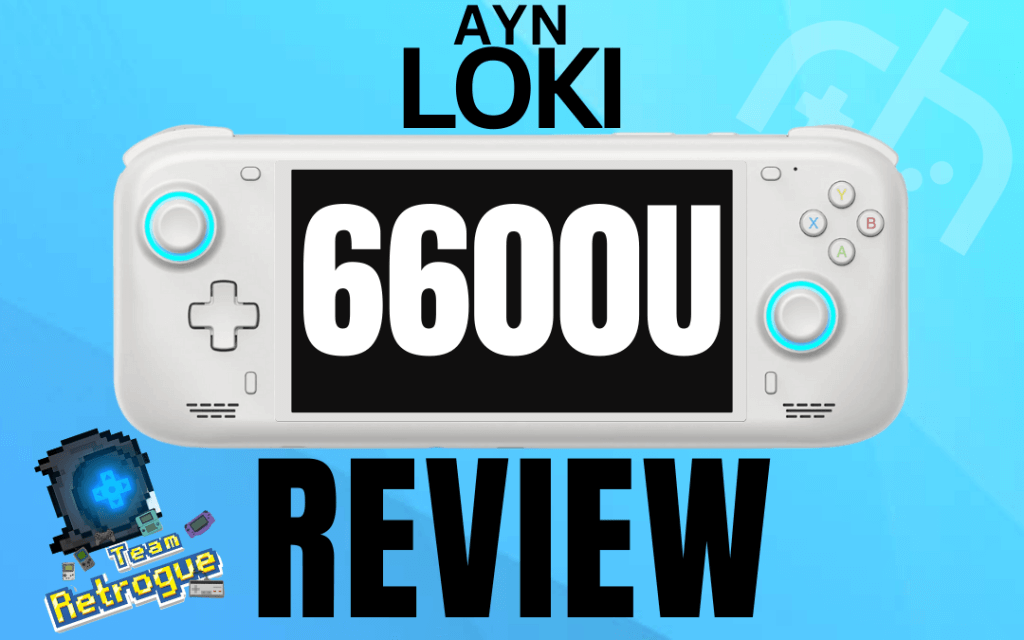Hard Drive Replacement (Optional)
I did ultimately end up getting a 1TB hard drive to upgrade from the 256GB that comes with this unit. the Luckily, the unit itself was fairly simple to open up. There are four screws to remove in the back, and then a guitar pick can be used to gently pry the back of the unit off. However to get to the hard drive, you do need to disconnect and remove the cooling fan. You need to remove a small piece of tape that connects the fan to the radiator at the top, and then simply move the fan aside to access the hard drive slot. This unit takes a 2242 m.2 drive, and I recommend the one linked below:
Sabrent Rocket 2242 2TB Hard Drive
It’s minor, but the noise that the device makes upon start-up is a turnoff to me. It’s an old-style computer beep and it feels really out of place.
One positive is I can use the Steam Big Picture front-end, and this device is going to very closely resemble the experience that I have with my Steam Deck because the bottom button under the D-Pad functions as an Xbox button when in controller mode. This means that you can get the most out of Steam Big Picture Mode, and all of the benefits that go with it like being able to quit out of a game, see your battery life, even power off the system. You technically never need to see the Windows desktop.
A small complaint I do have is the volume up and down buttons, as they just seem very mushy and just kind of sink into the device in order to trigger. You really have to push down on them to get any sort of reaction and sometimes I feel that when I go to adjust the volume, the button is going to get lost in the unit. Considering every other x86 device I own has very clicky switch style buttons for volume controls, it’s very jarring to have this very mushy solitary button that does work but just doesn’t quite feel right.
I ran a CPU test on 3dmark just to see what it would come up with and here are the numbers that the 6600u chip was able to put out:

It doesn’t perform as well as the ROG Ally, but better than the Steam Deck. The 6600U chip in this model is very capable.
PC Game Testing
Below are some games I have successfully tested on this device, and their settings:
- Mega Man Legacy Collection: 8W TDP/720p/Default Settings
- Wrestlequest: 8W TDP/720p/Default Settings
- Pinball FX: 15W TDP/720P/Low Settings
- Final Fantasy XIV: 10W TDP/720p/Low Settings
- Genshin Impact: 10W TDP/720p/Low Settings/40Hz Refresh Rate
Emulation Testing
- Street Fighter Alpha 3 Max/PSP/PPSSPP/2x Resolution (720p)/10W TDP
- Paper Mario the Thousand Year Door/Gamecube/Dolphin/2x Resolution (720p)/10W TDP
- Ragnarok Odyssey Ace/PS3/RPCS3/2x Resolution (720p)/15w TDP
- God of War HD/PS3/RPCS3/2x Resolution (720p)/15w TDP
- X-Men/PS3/RPCS3/2x Resolution (720p)/15w TDP
Battery
Below are the battery results I received while playing various games on the Ayn Loki.The games tested are:
- Pokemon Brilliant Diamond/Switch/Yuzu
- Yu-Gi-Oh Master Duel/PC
- Final Fantasy XIV/PC
- Fae Farm/PC – 2023 Release

Positives
- The 6600u that comes in this specific model Loki is still very powerful and it handled pretty much everything I threw at it. The only thing that kept me from playing certain games was the amount of power that I was drawing from the unit itself. I would play something less powerful if I wanted to get more battery life out of the device, and if I just wanted to play something for the sake of playing it I would take the risk of drawing that extra power.
- I love that this device has a dedicated Xbox button.
- The battery seems very decent for a Windows x86 handheld.The ergonomics are very very passable. I can’t say that I’ve had an uncomfortable experience using this device The Loki is an interesting middle ground. It’s not as light as an Aya Neo Air, but it’s not as heavy as a Steam Deck.
Negatives
- If you leave the fan curve on auto it sounds like a jet engine, but if you put a custom fan curve the screen does get a little bit warm when you are actually taxing the device.
- The volume buttons on the top are fairly mushy and they are a little bit awkward to press. It’s nothing like other devices that typically have a clicky volume button.
- That 256 gigabyte Drive is going to fill fast. You can supplement that with micro SD card storage but the fact that Windows takes up a lot of hard drive space on its own that may compel you to want to upgrade the hard drive or try one of these custom windows builds that allegedly doesn’t take up as much space. That leads to this being a little bit less of a Plug and Play device than you would typically want.
Let’s consider pricing and availability. If you go on AYN’s website you’ll notice that the prices for the Loki units have dropped pretty significantly and you can get this specific model for $499 and they will ship it with 4px. However, when you do go to order this from their website they are still listing it as a pre-order and they don’t necessarily explain when these units are shipping. You may have to wait a bit for these devices to actually ship out and then if you’re going to ship it with 4px, you are probably looking at about a two to four week wait on top of that. With that in mind, you can purchase a 256GB Steam Deck for just a little bit more.
I ultimately enjoyed my time with the Ayn Loki, but I found that it never quite secured a place in my heart like the ROG Ally and the Aya Neo Air Plus. However if you are looking for a good mid-range handheld that can handle a variety of games, this may be the unit for you.
Where to Buy
You can purchase an Ayn Loki direct from their website: https://www.ayntec.com/
Until next time: bye for now, and don’t stop believing.
Chat more about the Loki in our Discord!
Note: This review contains affiliate links, which help fund our endeavors, at no extra cost to you.