Earlier this month, Apple shocked the world by allowing emulators to be available through the App Store. Before this, it was tricky to get any emulation working on an iPhone or iPad and return made emulation on Android much more appealing. With that, we now have a Game Boy Advance/Game Boy Color emulator on top of the download charts on the App Store. There is some controversy with this as well.
iGBA
It is still very surreal to see Retro Emulation available through the Apple App Store. It was so easy to find as well because it is #1 on Developer Tools. The app is called iGBA: GBA & GBC Emulator created by Mattia La Spina. The app description promises a lightweight and easy way to emulate your favorite games and states it as an unparalleled emulation experience.
iGBA on the Apple App Store
This sounds fantastic, but maybe also overly pompous. When you keep scrolling down the description, there is some troubling information under the App Privacy section. This states that iGBA will use Data to track you across apps and websites owned by other companies such as using your location, identifiers, and usage data.
It also states underneath Data Not Linked to You that location, identifiers, and usage data may be collected, but it is not linked to your identity. With Nintendo wielding an iron fist right now at the Emulation community, this does not seem very enticing for someone who wants to play their favorite Game Boy games. Despite this, I still decided to give the emulation a try to see what it offers.
Privacy Concerns from the App Description
The Experience
This app is very simple to set up and could be a great opportunity for those who may lack the background experience going into emulation. You just have your legally backed up roms, and open it through iGBA and it is good to go. The menu allows you to go through GBA, GBC, or All when selecting which games you want to choose.
Checking out the menu options, there is a pretty good selection of things you can toggle. You can select frameskip, audio, intro animation, and auto-saving. there are also options for the controller opacity, haptic levels for vibrations, and using airplay as a second screen.
One thing that immediately caught my eye was a banner at the bottom advertising cars in my area. Yes, the app is riddled with advertisements. There will be a constant banner at the bottom of the menu that is a huge eyesore. When playing a game and messing with the settings, I had a full video advertisement interrupt what I was doing with the typical “skip after blank amount of seconds” across the top.
Playing Games
The advertisements and collecting of data are not a great first impression, but what about the games? First, I decided to try out Shantae for the GBC and it booted right up. The top half of the screen was the game that was running great and the bottom screen was a purple GBC controller layout.
Running Shantae in iGBA
As someone who is not a fan of using a touchscreen to play games, I found the haptics pretty good overall. I didn’t notice any input delay and I was able to play the first level with no problems. On the menu, there are options for fast-forward, save states, cheat codes, and sustain. Turning the phone into landscape mode then turns the screen into a more GBA-style look.
Emulation Options for iGBA
Wanting to check out GBA as well, I chose to load up Good Boy Galaxy. The first thing I noticed was how intense the black bars on the screen were. I then turned the phone to landscape mode to have a layout of some large opaque buttons instead. The image looked better, but the buttons seemed to take up much of the screen needing to turn off in the menu to make it an enjoyable experience.
Good Boy Galaxy in Landscape Mode
More Controversy
Think privacy and data collection are the only controversy with this app? Think again! iGBA is apparently an unauthorized clone of GBA4iOS. This was an open-source emulator created by Riley Testut years ago. Testut states his frustration isn’t with the developers, but at Apple for approving the knock-off of his app despite him being ready to launch AltStore since March.
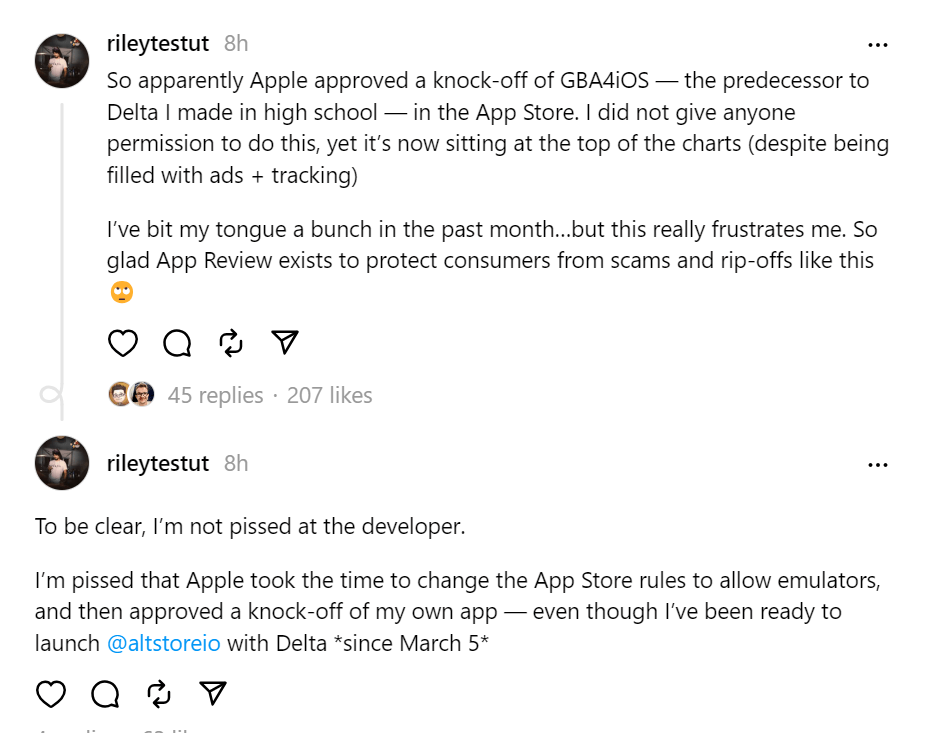
Post from @rileytestut on Threads
It is not surprising to see Apple already fumble the first release of retro emulation on iOS. Riley Testut is doing some great things like the AltStore and emulation for the Vision Pro. Both of these are something for sure to take a look at!
Overall
Personally, I deleted iGBA immediately after writing this article. The data collection, advertisements, and knowing it is using someone else’s work doesn’t sit well with me. I am also not a huge fan of using a touch screen, though you can avoid that by getting a Back Bone from the link below.
For me, I am going to stick with retro handhelds or original software like the new OLED screen that just came out for the GBC. Maybe you are more interested in GBC-like devices, you can find some here. If you are new to retro handhelds, check out our best handhelds of last year below. Also, make sure to check the channel and website for new releases as they happen!
What did you think of this article? Let us know in the comments below, and chat with us in our Discord!
Update
iGBA has now been removed from the App Store.
This page may contain affiliate links, by purchasing something through a link, Retro Handhelds may earn a small commission on the sale at no additional cost to you.

Hi
I didnt find gba retro in app store iphone
Hey! Apple already took the app down for the issues listed in the article