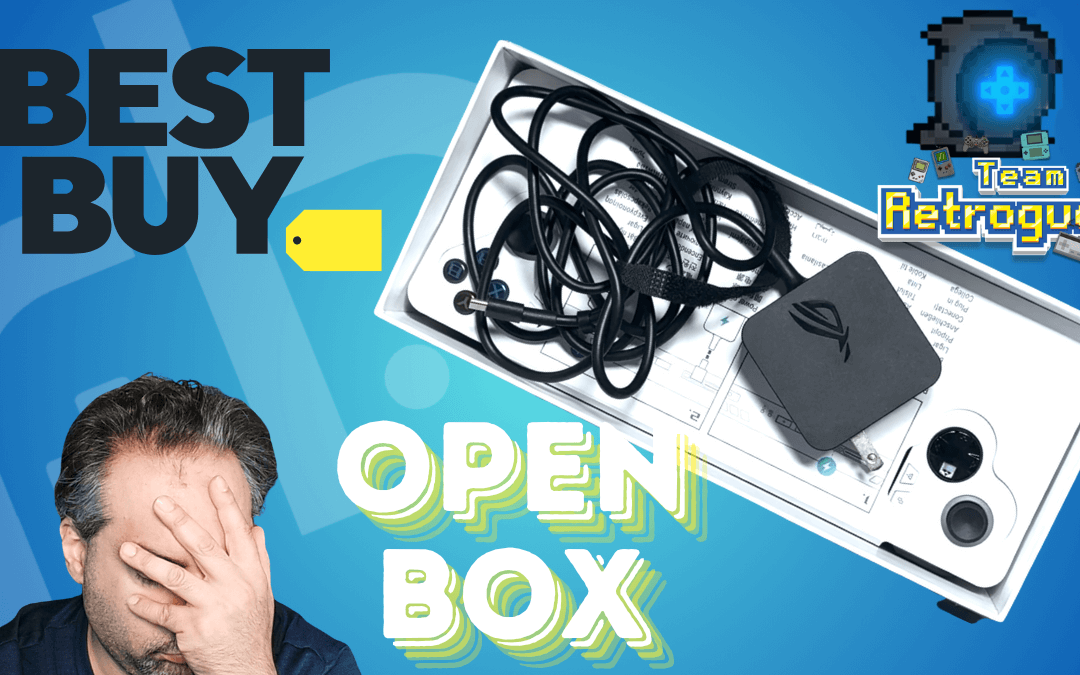Greetings friends and fellow enthusiasts!
This is Mikhailov from Team Retrogue, where we like retro games and the devices that bring them to us.
Previously, on the website, I reviewed the MSI Claw. That experience really made me want a ROG Ally again. I have seen several videos and articles suggesting an open-box unit. It was with this suggestion, and the desire to save some money, that I set out to locate an open box unit.
In this article, I will journal my personal experience purchasing an open-box ROG Ally from Best Buy.
The Purchasing Experience
This journey starts on the Best Buy website. There, I easily located an open box ROG Ally roughly 30 minutes from my house. I ordered, finished my day job of educating high school juniors, and began the drive to the store.

Be sure to read the condition of the open box unit before committing.
I was excited. For about $300, I was going to have a ROG Ally in my life again. Since I was there, I took the opportunity to buy a 1TB M.2 Drive for my pre-loved Ally. Upon venturing to the checkout counter, my elation turned to frustration as I laid eyes on the box itself.

So much tape…
However, it was too late to turn back now. Reluctantly, I took my sad-looking open box unit and headed home to see what I had done.
Cleaning the Unit
This poor ROG Ally. It looked like a small kid had butchered it. Between the pasta stains and dead skin flakes, there was the potential for a second life for this unit.

Therefore, I opened up the unit and cleaned the dead skin out of the seams with a toothpick and baby wipes. A Mr. Clean Magic Eraser took care of the pasta stains. While the unit was opened, I replaced the hard drive with the 1TB I purchased. The system looked as good as new after some tender loving care.
Setup
Once everything was cleaned, I installed BazziteOS and things were looking up. The system was nice and clean and the M.2 drive was performing admirably. I even optimized Bazzite after asking several newbie questions in the Universal Blue discord. The members and admins were very patient with me. I honestly felt like I had a premium handheld with a great version of SteamOS for just under $400.

So far so good.
Then tragedy struck. The SD card reader was busted. Two micro SD cards died tragically at the hands of this open-box pasta monster.
There I sat with two options: keep the device and never use the SD card slot, or return it. With great heaviness in my heart, I reinstalled the original hard drive, boxed up the unit, and returned it to Best Buy.
Thankfully, the store was very generous in taking back the unit, and I paid the difference to buy a Z1 Ally new. The new device performs admirably and lacks pasta sauce.
Final Thoughts and Advice
In conclusion, my experience has led me to recommend the following suggestions to anyone interested in shopping open-box.
- Read the description on the Best Buy website carefully before purchasing.
- Don’t expect the box itself to be in great shape. Not everyone babies their handhelds and Best Buy just tapes the heck out of it.
- Inspect the unit thoroughly, and test every aspect of it. You will most likely need to also give the unit a good cleaning. Apparently, Best Buy doesn’t clean them.
- If all else fails, don’t be afraid to go back to Best Buy and request a return or exchange. As long as you are in their return window, your return or exchange request should be honored.
- Your experience might be vastly different from mine. It all depends on who owned the unit before it was returned.
You can see my original review of the ROG Ally in the YouTube video below:
If you want to give Open Box Best Buy sales a shot, specifically with the ROG Ally, you can do so using the button below:
ASUS ROG Ally (Z1) at Best Buy
What did you think of this article? Let us know in the comments below, and chat with us in our Discord!
This page may contain affiliate links, by purchasing something through a link, Retro Handhelds may earn a small commission on the sale at no additional cost to you.