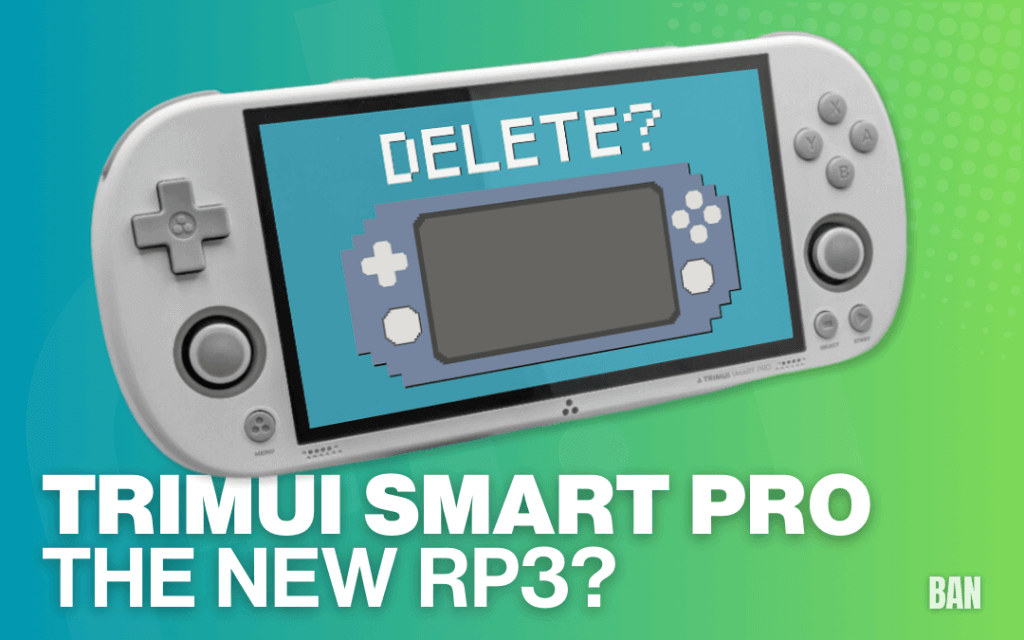The handheld cycle: buy, tinker, tinker some more, play the first level of Super Mario Bros 3, repeat. With companies releasing more handhelds more frequently, everyone likes to run into buying “the next big thing,” or the next handheld that might be closer to what you want. But what happens if you don’t do that? What if, rather than buying the next new thing, you buy yesterday’s new thing today, and for a lot less money?
That’s something I’m trying to answer today. The TrimUI Smart Pro released in November of 2023 for initially $70 before the price suddenly jumped to $80-$90, though some are able to get it for cheaper nowadays. It’s a good handheld don’t get me wrong, but if you’re someone who’s fine buying used, or enjoy looking for a deal, should you buy it? Or should you buy something used that’s come down drastically in price since newer models released. Something like the Retroid Pocket 3, a device from August of 2022.
Well let’s settle down and talk about it. Should we keep feeding the new with the TrimUI? Or just take a step back with the Retroid.
As always before I start rambling, the TrimUI Smart Pro was purchased by me, from Aliexpress. The Retroid Pocket 3 on the other hand was won in a giveaway from the Team Retrogue Youtube channel (check him out.) All of the, likely poor, opinions are my own as always.
TrimUI Smart Pro Specs
Let’s start with the easy stuff. Like the specs! Your new boy TrimUI Smart Pro comes powered by an Allwinner A133 Plus, an unused chip that generally finds itself placed between the 3326 and the 3566, two chips that certainly power my heart. The AllWinner finds itself partnered with a PowerVR GE8300 GPU, 1gb of ram, and a 16:9, 4.96 inch display that runs at 720×1280. All of which is powered by a 4,000mAh battery. For anywhere from $70-$90, the specs you get for the money really aren’t bad.
Roll back the clocks to 2022 and you’ll find the RP3. Now regularly found for $50-$80 in the used market (like the Retro Handhelds Marketplace), you find yourself with a much more powerful UNISOC T310 cpu paired with, interestingly enough, the same PowerVR GE8300 GPU. Though this one runs at 800mhz compared to the Smart Pro’s 660mhz, more on that later. Alongside that comes either 2 or 3gb of ram depending on your model, and a 4.7 inch 750×1334 display that’s more akin to a smartphone that bent like a banana in your pockets back in 2014. Again, all of which is powered by a 4,000mAh battery.
When it comes to specs, the RP3 wins in performance, though the Smart Pro’s slightly larger screen may be your preference.
I’d give it to the RP3.
Size and Controls
Next up comes the Controls and ergonomics. Placing these two next to each other makes you realize how remarkably close in size they are to one another. Extremely close in width, and nearly identical in height, you’d think they feel the same. However, where the RP3 tapers inwards from its shoulder buttons to be thinner, the Smart Pro almost tapers outwards, giving it a curvier and thicker appearance. This in general made the Smart Pro way more comfortable to hold in my hands for longer gameplay sessions. Oh, and their weights are below.

Retroid Pocket 3 – 238 grams
TrimUI Smart Pro – 249 grams
With controls, we have a bit of a mixed bag for both. The RP3 came with clicky face buttons, but also gave you the option to buy the parts to swap them out. However, for this comparison I’m using it stock. Both devices use clicky face buttons in general, though the TrimUI has a bit of a harsher click to it. The d-pads also keep the click, but (maybe because it’s used) the RP3 has a looser roll to it that I appreciate more.
The sticks? They suck on both. The TrimUI uses PS Vita sticks so no L3 and R3. The RP3 has dinky little recessed sticks that are annoying to reach, but at least click in, which barely gives them an edge. L1 and R1? Both are tiny and annoying. L2 and R2? The RP3 has slightly larger ones that have a bit more pivot and click versus the TrimUI which are tiny and strangely mushy on my unit.
Start, Select and Function buttons are placed on the front of the TrimUI where they belong, but on the top of the RP3. And as a last aside, the Smart Pro has a little FN toggle on the bottom. It doesn’t just turn off the fancy lights, but also downclocks the chip in it to help preserve the battery life. Why? No clue. Useful? I doubt it. Potentially messes up your review of a product? Yeah.

In terms of Comfort, the TrimUI Smart Pro wins easily. In terms of Controls? I’d have to give it to the RP3.
If you’re keeping track that’s 1-2, TrimUI – RP3.
Operating System
This category is down to personal preference, so I won’t really put any points or anything into it that way. But to start at least, the TrimUI Smart Pro comes with TrimUI’s custom Linux interface. Admittedly it’s not bad, and if you didn’t want to do anything to it, you wouldn’t have to. Icons for systems are nice to look at, and in general it’s easy to navigate.
If you want something else though, I personally prefer using MinUI on the Smart Pro. Not only for its ability to move SD cards between devices, but because of its simple nature and plug and play utility. I rarely try to adjust settings, and to me, it just works.

The RP3 on the other hand is a whole other ball game. Coming with Android 11, the RP3 is very much a “set it up how you want it and go” device. You can put all your emulators on the home screen and launch them individually. You can put everything into the Retroid Launcher and have an organized experience there. Or you can pick your own games launcher like Daijisho, Console Launcher, Dig, or Beacon Game Launcher, all of which are good options. In Android it’s up to you to decide. Personally, my go to nowadays is Daijisho, which is helped by the fact that GammaOS uses it on many devices as well.
If you want simplicity, go TrimUI Smart Pro. Customization? RP3.
Gaming Experience
Alright here’s the big one: the gaming experience and performance. With the minimal setup needed from the Smart Pro, you can easily play up through Playstation 1. Performance will be good, and you’ll usually have a good time there. Maybe’s and Nice-to-haves come as DS, N64, PSP and the like. I will simply say, be happy with what you can get out of it.
The 16:9 screen means you’ll get black bars on just about everything minus the select few PSP games you can play. Personally, I spent most of my time on the Smart Pro with GBA. Sonic Advance, Super Mario Advance 4: Super Mario Bros. 3 (what a terrible name), and the GBA Port of Celeste Classic. All of these were great experiences and, with the exception of Celeste, filled out a lot more of the screen. To me, the Smart Pro is a great GBA machine. Which also means I have to tell Joey he was right, unfortunately. For the price, in 2023, I’d say it’s acceptable.

But what really one-ups it is the Unisoc T310 in the RP3. Higher performing CPU and a higher clocked GPU means you get a lot more performance from the RP3. Not only do you get up to PS1, but you also get DS, N64, and way better Dreamcast and PSP performance. You can even climb up to Sega Saturn and Gamecube if you want just a couple lightweight games.
Again, a 16:9 screen means black bars. But this time, you’ll get a lot more use out of it. Full speed DS with the screens side by side, and palatable PSP performance means you can properly fill the Pocket’s screen plenty. I really got into Android emulation with the RP2+, a device with this same chip. To me, this performance is well worth it at the $50-$80 price you can find it at.
An easy win for the Pocket 3.
Final Thoughts

So that’s it. Everything worth covering on two genuinely nice devices. If you’re keeping track of points the RP3 sweeps, but that’s not the whole story. Like I said earlier, if you want simplicity get the Smart Pro. If you want customization, get the RP3. In an ever-changing market these devices are going to get cheaper. The RP3 has the performance edge, but it can also risk becoming outdated due to its Android version. Though that could be saved by something like GammaOS, or GarlicOS 2.0 depending on your tastes, and if those brilliant developers have one to work with.
Is the Smart Pro bad? Absolutely not. Should you temper your expectations? 100%. Personally, I would go with the Retroid Pocket 3 as I enjoy the extra performance, and once I slog through setup I can pretty much leave it alone. If you’re concerned with buying used, places like the RH Marketplace are an experience worth checking out and people are really helpful there. But if you just want new, you can’t really go wrong with the Smart Pro unless you hate really clicky buttons. With that being said though, don’t be afraid of trying to get a deal on a used handheld. You might just find yourself a gem worth keeping. But also, make sure the gem you buy isn’t too dirty, cleaning handhelds is a pain.
What did you think of this article? Let us know in the comments below, and chat with us in our Discord!
This page may contain affiliate links, by purchasing something through a link, Retro Handhelds may earn a small commission on the sale at no additional cost to you.