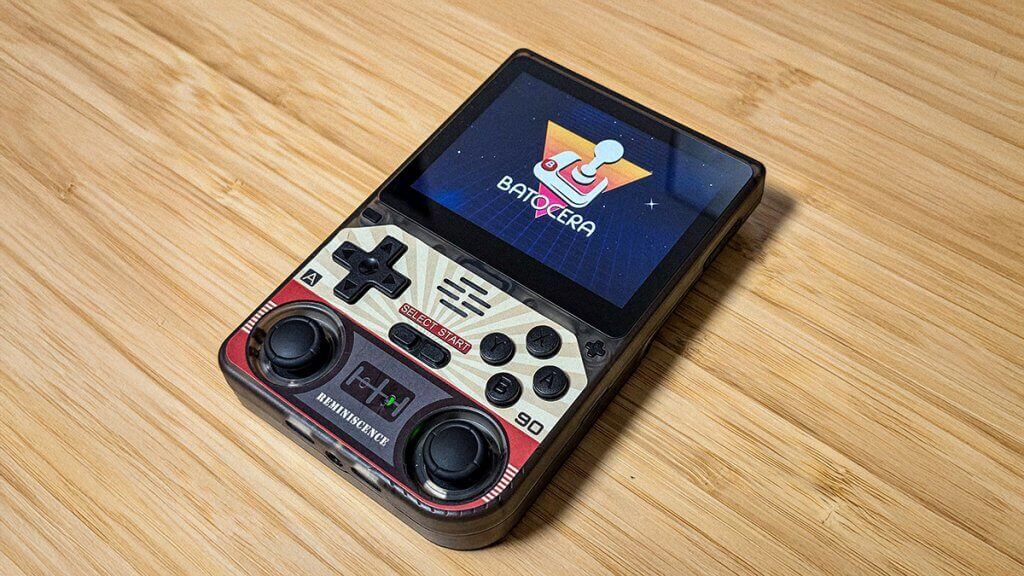In 2025, there haven’t been a whole lot of handhelds coming out of the floodgates, but that doesn’t mean the few and far between have been bad. Some of them just have a single stick right in the center of the device.
But that isn’t the case with the Powkiddy V20. They’re taking a step towards a brand-new chip, and off the bat, I think they’ve got something nice. So here are the first impressions that might be what you’re looking for.
Powkiddy V20 Specs
For a $55 starting price you’re getting a chip we’ve definitely seen before, but in a package that doesn’t seem to be the worst quality that I’ve seen.
[button link=”https://rh-go.link/PK-V20_AE” color=”red” newwindow=”yes”] Buy the Powkiddy V20[/button]
Feel and Buttons
Off the bat and out the gate, the Powkiddy V20 has that cheapish feeling body, but not in a bad way. The plastic feels like it’s a bit thicker, and reminds me of the build on one of my favorite devices of last year, the RGB10 Max 3 (not pro (not heart heart heart)). It’s even ribbed along the back for the pleasure that my fingers need.
When it comes to the controls it’s a bit of a different story initially. The Joy-Con style sticks are not my favorite, and as of right now, Powkiddy feels like the biggest holdout when it comes to moving away from them. The face buttons are really light to press on my unit before bottoming out, but it’s built in a way that wouldn’t be fatiguing over long play sessions. I say as if it’s going to be used for long play sessions; it’s not like we have a lot of time for that.
The D-pad has a stiff middle press, but swings super easily to each of the main directions. It covers my needs well in platformers, but I could see it being a problem for people over time when it comes to diagonals.
The shoulder buttons are smaller than previous Powkiddy devices, and they’re angled slightly to feel better. HOWEVER, they are just as loud and clicky as they’ve been in the past, and that’s disappointing. They even bring a stiffness reminiscent of the R36S. It was so close to doing the controls well.
The Software
When it comes to software, I was worried they were going to do something completely out of left field with a “Custom Powkiddy” Batocera build. But no, you turn it on and it takes you into a standard build of Batocera. At least on first impressions. Navigating is exactly what you’d expect, and if you know Batocera you’d know this well.
One thing I have noticed on my unit is crackling audio, especially at higher volumes. Who knows what the main culprit for this is, but if it weren’t for that I likely wouldn’t have had any issues in general usability as well.
When it comes to out-of-the-box software, Batocera feels like it’s going to be a great choice for a lot of users in the beginning. And with it being an A133P, it should hopefully receive some of the same custom firmware that those devices are getting to boot. There’s nothing inherently wrong with the out of box experience, but I do know people are going to tinker and improve the devices they like.
Initial Play Testing
On initial gaming impressions, it performs just like the TrimUI Brick or the Mini Zero 28. It does all of your up-to-PS1 systems really well and covers the bases for beginning on PSP, Dreamcast, and N64 too.
One thing to note when it comes to gaming though is that, with the V20 being transparent you can see directly into the guts of the device. This means I can see the A133P right behind the screen as well. It doesn’t use the screen or battery as a heatsink, which is nice, but it also doesn’t seem to use a heatsink at all. This could lead to the back of the device getting pretty warm over time. But I’ve had the device for less than 48 hours and would like to know what it can or can’t do in that time.
Final Thoughts

Overall, it’s a brand new Powkiddy with a new-to-them chip for $55. It’s got solid out-of-the-box experience with nice, albeit slightly odd, controls. It does a lot really well, and I could see this being a go-to vertical WITH STICKS, for those wanting a nice Batocera experience…Dan.
The competition for this thing is the other A133P devices, but also any of the dual-sticked verticals, which cost around $50. That means the G350, the RGB20 Pro and RGB20SX. All are similar devices but with really different builds, screens, or specs. The V20 is a good option that seems to be built decently. It’s just a bit generic out of the box. Except for those large bezels. And for the stickers that come in the box.
Don’t make me install more stickers.
[button link=”https://rh-go.link/PK-V20_AE” color=”red” newwindow=”yes”] Buy the Powkiddy V20[/button]
What did you think of this article? Let us know in the comments below, and chat with us in our Discord!
This page may contain affiliate links, by purchasing something through a link, Retro Handhelds may earn a small commission on the sale at no additional cost to you.