Never one to miss out on a new, exciting development with the ever-versatile Game Console R36 lineup, I was thrilled to see a post in the Developer News section of the RH Discord announcing the release of LineageOS on the R36 line of devices.
For anyone not familiar, LineageOS is an alternative build of Android that is popular among tech enthusiasts. Similar to something like the GrapheneOS project, LineageOS is probably best known as a favorite option for folks who want to “De-Google” their Android phones. Or in this case, get Android up and running on devices that were never intended to support the OS. Community images are always a win.
Getting Started
After the initial setup is complete, the OS will boot directly into the always-welcome Daijisho Launcher. Now, Daijisho strikes me as a wise choice as it’s already familiar to most emulation fans who have used an Android device, and more importantly, controls intuitively without the need for a touch screen.
LineageOS is limited for the time being. Only R36S devices with the Panel 4 screen will be able to load the current image, but the announcement promises more compatibility on the way with future releases. I sure am glad that I picked up a $19 R36S Panel 4 (in the before-tariff days) during an Ali sale earlier this year. They said I was mad to buy yet another R36S! But who’s laughing now?! Probably still them, but at least I’m running Android.
Connectivity Issues to be Sorted
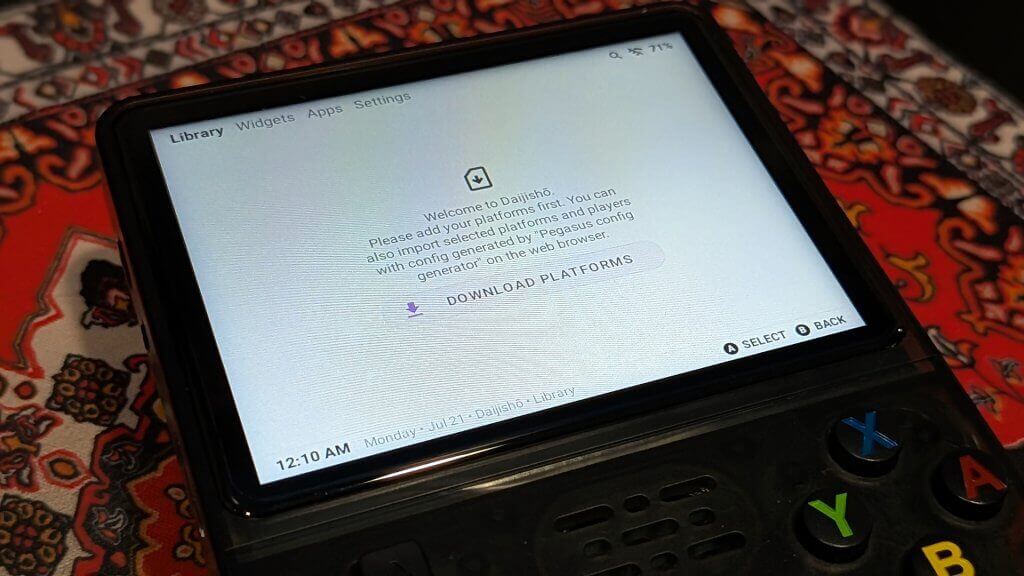
As is standard with a fresh installation of Daijisho, you will be prompted to download platforms you’d like to have installed on the device for your ROM collection. That’s unfortunately where the problems started for me with LineageOS. On both the R36S and the R36H, I tried out a bunch of different Wi-Fi adapters. Many of which I’ve had luck with on these very devices before.
Sadly, the Ban Tower of Power doesn’t seem to be functioning on LineageOS at this time. I even tried a USB-C to Ethernet adaptor. Still no dice. So be warned, if you install this build as it sits, you may run into some connection issues as I did. Browsing comments on the RH Discord seemed to confirm that I was not the only one having connection issues.
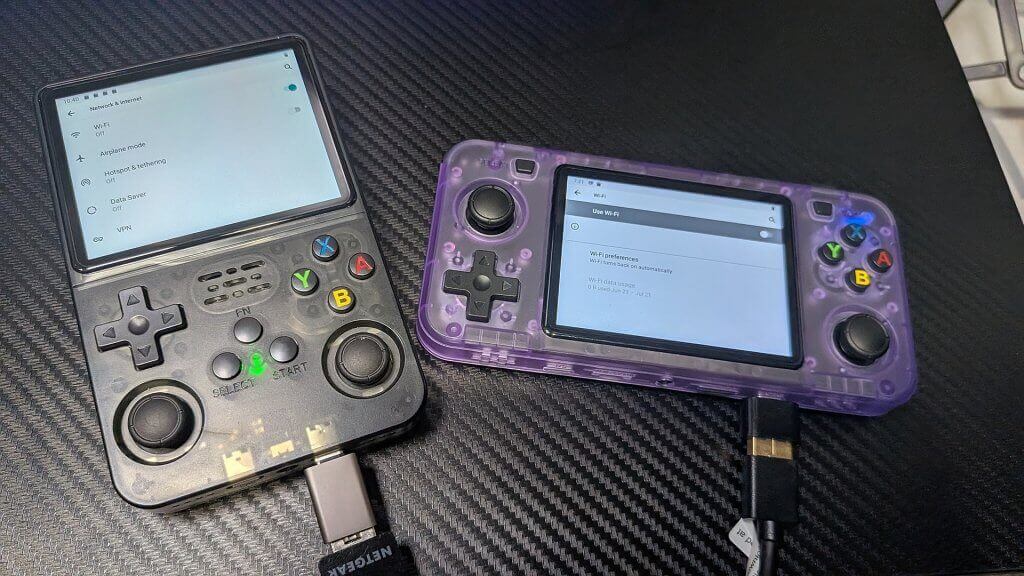
Despite fiddling with all the toggles in various menus, I was never able to get the systems to display any available networks in the area, and the Ethernet connection didn’t seem to register either. This is the bold new R36 frontier, and if you’re not ready to accept some concessions early on, it’s probably better to just wait a little longer until these issues are sorted.
[button link=”https://rh-go.link/R36S_AE” color=”red” newwindow=”yes”] Buy the R36S @ AliExpress [/button][button link=”https://rh-go.link/R36H_AE” color=”red” newwindow=”yes”] Buy the R36H @ AliExpress[/button]
The Experience
Moving around within the menus and screens of Daijisho is fairly snappy, and I didn’t notice much in the way of slowdown anywhere, but the launcher did crash on launch during one boot. And speaking of boot, the initial load times are still a bit lengthy. From a power-off state to being in Daijisho was 38 seconds by my stopwatch. Not terrible by any stretch, but just know that there will be some lengthy boots for the time being.
While touring around Daijisho with sticks and buttons works pretty well, there will be situations where you still need a mouse cursor for precision clicks. This is achieved by clicking down on the right thumb stick to bring up the on-screen cursor. From there, the D-Pad serves as mouse movement (feels a little strange when there’s an analog stick right there), and the R1 shoulder is there as your left mouse click.

Navigating around the Files app to install APKs proved trickier than I envisioned, as something as simple as getting the screen to scroll down to be able to click on the directory I was looking for wasn’t always an option. I’m sure this is user error somewhere on my part, but I mess with these devices on a daily basis and still had difficulty, so users may want to expect some bumpy roads on the path to APK installation. It took some fiddling.
The SD card containing the OS will be broken up into 3 partitions, with one serving as the bulk data storage. Accessing the various internal shares on this partition requires elevated privileges before you’re able to write to them via a PC. Just a heads-up! Attempting to put the OS into Developer Mode (it may already be there) by clicking the version number multiple times in the menu produced, shall we say, an interesting result…
Android Gaming

So with the limited amount of time that I’ve had to mess around with LineageOS on a few devices, I’ve been able to get some games running. Ports for Shovel Knight and Pizza Tower (I own both titles on multiple platforms, leave me alone) ran quite well, but both lacked any sound in-game. I’m sure these are driver issues that will be fixed down the line, but it is a bit of a dealbreaker at the moment. Scanning through the RH Discord on the subject produced users successfully, even getting the Android version of GTA: San Andreas running, but again, no sound.

While playing Shovel Knight was fine (besides the lack of sound), I had a hard time figuring out how I was meant to exit the software. Button combos and feeling around for something to drag with the mouse cursor proved fruitless. In the end, I just hit the reset button on the console. Not ideal, but more intuitive navigation options will come with time.
Cuphead proved more temperamental. It ran (again, no sound), but crashed out to Android at some point in the experience every time I got it up and running. We’re not there yet, but it’s still cool to get a sneak peek at what might be available just around the corner.
Final Thoughts
This build of LineageOS is the first release. That’s worth mentioning again, because it does still feel quite early. The developers are to be commended for achieving what they have on these devices, but there will need to be some time to get things ironed out. I’m excited to keep an eye out for updates and continue tracking the development of this exciting new OS. But unless you’re someone who enjoys finding their way around in the dark and fiddling with new experiences, it’d probably be best to wait a little while before using LineageOS as a daily driver.

A little bit of time to smooth out the experience and fix some bugs should allow LineageOS the opportunity to be one of the best choices for your R36 family of devices. And if you already love your R36 device that has Linux installed, you won’t break the bank picking up an extra for a dedicated Android machine! For now, though, I think it’s best to let the developers keep doing their thing to create a more fluid and friendly experience. It goes to show you, though, so long as the community remains active and is willing to support a device, hurdles will continue to be leaped in creating new pathways to our favorite experiences.
[button link=”https://rh-go.link/R36S_AE” color=”red” newwindow=”yes”] Buy the R36S @ AliExpress [/button][button link=”https://rh-go.link/R36H_AE” color=”red” newwindow=”yes”] Buy the R36H @ AliExpress[/button]
What did you think of this article? Let us know in the comments below, and chat with us in our Discord!
This page may contain affiliate links, by purchasing something through a link, Retro Handhelds may earn a small commission on the sale at no additional cost to you.



2 Comments
legal demais nao desisatam
Can install mame4droid (current) 0.279 on it to play Nintendo Game And Watch?