I came away from my initial impressions of the Anbernic RG557 with the same questions as a lot of other folks in the space. This handheld was certainly nice, but not necessarily the update that the community had hoped for. The sticks were new, sure, but surely not the size and design most people had been thinking of, and the Mali GPU lacks some of the driver support of SnapDragon cousins. What were they shooting for here?
As I’ve gotten to know the RG557 a bit better, I think I’m starting to get a clearer picture. Console emulation is a wonderful thing, but we’re already reaching the point of diminishing returns.
The next great hurdle, like PS3, is likely still a bit of a way off, just from a software development standpoint. And perfect Switch emulation would be great, but there are already devices that are better suited to that need, from my view. I’ve had the Odin 2 ready to fill that void since December 2023, if I want it.
As I’ve had the chance to spend some more time with the RG557, I’ve realized that maybe its biggest strengths lie not in console emulation (though that is certainly nice to have), but in serving as my handheld of choice for all things Android, PC, and Streaming, and with the right app, eventually maybe all three in one place.
PC Emulation
When Winlator first popped up on the scene, I was as hyped as everyone else about how cool it was to be able to emulate x86 PC games on an Android device. The thing is, though, as neat as Winlator undoubtedly is, I never really use it.
Perhaps I’m alone in this, but I always felt something of a disconnect between its capabilities and my desire to use them. One of those things that was extremely neat to know I could do, but at the end of the day, the Steam Deck was right over there on my desk.

Now, I certainly know that not everyone just has a portable x86 PC on the side to pick up. Folks want to use their Android devices for as many applications as possible, and I get that.
I just found the process to be cumbersome enough that I couldn’t be bothered when already having an alternative. Given the number of Winlator fork projects currently being developed in parallel, though, I think more people have felt the same as I and recognized the need for a more seamless path to PC emulation.
GameSir GameHub
Best known for their contributions to the controller landscape (including a deal with Xbox), GameSir has released GameHub (also labeled as GameFusion) as something of a one-stop shop for options to play games outside just emulation. While it’s still early and there are some kinks to work out in the experience, GameSir may have something baking here that could quickly be a go-to app on capable Android handhelds.

The goal of GameHub is to connect you to all your services in one place. From one central launcher, users can launch games on Steam Share, GOG, Epic, Moonlight, Xbox Game Pass, PS+, Luna, and more.
Now, that’s all well and good, you say, but it’s just game streaming. Well, yes and no. Where GameSir really separates itself for me (and this may be my own ignorance of other players in the space) is the ability to download games from my online service libraries and play them locally on the handheld.

This isn’t to say Gamehub “just works”. It’s still early days, and there is ironing to do to smooth out the experience as a whole. My hope that I’d be able to just download Portal 2 from my Steam library and jump right in was quickly dashed, but many games do work (local GTAV, anyone?), and I think it’s an exciting early look at what may soon be possible with the right continued developer support.
Early reviews from other outlets online were a bit harsh with their assessments, in my view. But I’m used to the ebbs and flows of this hobby, and some mild early jank and Mandarin text in places don’t make the total package less impressive.
Frost
Frost is a community-developed fork of Winlator that also aims to take some of the annoyances out of the PC emulation experience. The fork is designed to remove headaches by including useful tools, patches, and fixes into the main client package. This should hopefully remove the extra steps required to get some games or ecosystems running properly.

Developer MrPhryaNikFrosty keeps the package updated regularly, and you can explore more at the Frost GitHub.
Frost is still early, and while not perfect, it is in active development, and given the speed at which things have been moving already, I think it’s fair to assume that the experience will only continue to get better and more refined as time goes on.
One thing that’s interesting about PC emulation is that there’s not really one central figure to come and pull the plug. Maybe Valve might eventually get irked by some extra liberties being taken, but no big, scary company is coming in with a team of lawyers to squash projects with any legal excuse they can muster. At least not yet…
Additional Considerations
The two examples listed above are just the forks that I happen to have been playing with over the last week. You might find another project that better suits your personal needs, and thankfully, due to the open-source nature of Winlator, there are a ton of forks being developed in parallel by enthusiastic developers. This software is by no means limited to the RG557, and I’d encourage anyone who is curious to explore different releases to find the version best for your device.
You can choose to try wetting your toes in the pool with the original Winlator release and then decide which fork may work best, or even try a fork of a fork! The number of options is unlikely to shrink any time soon.
- OG Winlator: The base project
- GameSir GameHub: Gamesir launcher fork
- Frost: Community fork with additional tweaks, fixes, and extras.
- Winlator 101: Github resource to track all the various builds of the Winlator project.
Android Gaming
This is one of those corners of the market that has largely passed me by in gaming. It isn’t that I have any particular hang-ups about playing games developed for mobile or running natively on Android, it’s just that I’ve never felt compelled to dive into that world when I’d always owned dedicated gaming hardware.
Why would I want the compromise of an experience on my phone when I could play the “real” thing on PC or console? But it’s 2025, and mobile is the king of the landscape with hardware and options to offer comparable experiences to more traditional competitors, so perhaps it’s time I do the same.

The RG557 may see some hiccups with higher-end emulation performance at the moment, but it certainly steps up its game when running Android games. As seen in Zu’s video, the RG557 absolutely chews on high-end Android gaming. Even behemoths of the space like Genshin Impact run beautifully on the device (check out the video below to see for yourself).
There’s something of a mental disconnect in my head between mobile games and “real games”, and perhaps all I needed was the right device in my hands to bridge the gap. It’s certainly hard to think of a more comfortable way to experience them in all the graphical splendor they can muster.
Now, you might say, “Who cares? I can already do all this on my flagship phone”. And you’d be right, but that brings us back to the hurdle of convenience. I am never going to reach for my phone as a gaming device and slap it in a telescopic controller when I have dedicated handhelds.
I have the options at my disposal to do so, but it just never happens. If I am going to play anything beyond a casual touch experience, I want a dedicated device to do it. It’s just the way that I’m wired at this point. I knew handhelds long before I knew smartphones, and my brain has been conditioned accordingly.
Closing Thoughts
So this isn’t meant to be a rejection of emulation on the RG557, but rather an exploration of some of the options that perhaps get pushed to the side in favor of how well the newest handheld recreates the latest Nintendo game. It’s much easier to focus on the shortcomings of a device than to explore what it does quite well.
I’m guilty of making these snap judgments without always considering where some strengths may lie. It’s entirely reasonable to assume that this handheld was conceived just as much to meet the domestic demand for high-end Android gaming as it was for emulation enthusiasts in the Western gaming market.

My initial impressions of the RG557 came with some apprehension, as I think it did for a lot of reviewers who got their hands on the device a little early. An OTA patch from Anbernic has addressed some community concerns, and further developments should continue to improve experiences across the board as time moves on. If you think you’re someone who won’t be bothered by smaller-than-expected analog sticks, it might be worth keeping an eye on the RG557, because it might just surprise us all
What did you think of this article? Let us know in the comments below, and chat with us in our Discord!
This page may contain affiliate links, by purchasing something through a link, Retro Handhelds may earn a small commission on the sale at no additional cost to you.

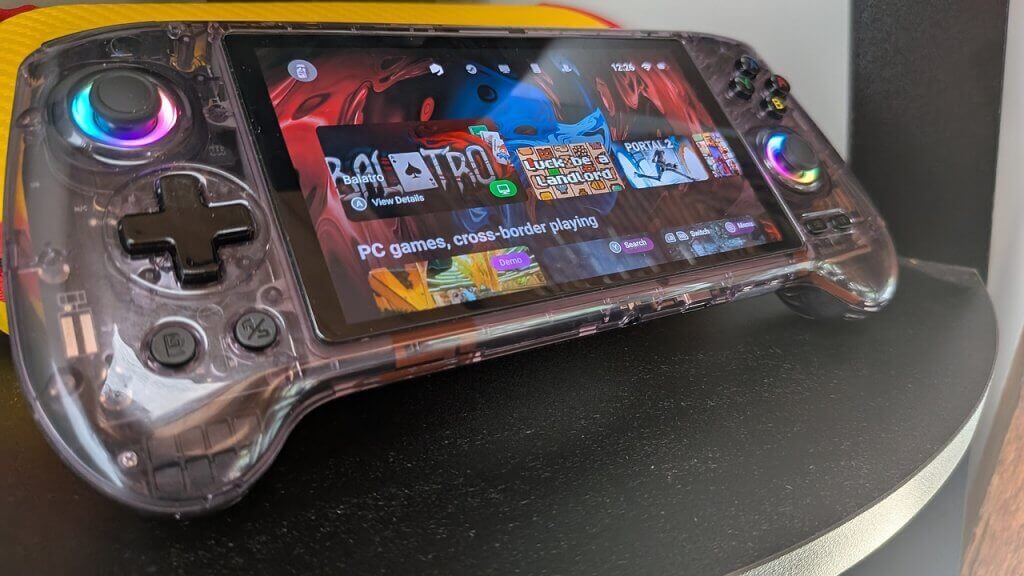

1 Comment
All went downhill with the crappy permissions refusal. Makes it broken just buy a 556 instead