Four score and seven years ago, I pre-ordered my AYN Thor, just like many of us here in the Retro Handhelds community. After sitting at an airport for almost two fortnights, my Thor finally made its way across to this side of the world before arriving at my door earlier today.
I wanted to have this written sooner, but for a variety of reasons, some of which include the handheld itself, it’s taken much longer to get to this point. Nevertheless, join me as I share my AYN Thor first impressions, and we’ll soon have more content as devices start arriving for others on the team.
AYN Thor: What I Like
Okay, let’s start off with the fun stuff. As trivial as it might be, I appreciate the presentation that AYN provides with the packaging. It’s sleek, modern, and everything is organized nicely. Unlike Stubbs, I won’t be ripping this up and throwing it away immediately.
After taking the Thor out of the box and plastic wrap, I immediately felt justified in picking the Rainbow color over the Clear Purple, as it just looks incredible. That includes the glass front on the bottom half of the handheld, which I had forgotten was glass and not just plastic. But the way this looks, the chassis just blends together, and I haven’t had to worry about glare just yet.
I’m going to skip over a few things for reasons that will become clear shortly, but when it comes to using the AYN Thor, it’s been pretty amazing. You don’t have to deal with adapters and cables or finding the “right” screen if you want to create your own dual-screen handheld. Everything is just there, connected, and works.
A little while after testing out DS and 3DS games, I pivoted to trying out GameHub. Of course, this is the Snapdragon 8 Gen 2 after all, and if you know me, you’ll know I opted for the Max model with 16GB/1TB. So performance was exactly what I expected it to be, as I played through a level of Silksong, before spending another hour or so playing Megabonk.
And at one point, I realized I had yet to watch Zu’s review of the KONKR Pocket FIT, so I threw that on the bottom screen while I was playing Megabonk. I even transferred my Hot Lap League save from my beloved RG477M to the Thor, as I needed to complete my daily challenges and didn’t want to stop using the Thor.
AYN Thor: Frustrations
On the surface, this is just another Android handheld, so you can pretty much treat the setup process the same as you would practically any other Android handheld. However, what’s the point of a dual-screen handheld if you aren’t going to play dual-screen games, so of course, I grabbed the DS-focused forks of melonDS, Cemu, and Azahar, loaded up my ROMs, and was underway. Oh, and I grabbed the surprise Citra MMJ update that recently dropped, for good measure.
Or so I thought.
I randomly just picked a game from the list in Azahar, only to find that nothing was actually showing up on the bottom screen. Rinse and repeat for melonDS and Cemu. After asking some of the RH crew if I was missing something, I happened to open Citra MMJ, and it just worked. Okay, so maybe something was borked during the setup, so I just restarted the Thor.
A little while later, and everything was working just as it should, with the exception of how the screens appear within Azahar and melonDS. But that’s not really a big deal, as you just need to hop into the settings and make adjustments to the game’s screen size, along with making sure the correct content shows up on the correct screen. Finally, I was able to try out some 3DS, so just for the sake of being easy, I picked Mario Kart 7.
Again, this was just supposed to be an easy way to test things out, and that’s what I assumed would eventually be the case. What I didn’t expect was that after making it through about two Mushroom Cup races, my thumb started cramping. It continued to be an issue until I finally finished winning all of the races, at which point I put the Thor down for a bit while Megabonk finished installing.
I was immediately concerned that because of my stupid hands/wrists/forearms, I wasn’t going to be able to actually enjoy the Thor and wouldn’t be using it. Thankfully, it seems that my discomfort might just have to do with needing to hold buttons down for the duration of each race in Mario Kart. Seeing as I played Megabonk for about an hour, I’m going to assume that I just need to pick up (or print) a grip to use with the Thor, which is honestly a huge relief.
It’s Only Just Beginning
All-in-all, the hiccups I’ve encountered haven’t sullied the experience completely for me. But I will say that if you’re waiting for yours to arrive, be prepared to spend some time tinkering around first. This isn’t like the regular Android handhelds we’ve been using, which is obviously, the allure of the AYN Thor and Pocket DS (if mine ever shows up).
I’ll be diving even further into the Thor, so keep your eyes peeled for more content from RH, as I’m sure I’ll have more things to say.
What did you think of this article? Let us know in the comments below, and chat with us in our Discord!
This page may contain affiliate links, by purchasing something through a link, Retro Handhelds may earn a small commission on the sale at no additional cost to you.


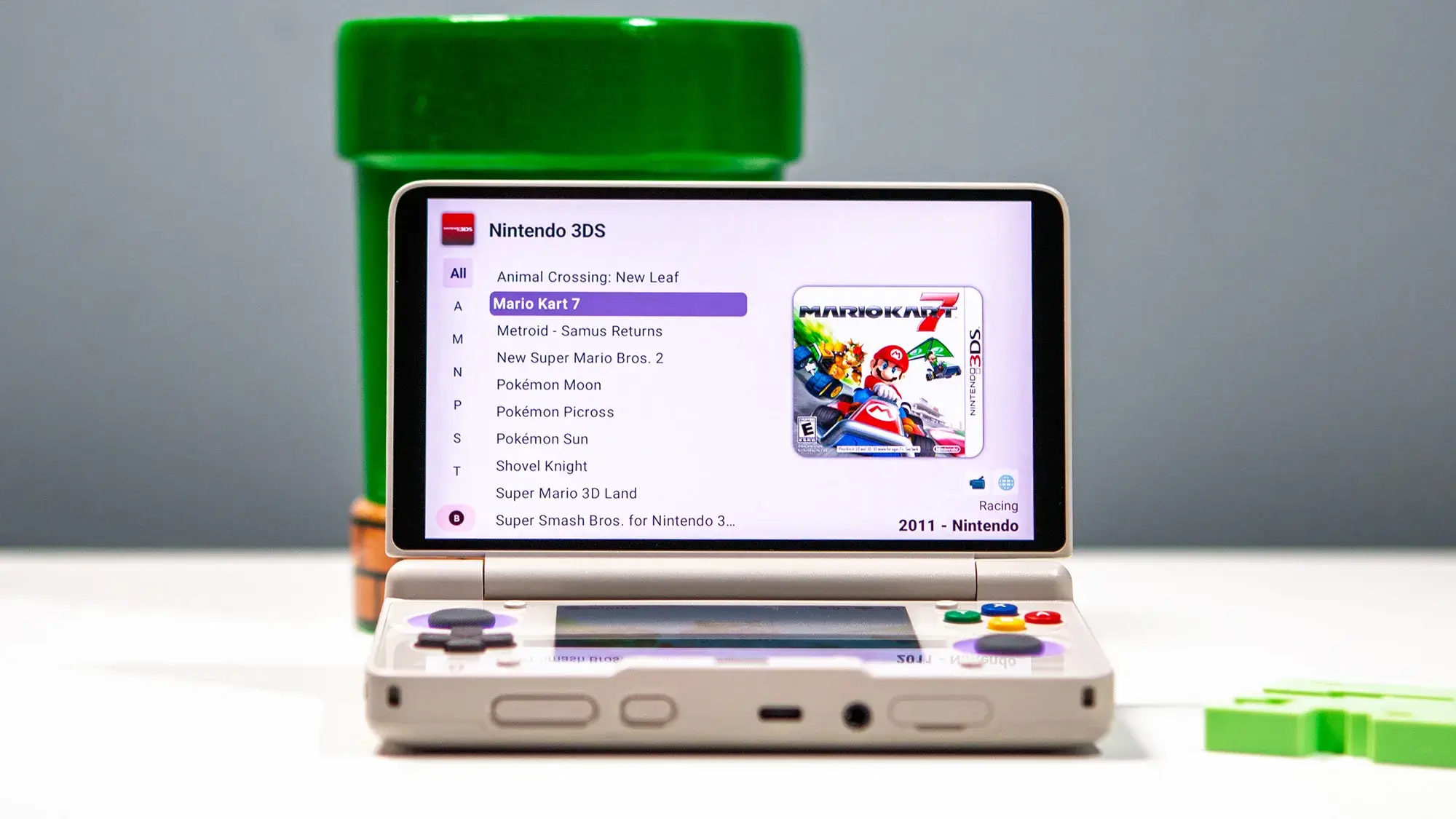





Looks decent, but can it play genuine physical DS and 3DS cartridges?
Where are the cameras??
No.. its an android device you won’t be able to plug in physical game carts into it.
Obviously not, it’s not a official console
Great review and definitely makes me more interested in picking one up. My biggest question, though, is this. You say in the review you got the most powerful (and therefore most expensive) model of this. And it ran everything you threw at it. What about the cheaper models? If I’m only interested in doing up to, say, 3DS or WiiU, what is the least expensive model I can purchase to do so?
You’ll do just fine with the Base model 8gb of the 8Gen2 version of the Thor if your focus is 3DS. Although temper your expectations with Wii-U emulation in general for now. The emulator is still in progress, and struggles depending on the game (even on the highest spec version of the Thor).
is the base model okay
is the base model okay and is the website a scam
is the base model okay and is the website a scam and please may you email me a kid friendly tutorial on setting it up because I wan’t to get into retro gaming but the handheld seemed the best for its price also can you do a review of the phantom play elite similar price range and has no review videos yet
is the base model okay and is the website a scam and please may you email me a kid friendly tutorial on setting it up because I wan’t to get into retro gaming but the handheld seemed the best for its price also can you do a review of the phantom play elite similar price range and has no review videos yet and it seems scetchy
also does the handheld have a setup time
can you make a setup guide on how to setit up for begginers
you could try to get screencast working on it
you need to review the phantom play elite console.
try to figure out an app witch lets you screencast through wifi
Stubbs is right that the Base model (300 USD) will do you perfectly fine for emulation. Higher models give more ram (mostly just needed for Windows emulation) and internal storage (again, mostly just needed for Windows emulation.) And as he said, Wii U emulation on Android is very early— performance is bottlenecked by emulator development rather than device power.
As for 3DS, I do feel like I should mention that the 250 USD Lite model can actually run most of the same 3DS games, just usually at 2x resolution instead of 4x resolution. I personally would pony up the extra 50 to feel secure you can run anything Android can run, but since oyu asked for the least expensive model, if you just want 3DS the Lite model will go quite far (I have a Retroid Pocket 5 which has the same chip, and its ran every 3DS game I’ve thrown on it so far at 2x resolution.)
I feel like I’d need a stylus to properly enjoy some games.
If there is no games on it how do you get games? Kinda pointless if you don’t have an explanation on how to get games.
Does this have an input microphone?