“As soon as the Thor was announced, I canceled my preorder for this” – Facebook commenter John, who has no regrets. Sorry Retroid.
Greetings, ladies and laddies, Retroid is up to their screen-related antics again and continues to dive headfirst into making decisions with their R&D that are both head-scratching and interesting. Dual-screen handhelds are now in full force with the onset of the delightful AYANEO Flip 1S DS and the hype for the surprisingly affordable AYN Thor.
That being said, instead of a full-bodied design, Retroid opted for an attachment to hook up to your existing Retroid consoles like the RP Mini and RP5. After months of R&D, delays, necessary firmware updates, and a good dose of Retroid’s batty customer service, I have the Retroid Dual Screen Add-On in my hands and well…I have things to say about it.
Is it…good? Can this weird attachment coexist with upcoming devices? Why might you even want this OVER something like the AYN Thor? Let’s get into it!
What Is the Retroid Dual Screen Add-on?
The Retroid Dual Screen design-wise is very rudimentary, with only 3 components: A retractable mount, the hinged screen, and one of the flat cables of all time.
The mount attaches to your console and has rubber padding, so it seats well and doesn’t scratch. It retracts in place pretty easily and has a hard plastic feel similar to the RP5, which is nice. The screen and hinge are well implemented. The screen is the same as the RP5 with a 5.5” 1080p OLED display and is calibrated at 150% sRGB, so expect your reds, greens, and blues to be RED, GREEN, and BLUE if you catch my drift. The screen also has independent brightness buttons and passthrough charging
The hinge is notably the same as the RP Flip 2, but with a more forgiving wobble to it and an extra point of tilt. Hinge appreciators will know that most hinges fail these days because of the plastic quality, poor engineering, tension, and not usually the hinge itself. This hinge uses the same plastic as the Flip 2 while having a New 3DS-esque wobble, so the jury isn’t out on durability, but I’m cautiously optimistic. When opened, the screen sits at about 150°. For reference, the 3DS opens at about 165°, and the RP Flip 2 also opens at about 150°.
Lastly and leastly, the cable. It’s fine. Both male bits sit at 90°, and the cable itself is flat and seats directly into the mount, but it’s slightly too long, leaving a fun and exciting protrusion similar to an unwanted skin tag that taunts you, knowing you can’t do anything about it. Or you can just replace the cable. Again…fine.
How Is It?
There are notable trade-offs with its design, and it has definite “First iteration syndrome” that was probably a result of someone hitting “Submit” at 11:59 pm the day before the design was due. Once in action, though, it’s pretty nifty to flip open and play. But there’s one fatal drawback…Why on Earth can you not power off/on your device and shut it down while the screen is attached? Seriously, I have to fit a fingernail and scour for the power button when I’m done playing. This is a blunder, a rouse, and dare I say: A bamboozle.
The head scratchers don’t end here, but it’s worth noting this is an attachment that is not a one-and-done solution, so pocketability is a no, QOL is largely a no, and it mostly comes down to the mount itself. If a V2 of the mount existed, I’d be a happy camper.
In the hands, it’s actually lighter than expected, but the mount adds extra weight to the bottom of the device. Not a big deal since dual-screen devices benefit from being bottom-heavy. Dual-screen devices also benefit heavily from having your primary control method on top, so having the analog sticks on the bottom can be kind of meh, but an RP5 with a grip mitigates that, whereas the RP Mini is best used with the D-pad for gripability.
Okay, so if the device is powered on and flipped open, how’s that experience?
How Is the Software Experience?
At the time of writing this (late September 2025), it’s…quite good! I’m surprised at how easy it is to set up both 3DS/DS games to utilize both screens and even utilize their multitasking functions. Each screen works independently or simultaneously without much fuss, but it requires a little setup.
For example, once the screen is plugged in, the default configuration is set to screen mirror the lower (main) screen. But by long pressing apps and setting them to boot into the top screen, opening that app will boot to the top screen in full screen. Disconnecting the screen will default everything back to the main screen, so it’s pretty set it and forget it.
Latency between both screens isn’t noticeable with an estimated 1 frame (16.66ms) of added input lag. I’m a latency snob, so this is pretty acceptable. Both screens are also tuned very similarly and boast a 150% sRGB color range that slightly favors reds, making them both super saturated and vibrant. That being said, you can also use Odin Tools (originally meant for AYN devices but can be used on Retroid) to actually desaturate the screens if you prefer color accuracy at 100% sRGB.
- 150% sRGB
- ~100% sRGB
Pro tip: to get 100% from 150% sRGB, you need to set the value to 0.7 because the inverse of 150%, or 3/2, is 2/3, or 66%, which is closest to 0.7. Isn’t math fun?
Multitasking is also pretty convenient. Want to play a game on the top screen and have Discord going below? Want to play Family Guy: The Game for PSP while watching Family Guy cutaways? This will do that. Android is efficient like that.
Is it Worth it?
I like the Retroid Second Screen for what it is: a plug-and-play attachment for an already established device. Its engineering is…strange and is pretty inconvenient when accessing the power and volume buttons, BUT once it’s on, it’s a solid no frills experience. The hand feel is fine with concessions ergonomically due to the difference in weight, but I have no real complaints. Software works well enough, and even the lower spec RP Mini will play almost all of your 3DS emulation at near 100%.
3DS emulation, to me, isn’t quite there yet, as there is still a noticeable amount of input lag, sound glitches, and frequent shader stutter on the newest version of Azahar, so I’m not playing 3DS on this. I would personally recommend this to someone who might have an RP Mini and would like to occasionally play some 16:9 content like PSP, GameCube, or the occasional Winalator title while having the option to detach the screen and use the RP Mini as a dedicated pocketable retro device.
For RP5 users, to me it’s a harder sell unless you really like your multitasking or accept the concessions with current 3DS emulation, but honestly, at that point I’d recommend just buying the AYN Thor. That being said, I do think the best place for this attachment is the RP Mini, and $70 is pretty fair for it if you already have an RP Mini.
What did you think of this article? Let us know in the comments below, and chat with us in our Discord!
This page may contain affiliate links, by purchasing something through a link, Retro Handhelds may earn a small commission on the sale at no additional cost to you.









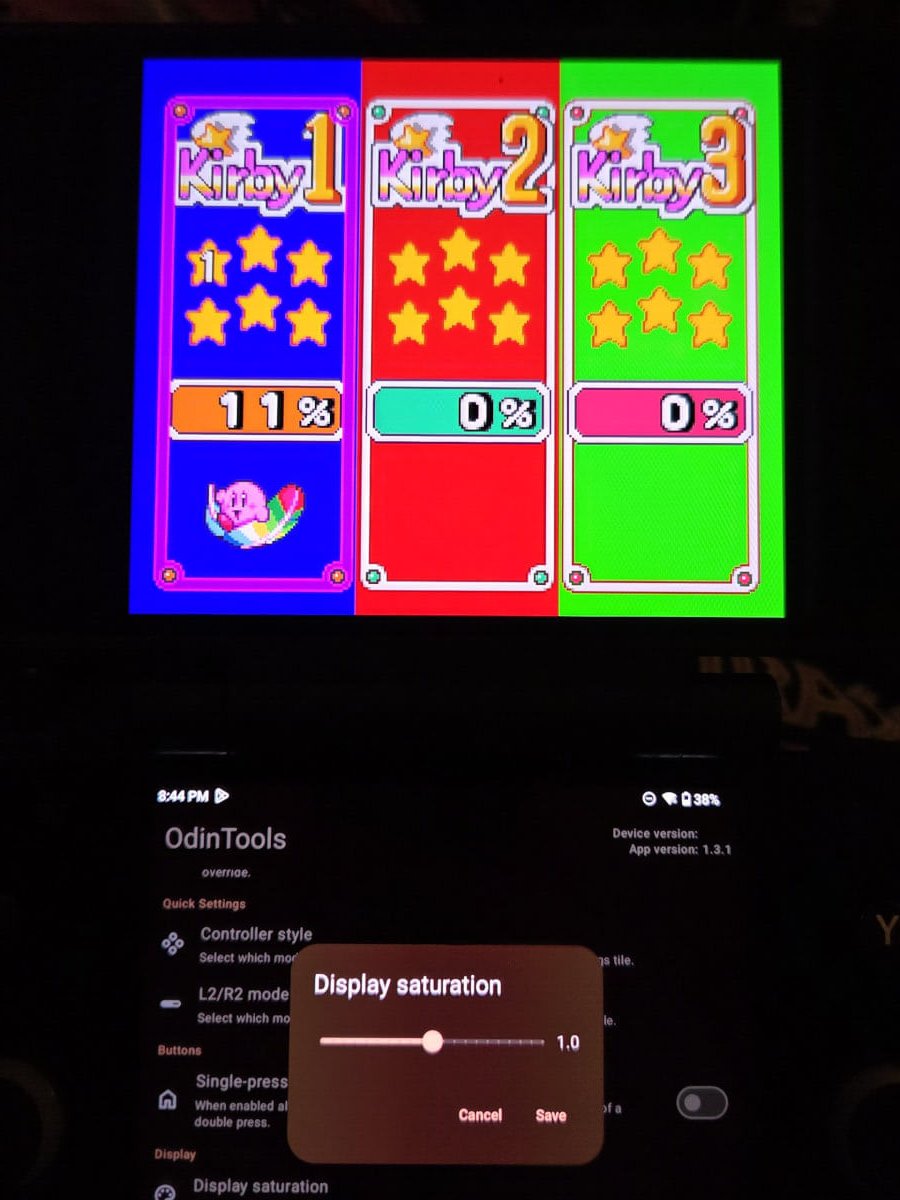
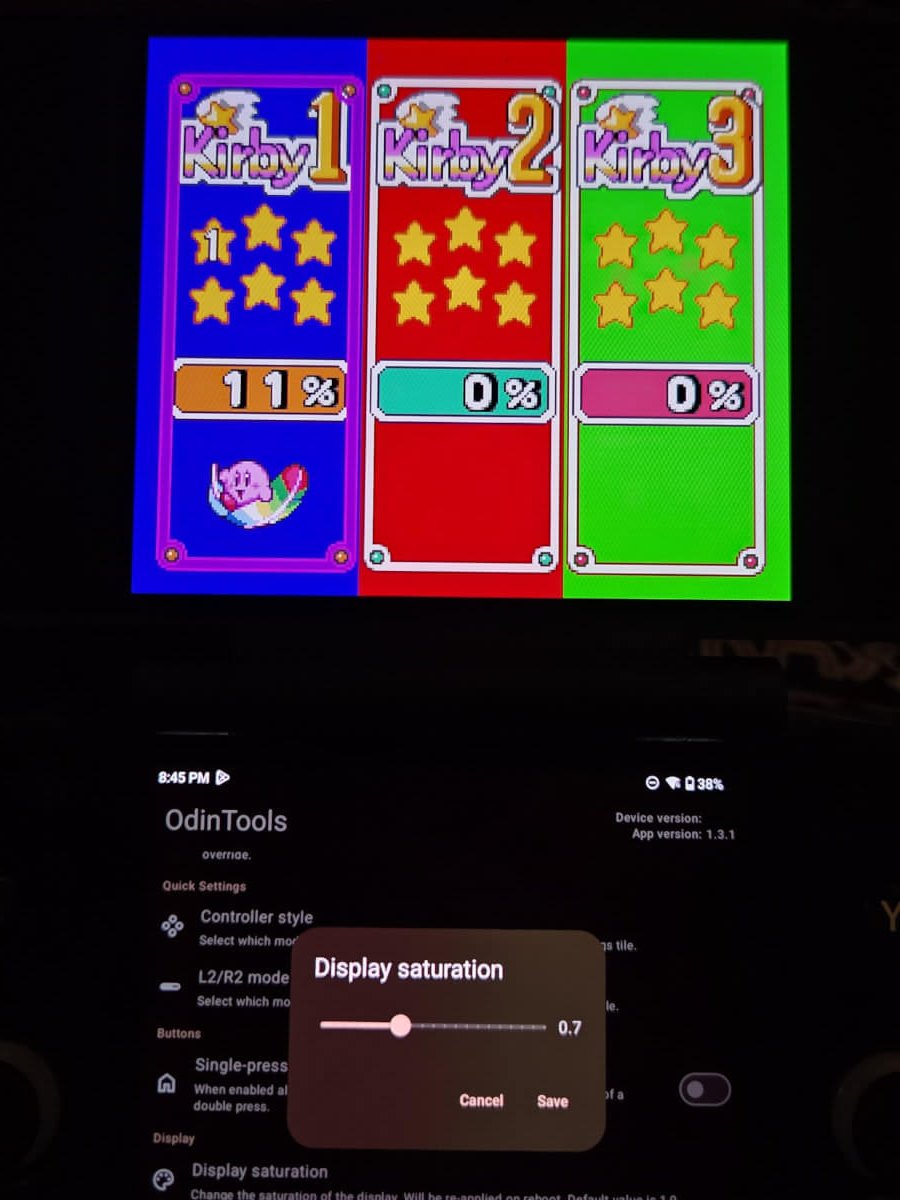


Skin tag. 🤣 I feel like I personally gave you this homework by selling you this thing. And for that I apologize. Still it’s nifty just like I said, isn’t it? Nifty. Perhaps spiffy even. Perfect? Jesus no
Can we get a setup guide please? even just the basics, I can’t get mine to work to save my life.
I was excited for this then i saw the cable…
The SegaCD model 1 with matching Genesis and 32x is more pocketable. Do they think we still have our JNCOs?
I was actually considering a Thor but it was the konkr pocket fit that changed my mind. I didn’t want to get both so I decided to get this (along with the konkr) and repurpose my RP5 as a dedicated dual screen device. When pocketing it i disconnect the cable and keep it separate but I’ve already nearly lost it twice.