“Neurodivergence is the key to success.” – Joe, 30, who still needs to sort through boxes from when he moved into his house 2 years ago, is instead hooking HDMI cables up to an aging childhood game console.
Of all the things to come from the early 00s, scholars would argue the biggest technological contribution to society was encapsulated into one device: the Nintendo GameCube (source: me). A device so good, and so underappreciated in its time, that Nintendo sold it to you for three generations in a row with the suited-up Wii and the quirky, non-starter Wii U.
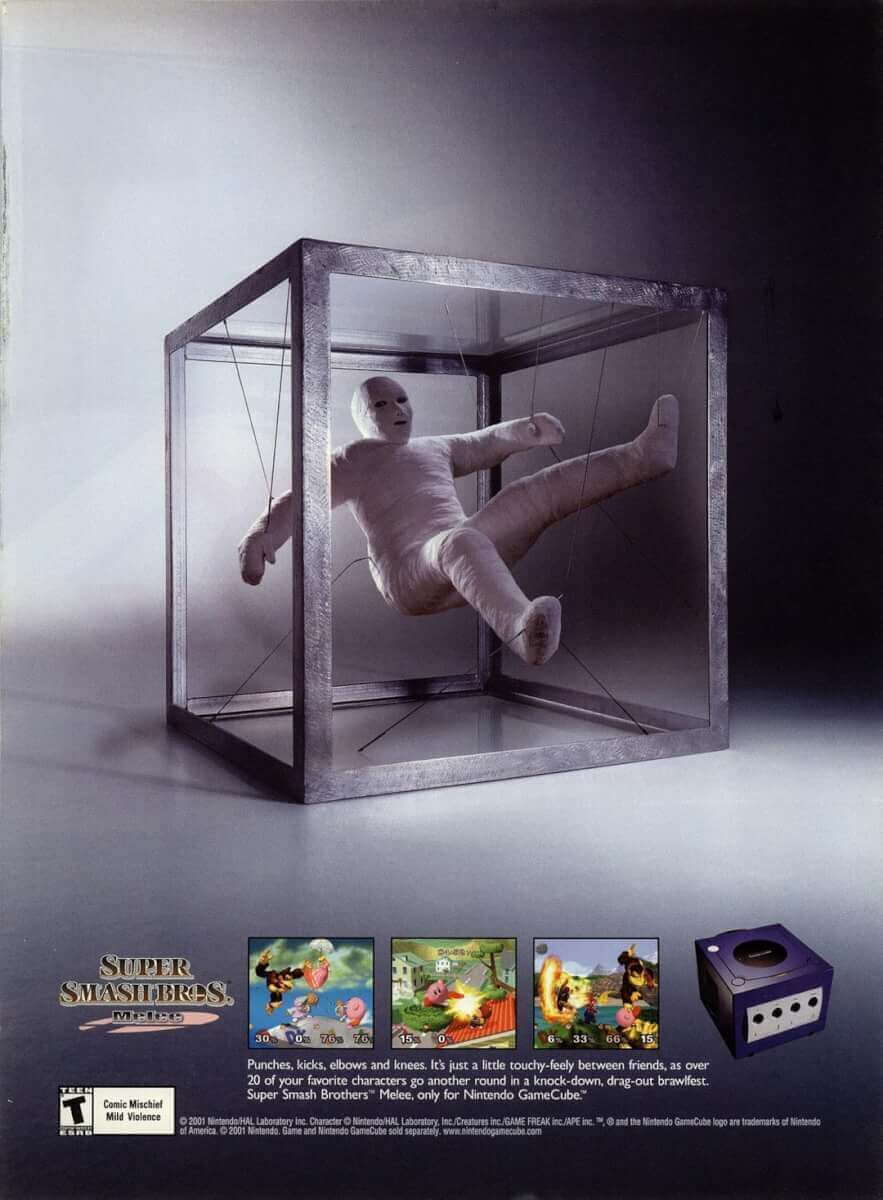
For many, this console paved their entire childhood and produced many of the most iconic games of their respective franchises: Super Smash Bros Melee, The Legend of Zelda: Wind Waker, Metroid Prime, Super Mario Sunshine, and many more, except Donkey Kong. While dated by today’s standards, I would argue that the GameCube continues to be one of Nintendo’s best consoles of all time. That said, this console has a major dilemma: Modern picture quality.
The Pre-2010s experience
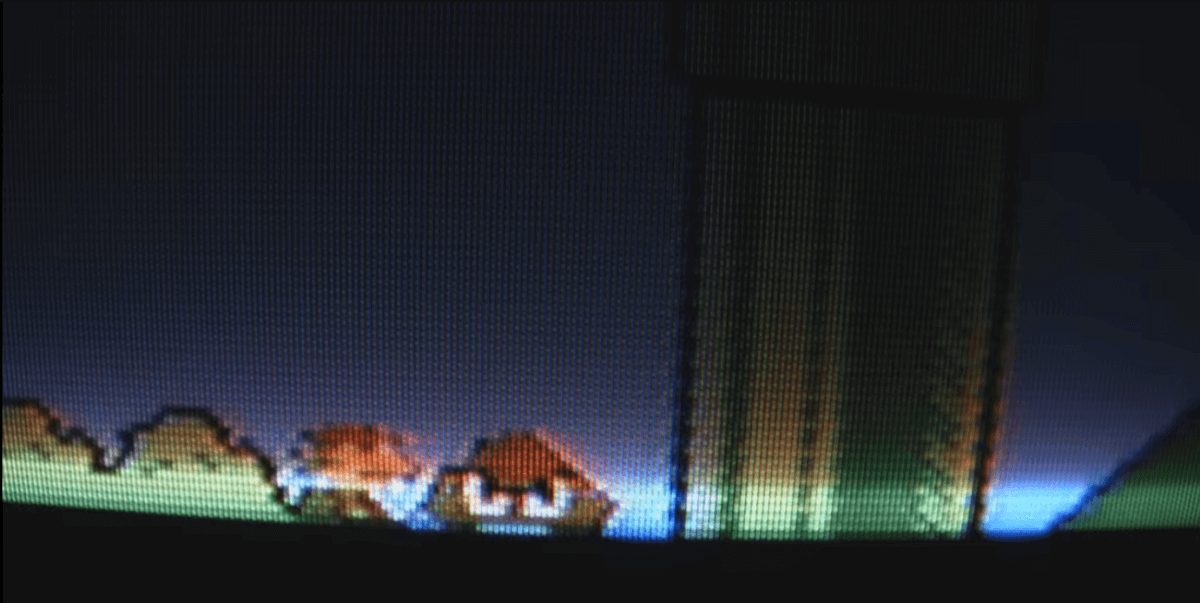
CRT Drawing individual lines on a screen (Source: The Slow Mo guys)
Most game consoles from this era (in NTSC regions like North America) through the bundled RCA cables display at 480i, or 480×640 pixels in an interlaced signal, interlacing being (2) 240p alternating images “interlacing” each other to create a 480p-like image. The ‘P’ in 480p (and 720p, 1080p, etc.) stands for “Progressive scan,” which would be 480 lines being drawn sequentially.
480i was okay for the time because CRTs are generally blurry and more forgiving as displays, whereas actual 480p content was less common and generally reserved for digital inputs on higher-end TVs. Modern LCDs, however, use completely different technology from CRTs and display at significantly higher pixel counts, rendering 480i nearly unusable and the use of AV cables obsolete over time. This change also came with the switch from Analog to Digital signals as a standard, since the demand for more data output came with the demand for better image quality.
The GameCube: A Future-Proofed Beauty
Most GameCubes have a lesser-known feature: the support for both analog and digital out through dedicated ports on the back. Through the digital out port (limited to only early consoles, or DOL-001), we can bring the blurry and flickering 480i analog signal to a crisp 480p. While this doesn’t SOUND like it makes a big difference, it’s actually huge. Modern televisions generally don’t know what to do with a 480i signal, chewing it up and spitting out something… strangely digital-like. Gross.
The extra processing required when converting analog to digital increases input lag tremendously, and you are still getting an image that is very blurry, filled with interlacing artifacts, and flickering. Most GameCube games were made to handle 480p natively, so utilizing the function means you can produce a digital signal that is clean, crisp, artifact-free, and super responsive from your existing 2000s console. So that begs the question: How can you actually get the best image quality today?
Getting the Best Image Quality Out of Your GameCube:
Method 1: Component Out
If you’re familiar with this topic in any capacity, you might have come across the extremely expensive GameCube component cables. They were sold only in Japan and are pretty rare to come by, but they do provide a very good native 480p image and are the original intended method to get 480p.
There are a few alternatives that I would consider, like the Retro Prism, but you would need a component-in capable TV or a lag-free HDMI converter. Component-out is also just an analog signal converted from a digital one, so you’ll still encounter analog artifacts, and well…there are more efficient methods to use.
Pros:
- Good Picture quality, better colors
- Compatible with high-end older TVs that have a direct component input in
- OEM offering
Cons:
- Analog signal
- Digital/analog conversion
- Requires an HDMI converter on modern TVs
- Irrationally high cost for OEM
Method 2: GCVideo
The GCVideo project is fascinating and is about a decade in the making. Born with the intent to reverse engineer the expensive official component cables, we currently have multiple variants that use the digital-out port from the original console and directly convert it to lagless HDMI. It’s also JUST digital out with no analog conversion being done.
There are a few variants: The popular Eon adapter has very good build quality and a custom GCVideo setup with more options than other alternatives, but it’s still expensive at $160. We also have the Bitfunx NGC adapter that has fewer features, but provides a similar base experience for about $50-$60. Then there are 3D printed hot-glued pieces of crap that will literally brick your GameCube if you do as much as wiggle it in place (just… don’t)
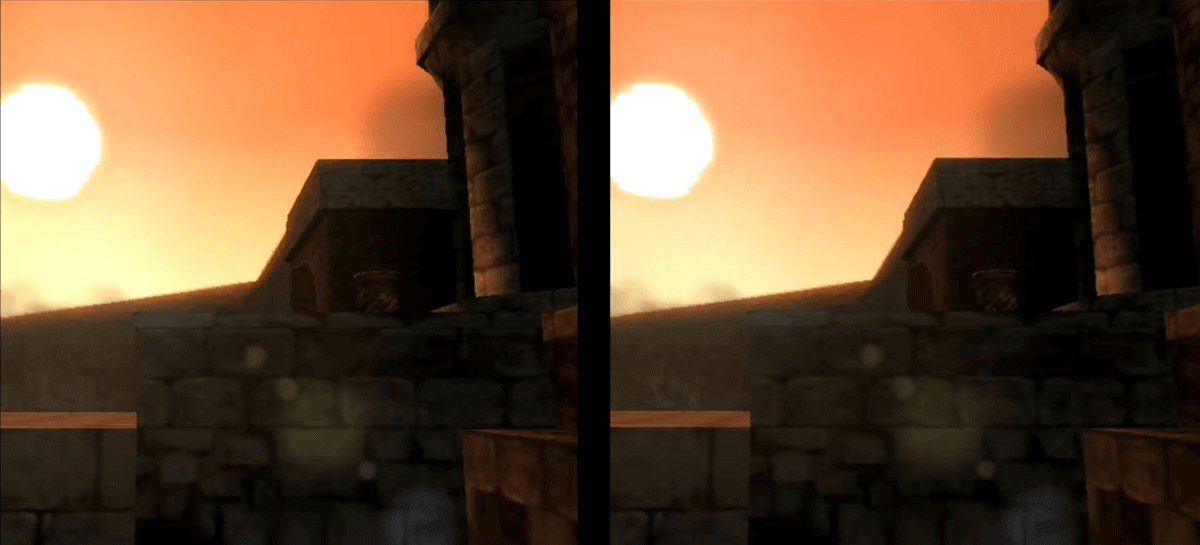
Left: GC Video Vs Right: Component (Source: Matthew). Notice the added sharpness on edges
Pros:
- Digital-only signal
- Significantly less cable management
- Pre and post-processing options
- Open-source firmware with updates
- Affordable options
Cons:
- Can get expensive ($160, ouch)
- Cheaper options can brick your console
Method 3: The HDMI Mod
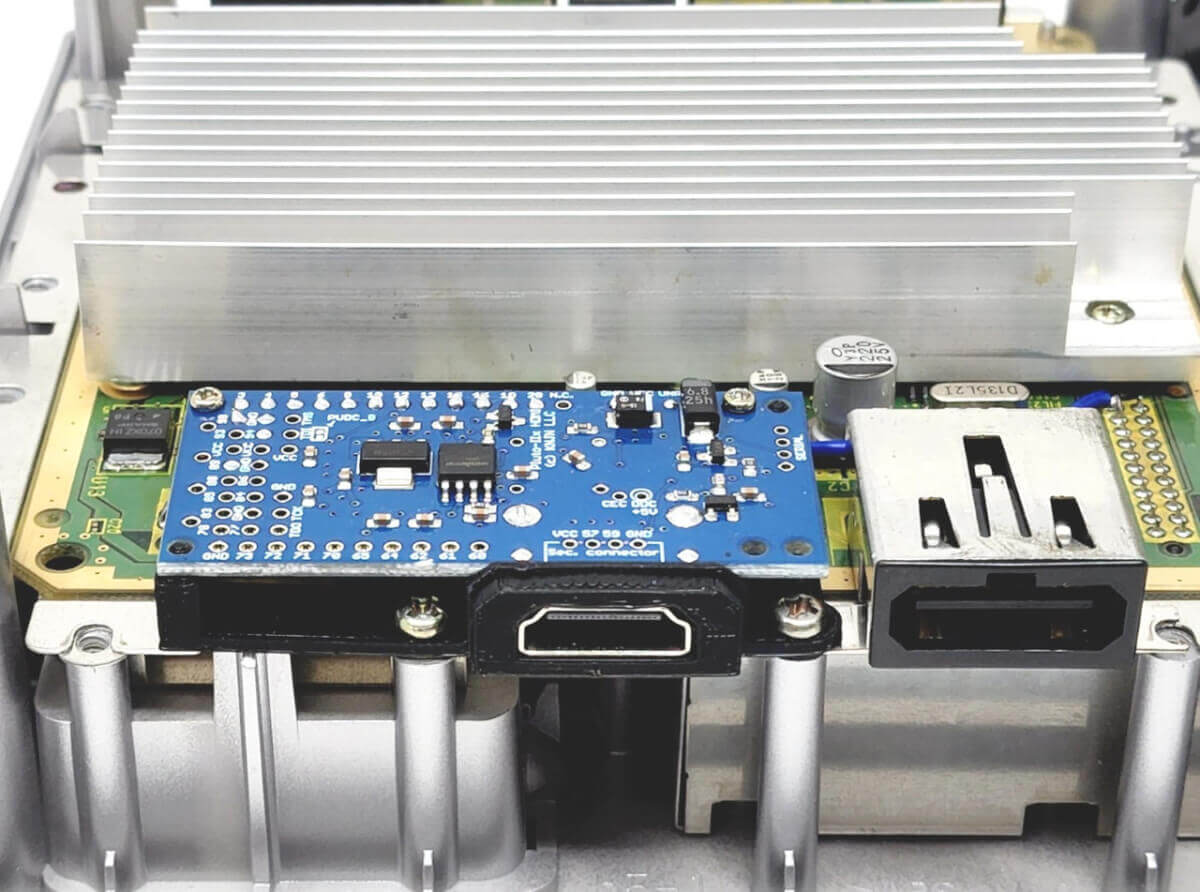
Source: Stone Age Gamer
Here’s an easy one: what is outside is now inside. The GCVideo project expanded to complete console mods where you can straight up bypass the digital-out port altogether and go straight to HDMI soldered directly to the GameCube’s logic board. While not complex, it requires a steady hand and plenty of soldering experience.
The mod lives on a pre-flashed logic board and requires a mounting bracket, so no cutting is required to your original shell. This gives you the same experience as the GCVideo adapter, but now with even LESS cable management. You can get the mod and mounting kit for under $100 after shipping here.
Good:
- Clean look on the outside
- Minimal cable management
- Great picture quality
Bad:
- Invasive mod requiring soldering experience
- Risk of bricking your console
Honorable Mention: How about the MClassic Upscaler?
The Mclassic is just a dongle that applies antialiasing and a smoothing filter over an image and upscales it to 1440p. The promotional material oversells it, and some reviewers praise it while others say it’s snake oil. The reality is that it actually works, but there are diminishing returns. The higher the resolution, the less noticeable the smoothing effect is.
The dongle is lag-free and is plugged in between your digital out solution and your HDMI port. It requires power, and it’s ugly, but…it works. I’d highly recommend it for 480p content. You can find it here for a max retail of $100 (the red one is the one you want).
- Before MClassic
- After MClassic
Good:
- Compatible with any HDMI outputting device
- Noticeably smooths out the image
- No input lag
- A 4:3/16:9 setting
Bad:
- Price ($100 retail)
- Requires power through USB
- Ugly and protruding
Closing Thoughts
With the onset of Nintendo Switch Online launching GameCube emulation in a less-than-ideal state, and my neurodivergent tendency to overanalyze pixels on a screen, I hope my delve made your collective hearts smile over my nearly decade-long Sisyphus-esque torture.
Sure, you can emulate it and be done with it, but there’s a certain charm and nostalgic feel that only comes from using native hardware, and the GameCube is nothing to scoff at. I hope you enjoyed this article and hope you’ll equally enjoy its sequel: GameCube Image Quality, The Wii is the Best GameCube.
What did you think of this article? Let us know in the comments below, and chat with us in our Discord!
This page may contain affiliate links, by purchasing something through a link, Retro Handhelds may earn a small commission on the sale at no additional cost to you.






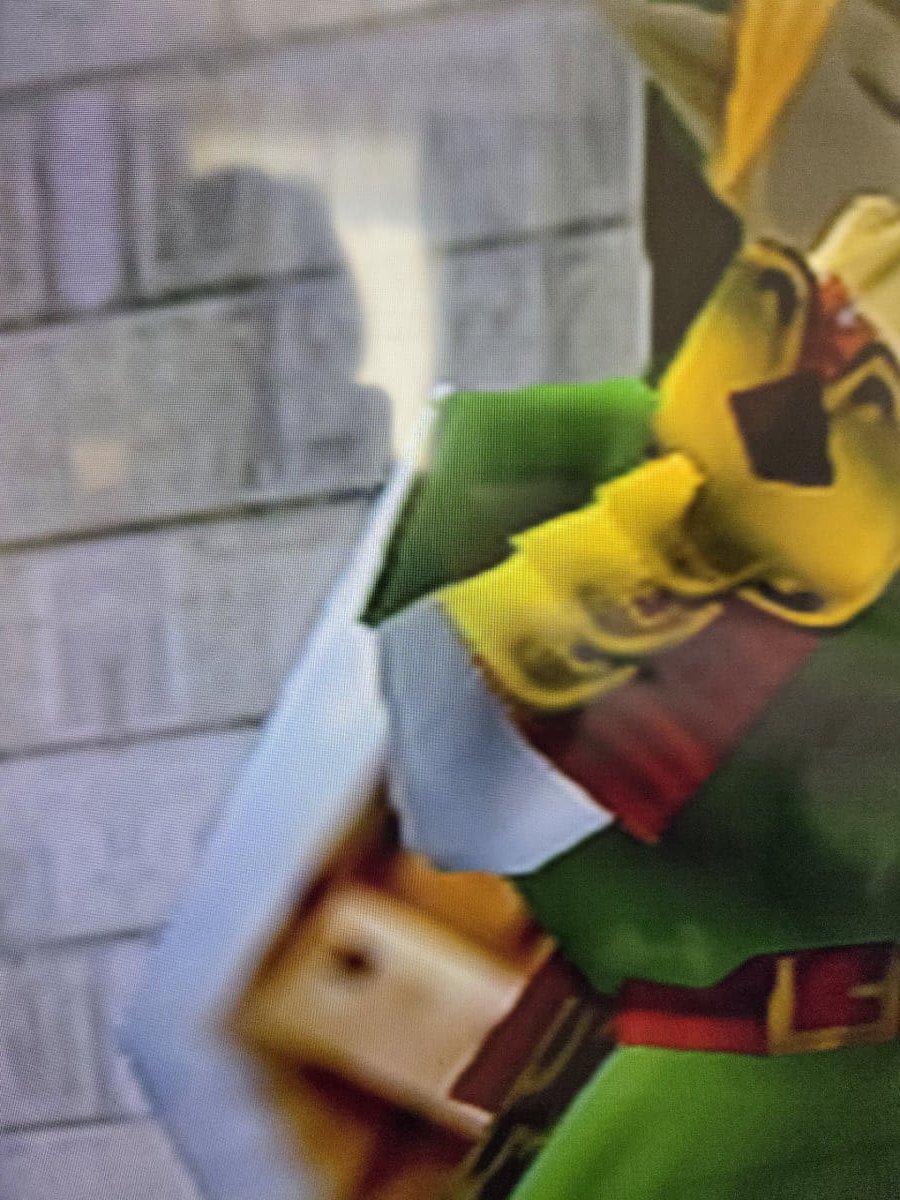
In the morning you go gunning
For the HD that stole your signal
And Then you buy until you’re done in
No more money, nearly single
And the mourners are all crying
Throwing nintendos at your feet
But the Jumpman isn’t jumping
But that latency is just so sweet
So you go back, Jack, and do it again. Wheels turning round and round you go back, Jack and do it again…..
💥 There …. I wrote a verse for you.
And if your youth is a miserable impediment, it’s based on the first verse of this song
https://youtu.be/Oxi1cmG_5pc?si=tZlkrt4RI4t1fTvb