Due to the overwhelming support/threats from the community, I am back again with another dogshit review of a handheld device that was so heavily beaten to death by “journalistic” coverage that an addendum was made to the Geneva convention that outlaws it and renders it an offense punishable by being subjected to washing the crusty laundry of sweaty and greasy Smash Bros players after a typical Project M tournament. Is the OLED Steam Deck really worth that?
Please excuse me as I go shower and take a walk outside…
Anyways, thank you to everyone who participated in the poll because the results show there was a clear winner here…

And much like lord Gaben’s fresh steamy deck of OLED pies, I couldn’t sit by and ignore it, but waft it’s tempting odor. May you waft with me. (Just a reminder, this style of writing was personally requested by the admin team.) [Admin team: No. No it wasn’t.]
So. Unhinged Review of the Steam Deck OLED it is. I’ve seen all the OTHER more “competent” reviews as well, but this one’s different. There, they ask “what?” “What was upgraded?” “What is the color accuracy?” “What is the input latency?”, and those are great, and we know they’re great. But here, we ask “why?” Why am I not spending hours tweaking everything? (I still did because I’m an idiot.) Why is my OLED screen making Earthbound on the SNES look smexy AF UwU? Why is my Switch OLED sitting dead on my entertainment center because I couldn’t be bothered to charge it for 3 weeks? Why is MY article comparing the Steam Deck to the Ayn Odin 2 now obsolete (there are some banging one liners though that still… uh… bang). And why now is the best time to invest in this Linux based portable PC over any Windows malarkey. Trust me, it gets interesting. You’ve come this far. Read on, and boost RH’s statistics.

I took my time with this one, not because I’m lazy [insert lazy joke about being lazy here], but between setting this puppy up and feeding my newborn (10/31 baby, so cute, so spooky), I am absolutely honeymooning over this upgraded hunk of… Clunk and giving it an honest thwacking before I go nuts in an open forum. Here’s me going nuts in an open forum.
CONTEXT: shown here is the 512 GB version with an anti-glare screen protector applied the Anti-Glare looks better for pictures (sorry Stubbs, I failed you). Also applied is Dbrands Killswitch grip.
YES SONNY, DAT 7.4” OLED SCREEN. HEARD OF IT?
When it comes to the OLED screen Valve chose, its color accuracy is immediately obvious, especially knowing that every review we watched told us so. We know OLEDs by now, we know that pixels are individually lit instead of relying on one gross backlight. We know those colors be organic like a raw onion from the great Scottish Highlands or wherever onions grow I don’t know shut up. It’s nice, big, vibrant, and juicy. And so bright it makes me tear up a bit like when you chop an onion or something I don’t know shut up I don’t cook stop DMing me.
For 2D retro content paired with integer scaling, this is an absolute godsend. Take SNES for example, on the LCD model with integer scaling at 4:3, normally you will see a 7”, 16:10 disappointing step son of an image with a 70% color accurate image plopped in the middle surrounded by inactive pixels that are still lit and a god ugly bezel. Before, this experience made me cringe, and I judged you guys online who recommend the steam deck for playing Game Boy Advance. I still do. Stop it. But more importantly (with those God ugly retroarch bezels turned off) we have a near seamless transition to integer scaled content with almost 0 difference between bezel and black screen. I find it a lot less distracting since I just want to…. Play the game. Honestly, an OLEDs better contrast and lack of edge lit gumbo makes 2D titles the best they can be here. And that 7.4” is a blessing. In bed, I play it nestled on my lap and I stare at it about a half arms length away, which I find very comfortable viewing distance wise (and I’m farsighted, like the average sigma male gamer). I even turned off the pesky 4x video filter and billinear scaling since it’s not really necessary at this point. For some reason, my monkey brain still doesn’t jive with GB, GBA and even PSP on here. Probably because I expect them on a smaller screen being from pocketable consoles? Idk, probably. I’m keeping my RP3+. Anyways, this even helps for 16:9 content where it gives a seamless transition away from 16:10 without really compromising screen real estate. That being said, it’s really understated the utility of a large, 16:10 screen. Its versatility and size make a near perfect middle ground for most aspects ratios while favoring wider views. To me, the OLED sort of validates 16:10 for me, kind of like freshly chopped onions on a grilled slider or whatever you put on your burgers I don’t know I don’t even eat onions.



If you were a previous Deck owner, then you probably know that the 30hz refresh rate lock was awesome on battery life but terrible on input lag. When I was playing God of War, I felt like my button presses had to be approved by an internal committee and sent out to be democratically voted on by the Steam community before it would register the “Boy!” Command. Not only is 90hz a big deal and realistic as far as portable PCs are concerned, but also further software optimization of mangohud (Steams built in underlay) means that you’re enjoying those fun Valve preset refresh rates at a higher response rate then what’s displayed. So you’d be watching 30hz content in a 90hz window. Now I can scold my son in God of War almost as fast as I can in real life. (He’s adorable and kind of perfect so don’t take this seriously. That being said, my fiancée and I have taken to ironically just calling him BOY as well as his name because…). For further findings, Digital Foundry did an excellent comparison, complete with numbers and math.

Last bit on the screen, more of a bonus really, but the higher contrast and large screen makes the PC experience pretty good to the point where you’ll be using your browser for things other than downloading EMUdeck and stealing Nintendo ROMs or whatever you degenerates do on your device’s incognito browser. Yes, that was a function before. I know, you’re so smart. Here’s a sticker. It’s just… good now. I’m typing this on it and having a blast!

Look at me go! Wowzer! I can shitpost for hours now! Because…
ITS SO EFFICIENT THOUGH, FR.
Battery life is better. You already know this. But what reviewers don’t talk about as much is what Steam Deck OLED means for its entire group of peers: that you can make a portable PC that doesn’t suck up more energy than a jobless crypto miner who sold you your “slightly used” RTX3080 on eBay. Standby mode doesn’t drain as fast, it doesn’t run as hot, the fan isn’t going 8000rpm playing Lego City Undercover. The beauty of that die shrink, eh? It’s so efficient it makes me feel good. Why? Because it has a smaller environment impact overall, and saves money and energy in ways I don’t feel like explaining, but you know.. why SHOULD OUR MUTUAL ENJOYMENT OF ENTERTAINMENT AND CONSUMER CULTURE BLEED THE EARTH OF ITS PRECIOUS LIFE GIVING MAKO. AMEN. Barret aside, I will die on the hill that the power vs performance on the Van Gogh processor here is the best the portable PC/console market has ever produced. You can pay MORE money to get MORE watts, RAM, speed, onions or whatever. But I will take optimization and bang for the buck anyday over brute force processing in a portable device.
MISCELLANEOUS HARDWARE ADDITIONS
Haptics are fine. Speakers are fine. Analog sticks are… different and also fine. Face buttons are extra thuddy. Honestly, it’s a marginal update and it’s really not worth getting into. If you are a new Steam Deck owner, you have more to worry about with the ergonomics than the button feel. RGC has a very in-depth demonstration of the Steam Decks button quality and it’s pretty similar in feel and utility to the old one. This portion of the review is totally skippable. Too bad I put that disclaimer at the end.
ACTUALLY CONVINIENT TO USE AS A CONSOLE?
This portion might get dicey since Valve isn’t exactly the only one here to thank for this portion…. Plus its not really OLED related. But if it wasn’t for the collective effort of the community, Valve might not even have taken the steps here to make the software experience as good as it currently is. If you adopted the SD… a year ago, then you’ll know the Linux based software solution wasn’t perfect, or good, or passable. I won’t get into everything, but storage, performance, display settings, custom configurations, battery options were all lacking. It took Valve a full year of developing its software to acknowledge that, and a full couple weeks for modders to fix beforehand. Here I look to our friends behind Decky, Power Tools, Cryobytes, and Vibrant Deck mostly. Without them, we might not see a bunch of the optimizations and software additions Valve made today.
So what is the software experience now? Newbies, you are in luck. Because even pesky casually unhappy tweakers have little to complain about when it comes to the software experience now. Upon booting and updating your deck, you are greeted with display configurations, HDR tweaks, TDP configuration, custom refresh rates (see above for how this is awesome(er) now), screen scaling options, behind the scenes thread optimization, storage optimization, battery saving in standby mode, and uhhh, I don’t remember what else since those are the ones important to me. Oh. Wifi is significantly better with improved download speeds and the RAM has been upgraded. These are awesome but I don’t have much else to say on them. Crashing and bugs still happen though. Andy managed to screw up his console up on first boot so… there’s work to be done. BUT here we are, great experience otherwise. RIP to Cryobytes.
ADDENDUM 1: Pending Bluetooth latency test on version 5.3. Uncle Joe just learned we might have some APTX support in gaming mode.

So we know the OS is in a pretty good spot. You wont even be able to tell it went through an entire year of beta testing by equally beta early adopters (probably me). But what about the current experience on the emulation front? While not officially endorsed by Valve, they had every opportunity to block the use of EMUdeck from their system, but they didn’t and we love them for it. I’d tip them a fiver but i just got grifted into buying their hardware. While not directly endorsed by Valve, EMUdeck has solidified it’s place in the Steam Deck discussion and should be formally featured in reviews. When I downloaded this software, I had no idea what I was doing. All I know is that I click the funny icon and I get all the fun emulators, then I go into the Steam ROM manager, touch NOTHING, hit preview to load in my ROMs and hit ‘preview’. Today, I still have no idea what I’m doing, and the current state of EMUdeck made it so much easier to do so much stuff that makes the experience better while remaining blissfully ignorant. Any newbie here will have a good time getting this going. And there is no outside tweaking of the emulators required since everything is done in the EMUdeck app. While daunting at first due to the sheer amount of crap this app can do, everything you need is here on setup (besides BIOS but we know about those by now). Even the Steam ROM manager has been made easier since all that stuff on the side that can irredeemably screw up your parsers has been removed. Hallelujah. Pick your artwork, slap preview, and save. Same as before, but more accessible and less clunky. That’s your emulation experience on Steam Deck in its current state. Not many jokes here, nor complaints.
“JuSt BuY a StEaM dEcK™”
So yeah, I like the Steam Deck OLED. It’s so good it makes me want to carve my name in the back to show its mine and I can’t honestly find that much more to improve on this console as it is now. At least for me, while disregarding petty things and desires for MORE POWER. MORE BATTERY. MORE RAM. MORE FRAMES (Any new A7X fans here? No?). This is weird and kind of naive, but this is my favorite console right now. The screen alone worthy of the price of entry, but the ram upgrades and battery validate this console as the best home console hybrid since the Switch. Yes, i’m comparing a $550 Linux PC to the $350 Switch. This is a valid comparison. The Switch’s appeal is to give an optimized and scaled down port of a console experience on a handheld. Yes, the Switch is cheaper and easy as balls to handle. Well, not if you’re buying someone’s old LCD Steamed Deck on Marketplace. But guys, please. I’ve seen Arkham Knight. This console is bleeding running a UE3 title. And the port is a bundle for $50, and that goes for most Switch ports. They are always worse, and more expensive. We don’t have the battery life excuse anymore, or the screen issue. Yes, Steam Deck is bigger, but we need big-ass grips to enjoy the Switch anyways. Trust me, that $550 adds up fast with Switch games. And before you go “bro these are totally different demographics of people” just remember you are here reading a Steam Deck OLED review on a relatively niche website. YOU are the demographic. That being said, by all means enjoy your consoles, but I will die on the hill that these are very much comparable now. I’d argue all consoles are comparable one way or another. (Steam Deck VS Cool Chicken Console inbound perhaps?) And I love the Switch ecosystem. But Valve isn’t messing around here. The phrase “Just Buy a Steam Deck” carries more weight now than it ever did (so not all that much more, but enough for me to write an essay for free about it). It’s a device that works, feels good, looks good, performs good, smells good, yeah. I like this. I’ve named it Fred.
I don’t really know how to end this so I’ll give you some game recommendations in no particular order:
PC:
Shadow of Mordor (Assassins Creed-esque)
Souldiers (2D Metroidvania with Souls combat, kind of buggy but great soundtrack)
Psychonauts 1 & 2 (The best Billy and Mandy-esque platformers you’ve never played)
Assassin’s Creed Unity (Assassins Creed)
Star Ocean: Second Story R (2.5D, HD2D JRPG remake that plays best on an OLED screen)
Emulation/ports:
Ship of Harkinan (60fps Ocarina of Time Goodness)
Pikmin 4 (Runs surprisingly well)
Legend of Zelda Wind Waker HD (gyro support!)
Earthbound (turn on integer scaling and turn off billinear filtering, thank me later)
Get your Steam Deck OLED here: https://www.steamdeck.com/en/oled
What did you think of this article? Let us know in the comments below, and chat with us in our Discord! (You can also buy everyone’s old LCD model there)
This page may contain affiliate links, by purchasing something through a link, Retro Handhelds may earn a small commission on the sale at no additional cost to you.

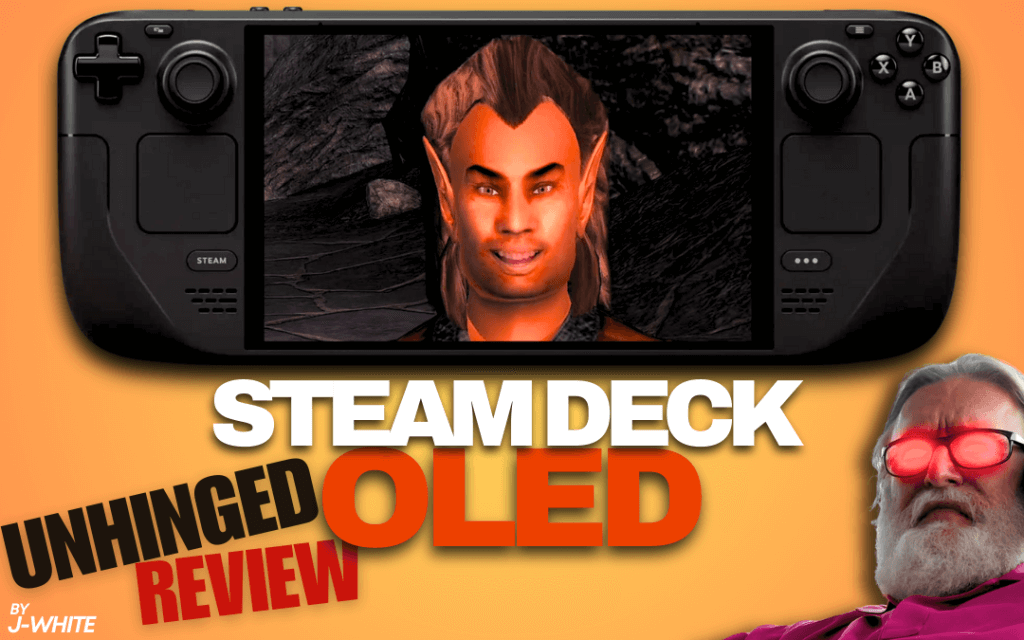
4 Comments
Great read & great pictures!
Really want to get one of these for retro games & shit posting with my socked foot.
Really enjoyed seeing your foot, Joseph! Keep them coming, I’m proud of you! Stubbs (of Stubbs Nubbs fame)
NTSC+CRT filters are a gamechanger for emulation btw. No more razor sharp pixels, just good fuzzies and blending as god (or the devs) intended
Awesome!