Starting out with handhelds is like starting out with beginning tools in a video game. You’ve got the lowest end items that do the bare minimum, but that’s exactly what you need. In games, that may be the wooden tools to break stone. With handhelds, that’s your RG35XX, or your RGB20S. It plays right up to Playstation 1, or maybe more if you’re lucky. Though, what happens when you need more? Yeah you can stay in the budget range, maybe get N64 or Dreamcast if you look hard enough, though eventually you want more. Tools that can do anything are the end goal, so why not look for a handheld that can do anything? I submit to you, the Loki Max.
Whether you’re topping out in Android or x86, there is a peak, and there is always a temporary summit; I found mine in 2023. The Steam Deck was it for some, the Odin 2 will be it for others. But to me, the AYN Loki Max, a handheld with a processor that’s closing in on two generations old, is the summit… for now. While not a full review, I want to talk about what you can expect when you reach for the skies.
Before getting into it, all handhelds were purchased by me, and the likely poor opinions are my own as well.
Ergonomics and Size
As it seems to be the case with most “higher end devices,” when you go up in price, you go up in size. You get a bigger device that holds more power, which needs more cooling, which creates a heavier product, at least in the x86 field. The real divisive bit is what do these manufacturers do with all this extra size?
The Loki Max for example, is a super comfortable device. Nicely shaped grips, full-sized joysticks, a d-pad and face buttons that have satisfying actuation, and full analog triggers that are only slightly noisy.

Loki Max Profile
Compared to something like the Steam Deck, the Loki Max feels quite small in comparison. It’s shorter, narrower and overall a much more compact device. Personally, I find the Loki to be a more comfortable device, though I’m still getting used to the Steam Deck controls being crammed all the way at the top corners of it.
The Odin 2 is more narrow, but the two handhelds maintain a similar height thanks to the screens. Outside the sticks, I prefer just about every button on the Loki. However, the lighter weight makes the Odin 2 a much more comfortable device.

Loki vs. Odin 2
Next to the Ayaneo Air Plus? The Loki is wider, taller, and simply a more comfortable device. And at least it doesn’t have baby buttons and Switch sticks. When you reach the higher end of handhelds, your expectations go up with your price tag. Nowadays, your sticks should be slightly better than something on a $70 handheld if you’re spending Loki Max money.

Loki vs. Air Plus
Here are the weights of the handhelds mentioned as well as a “traditional” lower end device.

Loki vs. RP2S

CHICKEN
Retroid Pocket 2S – 197 grams
AYN Odin 2 – 426 grams
Ayaneo Pocket Air Plus – 519 grams
AYN Loki Max – 575 grams
LCD Steam Deck – 708 grams
Specs
High-end handheld – high end specifications. The Loki Max is powered by a Ryzen 7 6800U CPU with its matching 680M APU. 16gb of RAM, and a 512gb SSD (replaceable with a compatible 2242 drive) are what help power this machine, accompanied by a 6” 1920×1080 touchscreen. All of this comes with a quite respectable 46.2 watt-hour battery.
Oh and of course the usual bits and bobs. Wi-Fi 6E, Bluetooth 5.2, and a gyroscope. All of this built into a handheld that lets you plug into it’s USB 4.0 USB-C port. So all of those docks that you see for the Steam Deck, will be perfectly fine for this as well. If you put it in upside down of course.
Performance
What I found in the use of these higher end x86 handhelds is that I didn’t really want to do a lot of emulation on them. If I did, I would turn down my TDP as low as it could go, boot up the Buster Brothers Collection on Playstation 1 and just go. For the sake of showing what could be done, I gave some of my first attempts at Xbox 360 and Playstation 3 emulation on PC and…well you really need to turn up the heat for those. As a general set it and forget it kind of guy, I would usually turn the TDP to around the 25 watt mark and go from there. My favorite genre – racing games – mostly ran fine. Every so often I’d get a stutter, but the playtime you get at high TDP meant I didn’t experience as many crashes as I could have. In general though, I might have played these plugged in instead.
Rather, I chose to do what high-end Android can’t: PC gaming. Forza Horizon 5, 720p low settings, and I could easily manage 30FPS at about 15 watts. FixFox, Celeste, and Pac-Man World Re-Pac, all of which I was able to get running smoothly at even lower TDPs. The point of these summit devices, for me, is to have new portable experiences that I wouldn’t have otherwise. And the Loki Max does that really well.
As I didn’t intend this to be a full in-depth review, I’ll only give a few more examples. Marble It Up! I had running at 8 watts. Owlboy, another 8 watt game. Spyro Reignited Trilogy, and Sonic Forces I both turned up to 15 watts as I had a couple of odd stutters that quite easily fixed themselves. As of now, the only time I’ve gone above that 15 watt mark has been for high-end emulation, and the occasional intense game, but I preferred keeping it lower.
Experience
When it comes to the experience of using a device, you have two parts: the actual gameplay and everything else that surrounds it. On a summit handheld, you usually expect both sides of this coin to be pretty dang good. For the most part they are! Steam Deck does hardware and software really well, as does the Odin 2. The Loki on the other hand, does not quite hit both marks.
As mentioned previously, gameplay is great. Battery life low which is to be expected for a device like this. An hour at max TDP, and anywhere from 2-4 hours (maybe more) at anything lower than that. But what really feels half-baked and disappointing for something as expensive as this is the software. Loki Control Center is – fine. It opens when it needs to, it offers good control of TDP and RGB lights, and even has nice features like changing screen resolutions and refresh rates on the fly.

Loki Control Center
However, the use of the function buttons and Windows as a whole leave a lot to be desired. The keyboard the Loki brings up floats at a random place in the screen. Windows does it’s usual thing, asking me to sign up for Microsoft 365 and other services. If you planned to get your games and then go offline completely, you’d have a mostly fine time. But remaining online leaves you with the rest of the Loki Max’s software woes in full display. It’s not terrible, but there are plenty of improvements to be made. Personally I’d try something different like ChimeraOS on this before fully committing to Windows.
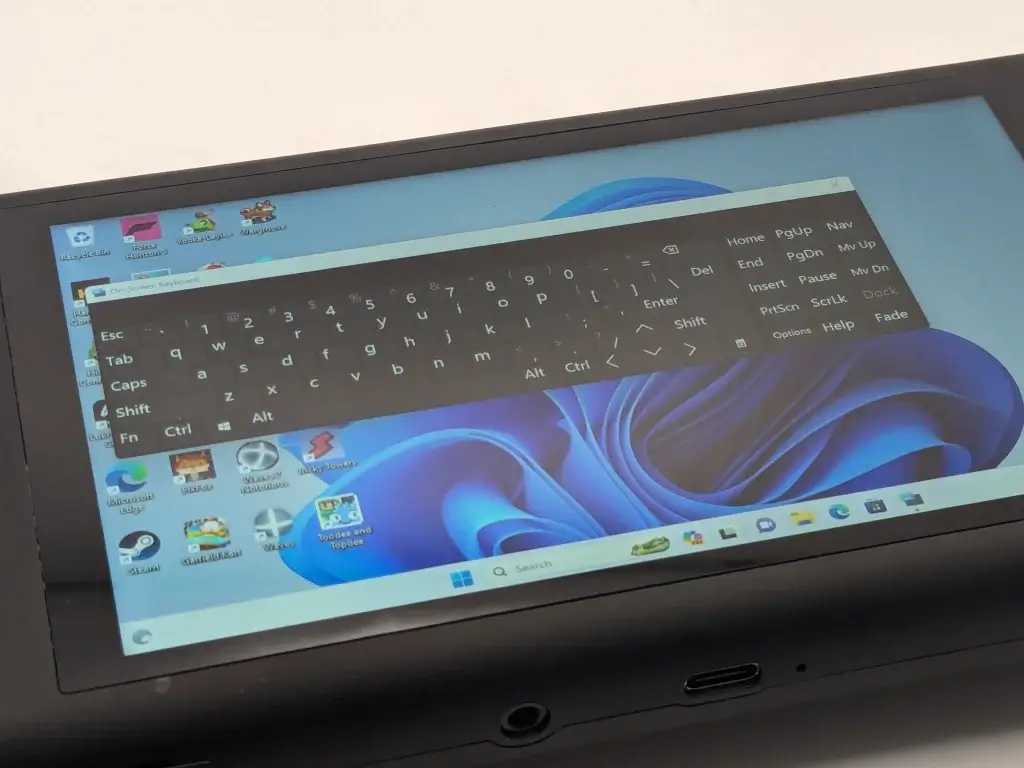
Loki Floating Keyboard
Wrap-Up
In the end, if you’re going to spend a lot of money on a handheld, you’d expect something that just works. You plan for something that can do way more than just about anything you’ve had thus far. And for the most part, that’s what you will get with a Loki Max. It’s powerful and fast, but it still comes with a myriad of quirks and qualms. $750 (upon release) is a lot, but for a top end device that could do what you want it is not absurd. It took too long to release, and it’s price dropped to $550. It is a great device in hand, a great device in performance, and an overall joy to use. Even with the issues I noticed, I’ll continue to use it, though the OS will get swapped out.

Loki Close-up
Experiencing the peaks, the hills and the avalanches of the handheld market, I recommend treading lightly. It’s a great view from the summit, but man it was a pain to get there. I would never recommend avoiding the top end, or the best of the best. I would recommend being prepared for all that comes with it. The journey to the top isn’t an easy one; in use, or on your wallet.
Purchasing
If you like the cut of the Loki’s jib, head on over to this site and see about ordering one!
What did you think of this article? Let us know in the comments below, and chat with us in our Discord!
This page may contain affiliate links, by purchasing something through a link, Retro Handhelds may earn a small commission on the sale at no additional cost to you.
