Are you lazy? I’m not talking about a workout routine or getting around to doing your laundry, but rather in setting up your handhelds. Do you leave your Android devices just sitting around on the home page because you don’t feel like setting up launchers or proper configurations for them? Sometimes, that’s how I am, and in the end, I feel I don’t use those handhelds as much by comparison.
So when Zu reviewed the Kinhank K56, I felt compelled to grab one despite his warnings. One late night, AliExpress sale later, and here we are, the wrong color, but the right device, and one review of the Kinhank K56. Is this the grab and just go handheld you need? Or should you just do it yourself? Let’s find out.
Kinhank K56 Specs

Getting this out of the way first, the K56 retails anywhere from $130 to $150; however, with my coupon stacking capabilities, I managed to grab mine for $100. For the price, you’re not getting as much power as you could, but let’s see if it could still be worth it for you.
- CPU: Unisoc T620
- GPU: Mali G52 MC2
- RAM: 6GB
- Screen: 5.5”, 1920×1080 IPS
- Storage: 128gb + Micro SD Card Slot
- Battery: 5000mAh
- OS: Android 14
- Connectivity: Wi-Fi 802.11AC, Bluetooth 5.0, USB-C, 3.5mm, microSD
- Colors: White, Black, Blue (All with Orange Buttons)
- Dimensions: 213 x 90 x 18mm
- Weight: 310 grams
[button link=”https://rh-go.link/Kinhank-K56_AE” color=”red” newwindow=”yes”] Kinhank K56 at AliExpress[/button]
What I Like
The Setup (Mostly)
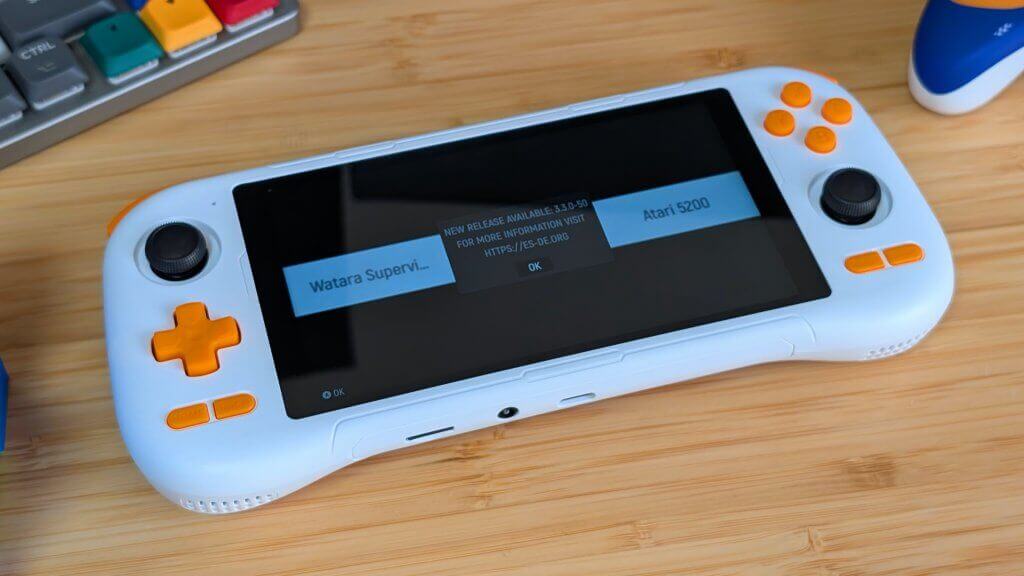
Anyone who’s buying the Kinhank K56 is going to do it for the ease of use when you turn it on. There’s a 128GB microSD card full of roms that I’m sure Kinhank has obtained in their own legal ways, and a preset of Kinhank ES-DE as well as the Pegasus Launcher. Usually, I would say, boot up either and you’re ready to go, but that wasn’t the case. Pegasus was good to go out of the box, but the ES-DE build they’re using simply didn’t support any themes and left me with a monochrome text-based UI instead. It’s not terrible, but in a handheld where you’re paying for presets. It’s not ideal. Just be cautious if you’re buying this as a gift for someone, and unfortunately, mess around by deleting their ES-DE install.
Pegasus, on the other hand, has everything you need. Boxart, Game screenshots, and a curated library of ROMs that could use more PS1 on it than what they have currently. Their disc-based libraries are a bit on the small side due to the storage limitations they’ve put on themselves, but overall, having all of these games available from the get-go is going to be more than worth it for many users. And I think it’s a nice choice.
The Controls (Mostly)

At first glance, I wasn’t sure I’d like the controls. Small D-pad, no analog triggers, and a stick up top. However, over my general use of the K56, I found myself pleasantly surprised by them. Mostly. The D-pad has a soft click to it, akin to Retroid and AYN D-pads, and overall seemed pretty easy to use. It certainly has my handheld D-pad preference. The Hall effect sticks worked well despite their Switch 1 sizing, and the face buttons have a nice tension to them without being too loud on the downpress.
My complaint comes down to the triggers. While no analog can be personal preference, the issue comes from them feeling a bit mushy, despite being clicky at the same time. It’s an awkward feeling, but once you get used to it, it’s not a deal breaker.
The Screen
5.5” displays have been a pretty consistent norm in the handheld scene for a while. And in my opinion, there is a nice gap between the really small devices and the hulking behemoth handhelds. While in the far past, budget options used 720p displays, or even worse, if they could source it, the K56 utilized a solid 1080p IPS panel. It’s no OLED, but overall it looks nice, and performs well when I’m just running through random PSP titles. My one complaint is just that I wish the K56 display could get a bit brighter. It’s by no means dim, but I just want a little more.
The Performance
It’s a T620; most people who have been following along will probably know that this has a decent amount of punch behind it. Users have been getting up to GameCube out of T618 handhelds for years at this point, and the Kinhank K56 does that, plus a little bit more. You’re able to get a decent amount of GameCube out of this, but Kinhank was smart and included NONE OF THAT.
Going strictly off of what’s included in the K56 setup, everything they give you works and works well. Performance is not a problem with everything up through Dreamcast, N64, and PSP. You will get hit and miss going any further. In 2025, you are able to get proper Gamecube performance at this price or less, but you’d have to set up every emulator on its own if you did go that route.
What I Don’t
The Build Quality

While calling it “a bit cheap and plasticy feeling” might summarize a number of handhelds on the market, the K56 really embodies that. It feels like a $70-$80 device, while costing 50-100% more depending on where you buy it. And the worst part? I don’t believe my battery is glued down fully. There’s a slight thunk of a rectangular object if I move it around too quickly, and my guess is that it’s the batt.
From the perspective of a newcomer, I’d be concerned and want to return it. From the perspective of a reviewer, I did open it up and look. I was right. So, just be sure to check on your devices to make sure the glue they use is actually glue.
Button Volume
This is a small and subjective one, but one I’m going to harp on cause I’ve done it elsewhere too. The menu-based buttons on the K56 are too loud. Just like the Powkiddy X55, they’re clicky switch buttons, but they’ve managed to amplify this by a level of 3. I would try my best to avoid using them where I can, but if you can’t, try to only use them once, not to scare the local birds at the park.
Competition

There’s a lot of competition both up and down. In terms of cheaper 5.5” devices, you’re looking at things like the Powkiddy X55 or the QRD Vortex F55. I’ve looked at both in the past, and the RK3566 in them is no match for the K56. On the higher end, you’re looking at the Retroid Pocket 5 or RG557. Both are way more expensive, running OLED displays, and packing power for even PS3 games if you know how to push it. Which leaves the K56 in a middleground of no mans land.
For similar prices or performance, there are two main options I think of. The Retroid Pocket 4, which has a smaller display but significantly more power for about the same price, before shipping. Or you can get the GameMT E5 Ultra. Same T620, however, if it’s following the same build and buttons as the E5 Max, I would never recommend it. The E5 Ultra is $90-$100 for the same performance, but you’re sacrificing almost everything just to get to that price point. Especially in the D-pad.
If you choose to go that low in price, the Mangmi Air X will be the actual best competition for this device. If we can ever buy one.
Final Thoughts

Do I recommend the K56? Only for one specific demographic, and that’s newcomers who don’t want to tinker. And I mean in about every regard. No setup for launchers, no adjusting screen settings or bezels. You just want to turn it on, open Pegasus, and play Ridge Racer again.
If that’s not you, I don’t think it’s worth buying. More experienced users in the handheld scene can set up and configure their emulators on their own. Even users who still need help can find guides across a number of sources, including the Retro Handhelds website or from other creators like Retro Game Corps. The K56 again falls into a middle ground that appeals to few users. Too expensive for new users looking for an affordable entry into the hobby. Too cheap to be given features that would be worth it to tinkerers, considering the power inside.
It’s fine, but not a necessary device for anyone. And I mean that more than normal.
[button link=”https://rh-go.link/Kinhank-K56_AE” color=”red” newwindow=”yes”] Kinhank K56 at AliExpress[/button]
What did you think of this article? Let us know in the comments below, and chat with us in our Discord!
This page may contain affiliate links, by purchasing something through a link, Retro Handhelds may earn a small commission on the sale at no additional cost to you.


3 Comments
Very nice, how much?
Did you read the article?
Great review. Now I know that I made the right decision by deciding to wait for the Mangmi Air X for up to PSP.