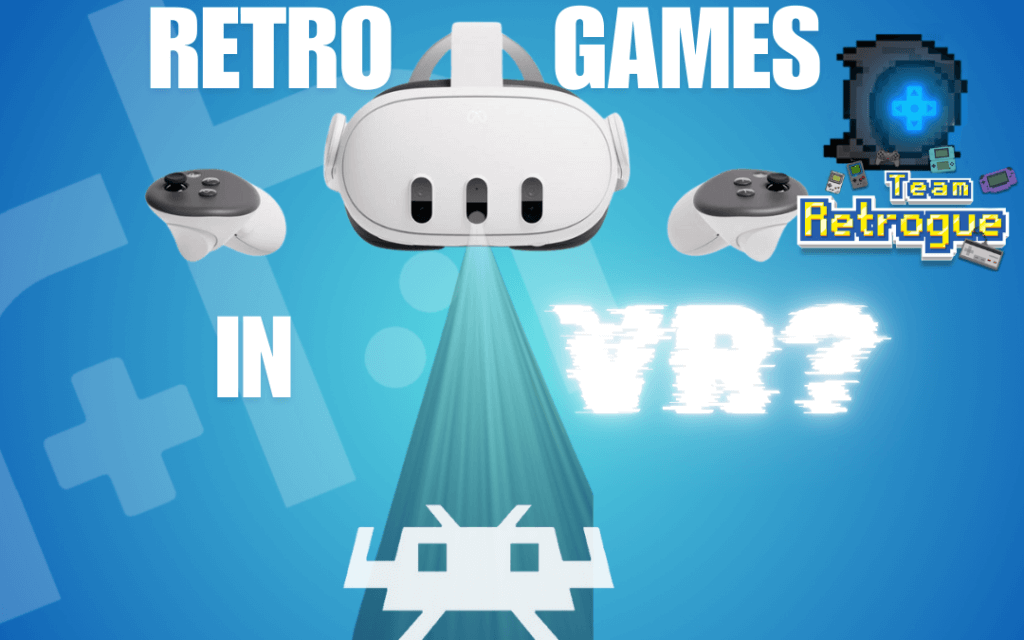Greetings friends and fellow enthusiasts!
This is Mikhailov from Team Retrogue, where we like retro games and the devices that bring them to us.
Let’s take a look at an unusual device for retro gaming: the Meta Quest 3. That’s right: a virtual reality headset is more frequently utilized for VR experiences like Phasmaphobia, Beat Saber, and Skyrim VR. Does retro gaming fit within this virtual space? It’s time to find out.
Sideloading Emulator APKs

The Meta Quest 3 operates on a modified version of Android. If you simply want to keep all of your retro games on the Quest 3 itself, then sideloading Retroarch will be your best bet. Fortunately, you can utilize a program on your Windows PC called Sidequest. There is also a browser-based installer if you do not have access to a Windows computer.
You will need to follow some instructions in the installer to enable Developer mode on your Meta Quest 3. Then, you can sideload APKs and they will run very similarly to on an Android phone.
Grab the APK from Retroarch’s website, connect your Quest to your computer using a USB cable, and simply sideload it. You can also use the Sidequest app to manage files on the Quest Headset. This means you can easily transfer your ROM and BIOS files.
In order to access Retroarch on the quest, go to the “Unknown Sources” tab of the Quest’s App menu.
You can use either the native controllers that come with the Meta Quest 3, or you can connect a standard controller via Bluetooth.
The apps run as windows in your virtual environment, so you can also use the Sidequest app to load in several different virtual environments.
EMUVR

If you don’t mind streaming from your home PC, you can set up EMUVR as a virtual environment to play your retro games. While everything stays on the host PC, you can customize a virtual bedroom with posters, consoles, and several different types of televisions that will play your retro games.
Head to the EmuVR Wiki, and follow the step-by-step guide in order to set up your virtual space. You will need a way to remote into your host PC from the Quest 3. I use Virtual Desktop, even though it is paid. Once you are connected to your desktop, start the appropriate EMUVR executable to be transported to your customized childhood bedroom.
One of the best things about this environment is. You can pretend to pick up a virtual cartridge of the ROM you are trying to play and actually place it into a virtual game system of your choice. You can also choose which TV you want the ROM to play on by connecting a virtual AV cable to your virtual CRT; kind of a mind-blowing experience. I had to physically bend over to put my SNES cartridge into the system.

EMUVR is still in beta state, so the experience comes with a bit of jank. For example, the controller mapping is a little weird. I have not yet found a way to remap the controllers.
Where to Buy
You can purchase a Meta Quest 3 directly from Amazon using the link below.
[button link=”https://rh-go.link/Quest-3_Amzn” color=”red” newwindow=”yes”] Meta Quest 3 at Amazon[/button]
You can see plenty of my other articles on this site, including an article where I talk about playing Metroid on July’s Handheld of the Month.
What did you think of this article? Let us know in the comments below, and chat with us in our Discord!
This page may contain affiliate links, by purchasing something through a link, Retro Handhelds may earn a small commission on the sale at no additional cost to you.