A baby Switch Lite, a mini Odin, the PSP’s older brother but not the Vita. Here comes the Retroid Pocket 3, an eagerly awaited follow-up to the oft-recommended Retroid Pocket 2+. It’s definitely had a facelift, but under the hood we’re not getting a big overhaul. Well, almost no overhaul actually.
It started shipping a little over a month ago on September 20th, and admittedly there was some skepticism going around. Aside from some specific online controversy regarding rumored hardware defects, many fans were disappointed to see this device rocking almost identical specs to the Retroid Pocket 2+.
After all, the leap from the 2 to the 2+ was rather substantial, and Retroid may have accidentally set some expectations in the fanbase. For this reason, it will be a bit difficult to recommend this to 2+ owners, but I feel that for many of us there is a tangible improvement to numerous aspects that will sway decisions one way or another. So let’s dive into those.
Hardware
We can dive into the hardware specifications right at the processor chip providing the main grunt to the system: the familiar Unisoc T310. Having been used already in the Retroid Pocket 2+, we’re pretty familiar with this chip’s capabilities. It’s a quad-core CPU with a single A75 core capable of 2GHz, and three A55 cores capable of 1.8GHz. It’s paired up with a PowerVR GE8300 GPU running at an 800MHz clock.
When talking about RAM and storage, it seems in this case we’re talking about one and the same. For those of you used to hearing the term “eMMC” when talking about onboard storage, this is a storage module that is separate from the onboard RAM modules. Retroid’s specs sheet lists their storage module as an eMCP, which is an integrated module with both storage and memory onboard. In theory, this would result in lower inter-component latency on the chip, but it’s hard to say whether or not this would result in large gains in this application. Still, neat fun fact. The storage only features a 32GB option, but for memory you can opt for either a 2GB model, or 3GB for $10 more. You can find it at Retroid’s website, Aliexpress or Amazon (when in stock).

The battery inside is rated for 4000mAh, and most estimates for mixed usage and emulation put it anywhere from the 5-8 hour range. This can depend on how intensive the tasks are that you’re performing, and whether or not you have power-saving options enabled.
Rounding up the rest of the hardware capabilities, the built-in wireless connectivity is a dual-band ac wifi module for connection to both 2.4GHz and 5GHz bands, and bluetooth 5.0. In terms of ports, you’ll find a lonely micro-HDMI slot up top for connecting to an external display. On the bottom, you’ll find your usb-c port for charging and data connection, a 3.5mm headphone jack, and your micro sd card slot which will be essential considering the small internal storage capacity.
Last but certainly not least, we have to talk about the absolutely gorgeous screen on here. At 4.7 inches and a resolution of 1334×750, well actually that’s a fairly odd combo isn’t it? A bit, but the prevailing theory is that these screens have been sourced from iPhone 6 displays, which would explain not just the odd size and resolution, but also the wonderful display quality. It’s also 16:9, which makes it perfect for PSP, a system it seems almost designed for considering the similar physical dimensions. The screen is definitely a highlight of this handheld.
Inputs and Comfort

Love at first hold? At first held? I loved it right away is what I’m saying. Coming from the RP2+ I didn’t know what this would really offer me besides the wider screen, but man did the build quality on this really impress me. The plastic feels quality, the controls are responsive, it’s a really great showing for the Mini-Odi- er- um- I mean Retroid Pocket 3. It’s not perfect, however, and there are at least a couple of real head-scratcher decisions to unpack here, so let’s get into it.
Starting with the front, we find that besides the screen this portion of the device is solely occupied by the dpad, face buttons, analog sticks, and a tiny microphone pinhole. Early purchasers were provided a set of replacement daughter boards to swap out the micro-switches with capacitive rubber membranes for the dpad and face buttons, but by default the system does come with the Vita-style micro-switches installed. I’m personally a big fan of these types of inputs, I enjoy the tactile click, so these feel really great and responsive to me.

Below these are the analog sticks, and they’re not quite Switch sticks but they’re rather similar, and word on the web is that they can be switched out for Switch sticks. These are a bit smaller, a bit shorter, they do an excellent job of keeping this device slim and pocketable. As is usually the case with recessed sticks, however, this portability compromises against the comfort and precision of the sticks. You certainly won’t be pulling off headshots in Call of Duty mobile as easily as you would on full-sized sticks, but they do a fair job considering the compromise.

Hang on, where are the rest of the buttons? No start, select, home? This is where things are a bit weird. So the start and select are on top, next to the right shoulder, the home button is on the right side where your palm would rest, and the volume buttons are on the left side opposite the home button. At least the power button is in an ordinary place on top next to the left shoulder, but some people will definitely find themselves bumping the volume or home buttons during gameplay. Actually, in an act of self-awareness, Retroid added a setting in the Handheld Settings menu that forces a double click of the home button to prevent accidental presses from causing shenanigans. All of these buttons are fine, functional, clicky, but man is it weird to get used to pausing by reaching your finger up to the top of the handheld.

Lastly let’s talk about the shoulders and triggers, which are stacked similarly to the previous Retroid Pocket handhelds. The L1 and R1 are quite thin, but raised enough off the body to be easy to access, and they’re clicky and responsive. Meanwhile, the L2 and R2 rest a bit lower, with curved slopes to rest your index fingers into. They’re comfortable, but they have a bit of take-up before clicking in, leading to an ever-so-slightly mushy feeling that I hope will be alleviated by simple breaking in over time.
So it certainly has some oddities and flaws, as most handhelds do, but it still feels really comfortable and quality in my hands to an extent that I’m willing to overlook its quirks. Just, please Retroid, no more start and select on top? Thanks.
Software and OS

It’s Android, you all know Android, nothing else to say here, NEXT!
Ok, ok, let’s talk about a few things. The Retroid Pocket 3 is running on a build of Android 11. Retroid claimed that there would be a game performance uplift over the Android 9 build in the 2+, but if it’s there I haven’t personally noticed it. However, performance increase or not the Retroid Android experience remains solid and pleasant.
When you start up for the first time, you’re greeted with a first-time setup that walks you through the usual suspects of things like language wifi and time zone setup, and then it will present a list of apps it can pre-install for you. Take note of these apps, as many of them are the recommended emulators for this device, but my general recommendation for most of them would be to download the most up-to-date version from the Play Store instead. The exception perhaps being the Dolphin for Handhelds emulator, as it is a custom emulator based on Dolphin MMJR2 (a speedhacked Dolphin version for low-end devices like this) that is not available on the store.
Once past the initial setup, you’ll be given a chance to decide between the RP3 Launcher and the AOSP Launcher. I’ll circle back around to the RP3 Launcher, but for now, I’ll talk about the AOSP. When you load into this you’ll be greeted with a familiar Android interface, with a home screen full of default apps and a notification shade to pull down. Within the settings menu, Retroid have included a handy section called “Handheld Settings” which help configure things for a more seamless experience, including the option to disable Google Play services to free up system resources, particularly RAM.

Additionally, there is a quick menu that can slide out from the right-hand side of the device, referred to in the quick settings panel as “Floating Icon” which has numerous helpful functions. It can be used to toggle an FPS display, map controls to touch functions, take screenshots, and more.

On the apps screen, you’ll see an icon for the Retroid Launcher, which is the same launcher you were given the option to enter within the quick setup. Clicking on this app will bring you to an emulation launcher similar to other frontends like Emulation Station. It will require some configuration of paths and directories, but after an initial setup it will behave very similarly to the Linux handhelds that are popular in this segment, with a capable and flexible metadata scraper, and numerous detectable emulators both standalone and Retroarch cores. It doesn’t go quite so far in providing simple frontend settings menus or per-game settings profiles, but it does a fair job of bridging the gap for someone who wants the simpler click-and-play interface.

Of course, being Android you can also simply install one of the numerous other frontend launchers. This is the greatest software strength of the Retroid Pocket 3. Due to the fact that it is running a full build of Android, without some of the restrictions or lack of the Play Store that other handhelds have sometimes suffered from, you have a plethora of software options for any task. Don’t like the built-in emulators? File browser? Launcher? Download your favorite alternative.

So What Can It Play?
In terms of emulation performance, this device sits right at the cusp of a power gap. The toaster-grade emulation it naturally handles without issue, the 8-bit, the 16-bit, up to PS1 is normally what seems to be the average range for the past few years. It deals with the trickier systems, and we’ll get into that, all the way up to the edge of PS2 and Gamecube. The difference in power between the Retroid Pocket 3 and a device that runs most PS2 and Gamecube well is a fairly sizable gap, and in between those two points is a whole lot of just small improvements to how many multiples of internal resolution you could run PSP games at. So while the RP3 could certainly have done with a bit of a spec bump compared to the previous RP2+, it still sits in a comfortable enough space without getting caught in the middle of that incremental power climb to the next rung of the ladder.
| Fully Playable |
|---|
| Atari 2600, Atari 5600, Atari 7800 |
| Nintendo Entertainment System |
| Super Nintendo Entertainment System |
| Nintendo Game Boy |
| Nintendo Game Boy Color |
| Nintendo Game Boy Advance |
| Nintendo Virtual Boy |
| Nintendo 64 |
| Nintendo DS |
| Sega Master System |
| Sega Genesis / Mega Drive |
| Sega 32X |
| Sega CD |
| Neo Geo Pocket |
| Neo Geo Pocket Color |
| Sony PlayStation |
| Mostly Playable |
| Sega Saturn |
| Sega Dreamcast |
| Sony PlayStation Portable |
| Somewhat Playable |
| Sony Playstation 2 |
| Nintendo Gamecube |
| Out of Reach |
| Nintendo Wii |
| Nintendo 3DS |
| Microsoft Xbox |
Sega Saturn

Starting with Sega Saturn here, a system I never knew during its life, but can appreciate after its death; now it even fits in my pocket. While there is still an overall compatibility lottery with Sega Saturn emulation, any games that emulate well should run just fine on this device. I recommend the Yaba Sanshiro 2 standalone emulator.
Sega Dreamcast

The Sega Dreamcast, did you know that it had internet capabilities and even an online service called SegaNet? It died, just like the Dreamcast, but hey at least Xbox Live came along instead to allow squeaky-voiced 12-year-olds to scream at each other during a deathmatch. Anyway, the Dreamcast runs great on the Retroid Pocket 3, and the Redream emulator is my personal recommendation.
Sony Playstation Portable
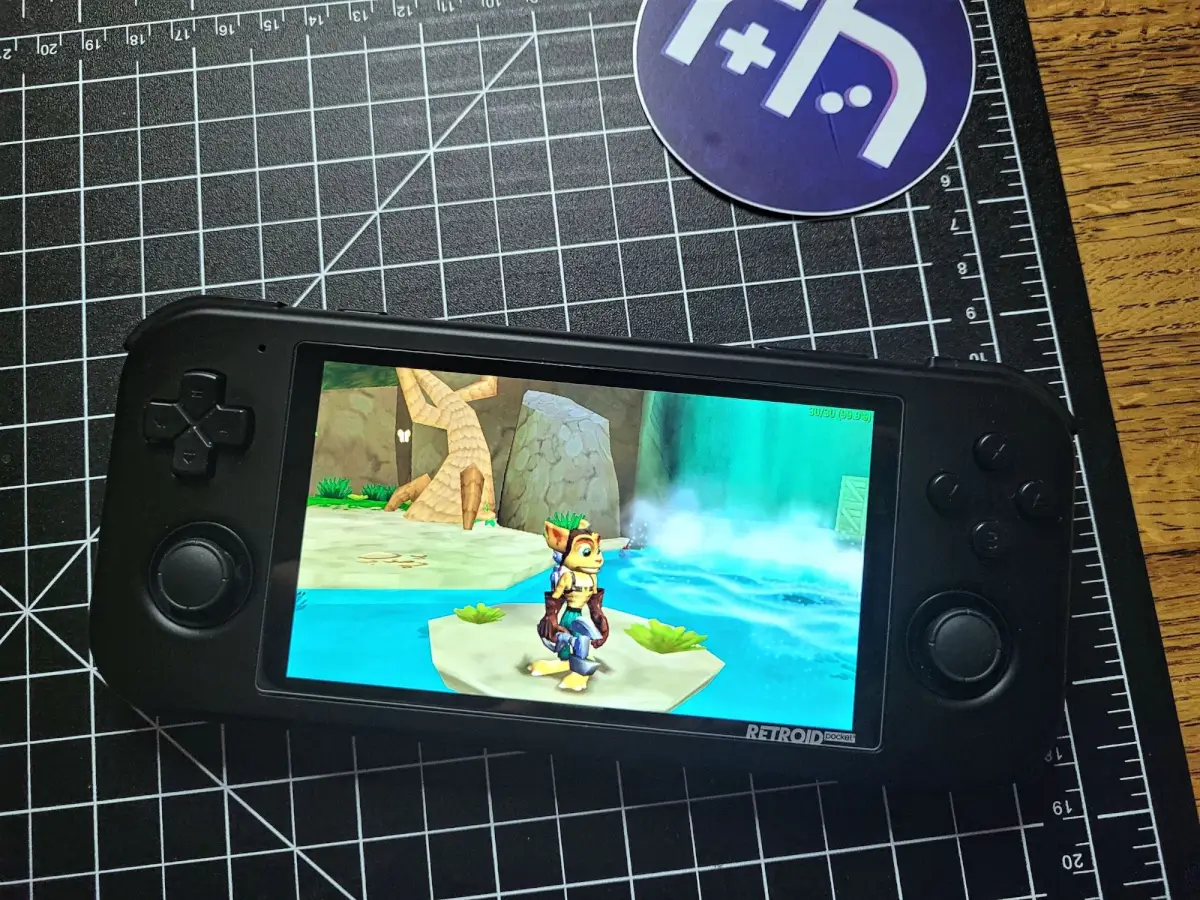
The PSP is a system the Retroid Pocket 3 almost seems expressly designed for. After all, how many other systems on this list required 16:9 aspect ratio? And also, it’s just so close in overall dimensions to the PSP. Thankfully, PSP games largely run well, although you will find challenging titles like God of War will run poorly even with frameskip on. For most of the library, however, you can expect full speed and even 2x resolution scaling for some. PPSSPP is the general recommendation for PSP emulation.
Sony Playstation 2

Here is where we meet this power chasm I talked about. Admittedly, the PS2 emulator that runs well on Android, AetherSX2, is still stated to be in early development, and has been available for less than a year now. In this time, compatibility has jumped quite a bit through updates, so it’s hard to predict how playable this may be a year from now. However, as of right now you’re a bit limited on your playable options for the RP3. I managed to get Final Fantasy X here playing well, even on a US ROM, but even then, there are numerous stutters and slowdowns. Using PAL ROMs and choosing easier titles you may find a decent amount can run playably, and we have a community compatibility list originally for the RP2+ that may come in handy, but don’t expect more than a handful of the PS2’s massive library to be ready to go on this handheld.
Nintendo Gamecube

The Nintendo Gamecube meets a similar fate here. You’ll want to use a speedhacked version of Dolphin, like MMJR2 or the pre-installed selection called “Dolphin for Handheld,” and even then compatibility is fairly sparse. Just as with the PS2, use PAL ROMs for best results, as they usually run at a native 50hz instead of 60, giving you that little bit of extra headroom for decent performance. I got PAL Pokemon Colosseum running pretty well, though all the textures did break if I tried to lower the internal resolution below 1x. The same community compatibility list will help here as well.
Nintendo 3DS

Don’t? Just don’t. There are some people that have managed to get a few 3DS games playing at a passable level on the RP3, but it’s so few, and even those that do often still experience weird graphical bugs and glitches. This is just not the system to get if you’re looking for solid 3DS gameplay. It plays DS really well though!
Native Android Gaming

This is still, after all, an Android gaming system, and trust me when I say there are plenty of really great games that have made it to Android that are not Candy Crush, no offense meant to Candy Crush fans. Knights of the Old Republic, Titan Quest, Limbo, Bully, GTA 3/VC/SA, Shovel Knight, there’s even apparently a fan port of Hollow Knight in a fairly playable state. Now it must be noted of course that this is still a fairly mid-range set of hardware, so you probably won’t be cranking out sessions on intensive games like Genshin Impact on the Retroid Pocket 3. Still, pretty much the whole list I mentioned should run great, and there are numerous others I didn’t list that are all scaled well for lower-end Android devices. Having the screen-mapping settings built-in should mean that even games with little to no controller support can be enjoyable to play on this device.

Meanwhile, streaming services can do a great job of bridging the gap for emulation. I can run a Gamecube or PS2 emulator just fine on my PC, as well as even perhaps Switch emulation, and stream it to the Retroid Pocket 3 while lying in bed. Then if I’m not at home, I can use services like Xbox Game Pass or GeForce Now to access my libraries of games using their cloud servers. The 16:9 screen makes this a perfect streaming handheld unlike its predecessor, meaning my games are no longer squished or black-barred to fit properly. With the 5GHz wifi you have the bandwidth needed to have a great streaming experience, so long as your router or modem is up to snuff as well, and this could definitely be the ultimate streaming handheld at this pocketable size.

Conclusion
There we have it, the Retroid Pocket 2++. This is a device that aims at refinement rather than reinvention. Though it sports the same chipset as its predecessor, it does so with a build quality, screen quality, and overall versatility bump.
It’s certainly not all perfect, and as has been discussed in this article there are some truly confusing design decisions being made here. However, at a starting price of $119.00 USD for the base model (3GB model $129.00), I feel it’s an easy recommendation as the best value emulation handheld in the sub-$200 range. In addition it’s definitely the best pocketable game streaming device on the market, and will serve you well playing games on the toi- um lying in bed at the end of a long day.
Delicious:
- Saturn, Dreamcast, and PSP in your pocket. Well the PSP was already in your pocket, but now with a better screen.
- Looks great, feels great, the build quality is on point and I can’t say enough how gorgeous the screen is.
- Fantastic Android build provides the tools you need, versatility, and wealth of options to make your gaming experience your own.
Suspicious:
- No real improvement to the power of the device over the previous 2+ refresh.
- Baffling positioning of function buttons can cause accidental input right where many users’ hands will rest, and unnecessarily complicates the otherwise simple task of pausing a game.
- Slick plastic on the back makes for a possible drop risk. Some form of texturing would have been appreciated here.
Final Thoughts:
- The Retroid Pocket 3 is a great go-to recommendation for newcomers and veterans alike, offering a ton of value in an affordable price range. From emulation to game streaming to Android games and ports, this device does a little bit of everything and does it well.
