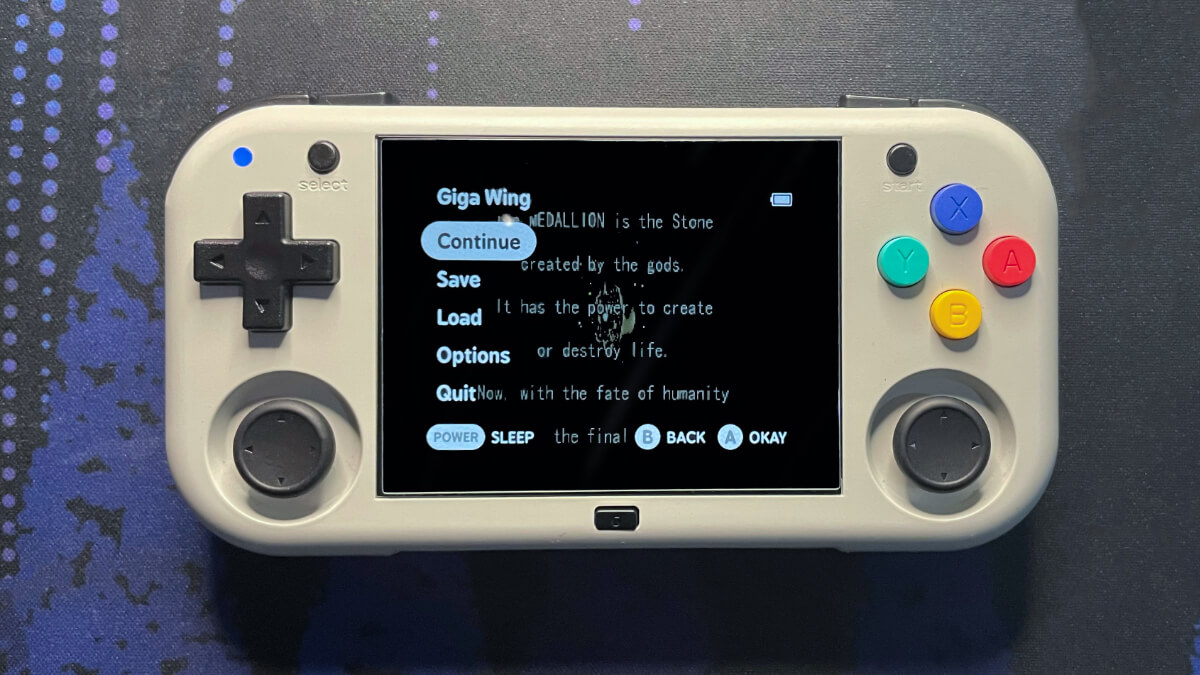The MagicX XU Mini M remains my current favorite pocket handheld. As I wrote previously, I think it beats all the other contenders from the current generation of micro handhelds.
I have three things I want in my ideal micro handheld: Bluetooth, an Emulation Station-based front-end, and L2/R2 buttons. While it doesn’t feel too much to ask for, it’s not actually something which has been available in, to my knowledge, any device with a 3-inch screen or smaller.
The closest thing I’ve found to this requirement, is an XU Mini M, running PlumOS, with a Bluetooth adapter plugged in, using audio-over-usb. I covered this, and a couple of other discoveries in a previous article.
Like all good articles, in the modern age of content, that article has produced a sequel, based on my further discoveries after using the XU Mini M for another 3 months.
Discovery One: You Can Still Change the Volume

Bluetooth transmitters for the Mini M seem to come in 2 flavors. Either they stick straight up, making the device less pocketable (although using USB-C adapters, this can be moved to the back of the device, where it will interfere with finger placement instead), or there are flat and cover the charging port and volume buttons.
The issue with the charging port isn’t so bad, it just means that it’s only possible to charge the device when it’s not in use, and with the transmitter discommoded. Not being able to change the volume, on the other hand, gets VERY irritating.
If the volume is incorrect, it requires the transmitter to be removed, after which the sound reverts to the internal speaker, requiring us games to quit the game, and go back into the EmulationStation front-end in order to reenable to setting.
Only it turns out there’s another way. In PlumOS on the Mini M, there is a hotkey shortcut to change the volume. To do so, click L3 (the left stick) at the same time as either R2 or L2, depending on whether you are looking to increase or decrease it.
This isn’t covered anywhere in the PlumOS but instead is inherited from AmberELEC, which PlumOS for the Mini M is based on. As I covered here, there are many different other versions of PlumOS for many other devices, and not all are based on the same fork. PlumOS for the Mini M is based on AmberELEC, while PlumOS for other devices are based on Batocera, ROCKNIX, or JELOS.
Discovery 2: One microSD Card
The biggest physical flaw with the Mini M is the second microSD card slot. Essentially the card reader and the shell haven’t been lined up properly, so when a second microSD card is added to the device, it stick out. Since there are very few ways to grip such a small device, this means the microSD card sticks right into the hand of anyone trying to game one it.
While I’m partial to two microSD card set ups on most devices, for pretty much every Linux OS there possible one microSD card set ups. On the Mini M, both PlumOS and ROCKNIX can make use of one microSD card with no problem. MinUI, on the other hand, can’t.
The reason for this is that MinUI has been set up as a single, transferable, card which can be moved between devices. Some devices have a requirement for a boot partition which is incompatible with the MinUI card, and for these MinUI require a heavily modified version of the Stock OS (which they call “MOSS”) to be burned onto an SD card, and that SD card placed into the SD1 slot, the Xu Mini M is one of those devices.
To the rescue is one of the developers behind Spruce, Ryan Sartor. His solution involves using Mini Tool Partition Wizard to burn both the MOSS image and the MinUI image on the same SD card. After this has been completed, the system file on the MOSS partition needs to be replaced with a custom version, but that’s essentially it. Check out the full instructions over on Ryan’s GitHub.
Discovery 3 KNULLI Incoming?!?
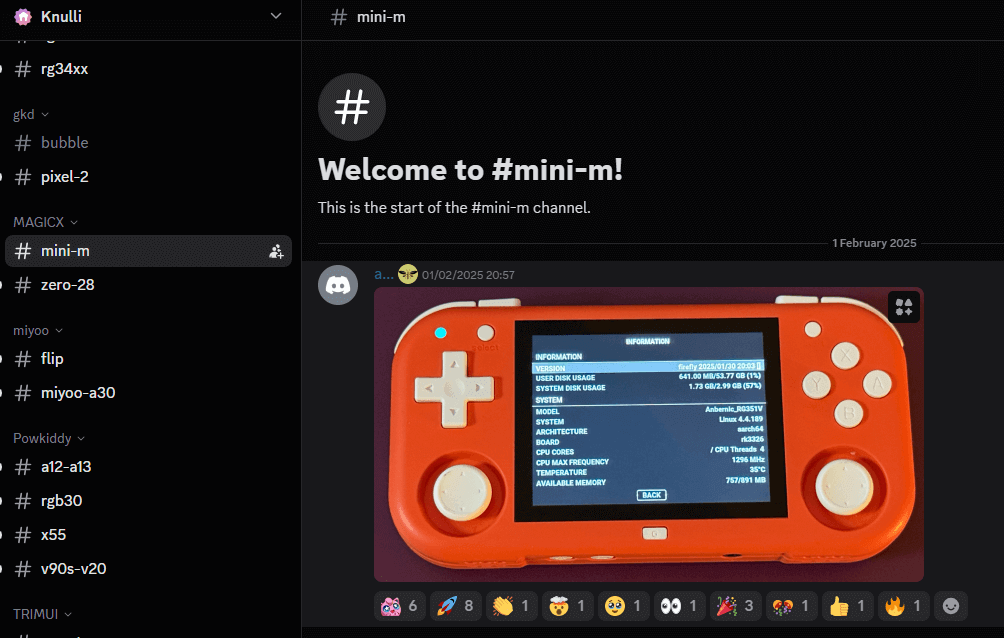
For most of my time in the Retro Handheld scene, Batocera has been my favorite Retro Operating System. I recently bestowed that title to KNULLI, after they introduced PortMaster support and a few quality of life features (such as making ExFat the default ROM partition format).
In a recent round of updates, the KNULLI discord added threads for 2 MagicX devices, the XU Mini M and the Zero28. From my understanding this is the step immediately prior to Alpha build being made available.
This “discovery” might end up being nothing else than pure hopium, however it’s the same situation as I had in relation to the Anbernic RG-Arc at the end of 2024, and since then alpha builds of KNULLI for that device have surfaced. It might be blind optimism, but I remain hopeful.
[button link=”https://rh-go.link/XU-Mini-M_AE” color=”red” newwindow=”yes”] Buy the MagicX XU Mini M here[/button]
What did you think of this article? Let us know in the comments below, and chat with us in our Discord!
This page may contain affiliate links, by purchasing something through a link, Retro Handhelds may earn a small commission on the sale at no additional cost to you.