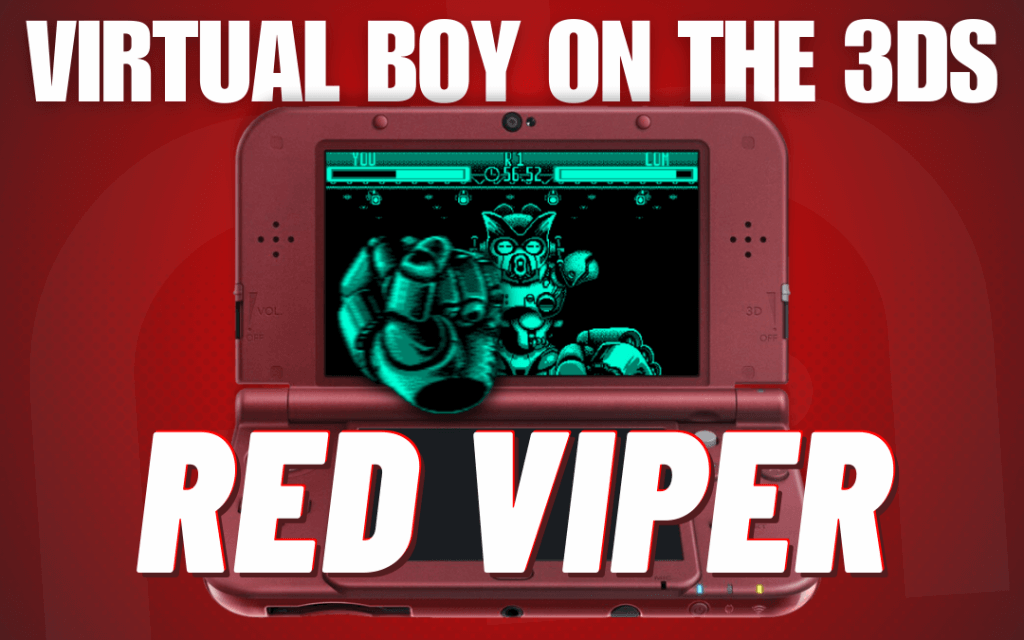Nintendo has always been a company that has tried weird gimmicks with their gaming consoles. The Virtual Boy came out in 1995 with an emphasis on 3D gaming! It was bulky, the games were red, and you had to have your head held just right to see the effects.
The Virtual Boy was not a success and only shipped about 800,000 units. Nintendo shelved the idea until the 3DS released with the same idea but improved in a handheld. The New Nintendo 3DS even did this better with the face tracking technology implemented as well.
Virtual Boy on 3DS?

Why bring up the Virtual Boy or even the Nintendo 3DS in 2024? That is because Skyfoogle on GitHub has continued the work of mrdanielp’s r3Ddragon Virtual Boy Emulator and created Red Viper. Red Viper is a new and improved emulator for the 3DS that takes advantage of the 3D capabilities of the system.
The GitHub states that the emulator can run all games at full speed, while al supporting 3D. It also offers saves being supported, maps the face buttons or touch screen, c-stick support, and configurable color filter. There are future features such as savestates, PCM samples, homebrew, circle pad pro, and a more versatile color filter. There’s even a forwarder that allows you to play your games from the home screen as well. You can get this from the GitHub page here.
Installing and Setting Up Red Viper
Of course, I had to try this for myself! I don’t think I’ve ever used a Virtual Boy in my life except maybe at a Toys R Us as a kid. Installation was extremely easy with the QR code option on the page that allows you to download straight to your 3DS.
Just put your legally backed-up Virtual Boy roms on your SD card, open the emulator, and you are good to go! I have always thought the red color on the original Virtual Boy was a bit jarring, so, the first thing I did was change the color, which was extremely easy to do from the options menu. It presents a full-color wheel for you to pick whatever color and shade of color you want instead.
Starting With Jack Bros.

The next thing I did was fire up my first game to see how well it played. I chose Jack Bros. as I had heard it is one of the more rare and expensive games, but I knew nothing of it. To my surprise, it was an Atlus game starring Jack Frost from Shin Megami Tensei.
The game was fun the little bit I played, but the 3D worked very well. The screen just popped and it added so much depth to the game. Being able to change the color to a more green hue was nice as well.
Next Up: Wario Land

The next game I decided to try was Wario Land. I enjoy the Wario Land series so I was excited to try something more familiar. I experimented with a more black-and-white color for this game and it looked pretty good in my opinion.
The game has a gimmick where there are these pads where you can jump into the background and this looked really great with the 3D effect. The emulator controls very smoothly and you can load through games very quickly if you want to play something else.
What’s The Experience Like?
Overall, this was a really cool experience and in my opinion, the best way to experience the Virtual Boy. If you have the 3D turned up too high, you can even give yourself some of the headaches that were common with the original Virtual Boy. With such a small library, this can be a fun way to enjoy your 3DS over a weekend when you don’t know what else to play.
Also with more features coming out, it is again a great time to be part of the retro gaming handheld community. Are you excited to check out Red Viper? Let us know in the comments or on Discord. Thanks for stopping by!
This page may contain affiliate links, by purchasing something through a link, Retro Handhelds may earn a small commission on the sale at no additional cost to you.