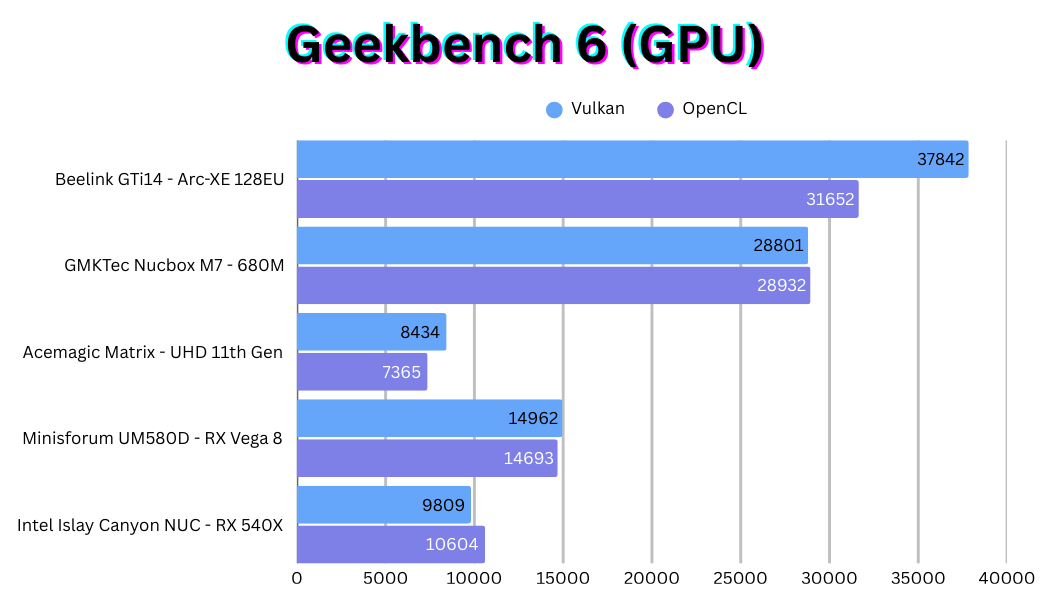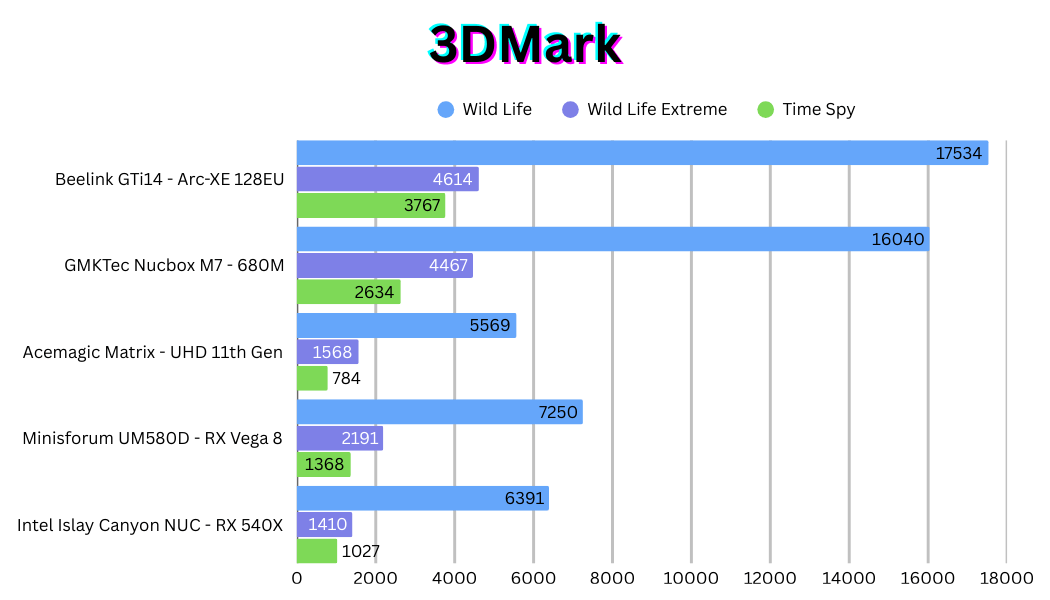In 2025, your go-to option for a CPU is going to be from AMD. Whether that’s for the powerful integrated graphics, the efficiency in handhelds, or just the cost. Usually. That in turn leaves Intel sitting out in the cold, with most people not even bothering to talk about it. But what if you just want CPU performance? Is Intel still going to be a decent option for that? Well, AceMagic offered to send over its Matrix M1 Mini PC powered by an i9-11900H for review. And now’s the time for me to figure out. Who is this for?
AceMagic Matrix M1 Specs

At the time of writing, the Matrix M1 is $299 for their barebones unit, or $399 for the fully specced out unit. That was the one they had sent over my way. For the price, you’re getting another plastic, silver box, but depending on what you’re looking for, this could be a good option.
- CPU: Intel Core i9-11900H (8 Core/16 Thread, Boost up to 4.9GHz)
- GPU: Intel UHD Graphics 11th Gen (32EU at 350mhz)
- RAM: 32GB DDR4 at 3200mhz
- Storage: 1TB M.2 2280 SSD (One Additional Slot Internally)
- Connectivity: Bluetooth 5.2 and Wifi 6
- I/O: HDMI 2.0, Displayport 1.4, 2.5gbps Ethernet, 1x USB 3.2G2 Type C, 2x USB 3.2G2 Type A, 4x USB 3.2G1 Type A
- Dimensions: 129mmx129mmx41mm
AceMagic Matrix M1AceMagic Matrix M1 at Amazon
Performance
The reason you buy a Mini PC is for the performance you can get in synthetic benchmarks, right? Maybe, but there’s more than just that.
Synthetics Benchmarks
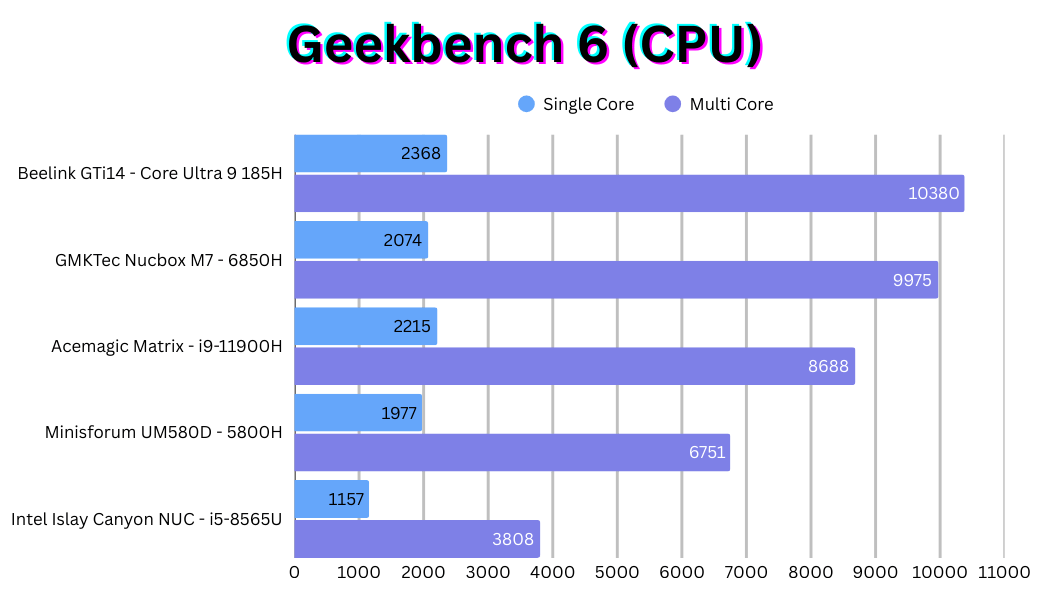
In Geekbench, the Matrix M1 and its i9-11900H fall into the middle of the pack. 10-20% behind AMD’s 6850H and Intel’s newer Ultra 9 185H. At the same time, it lands leagues ahead of the 5800H, and the i5-8656U I included. More on that in a moment.
That middle-of-the-road victory turns into a back-of-the-pack loss in GPU performance. Falling behind every other GPU, including the Radeon 540X in the six-year-old Islay Canyon NUC. And that trend continues within 3DMark as well. With that being said. Numbers don’t mean everything, right?
Gaming/Emulation
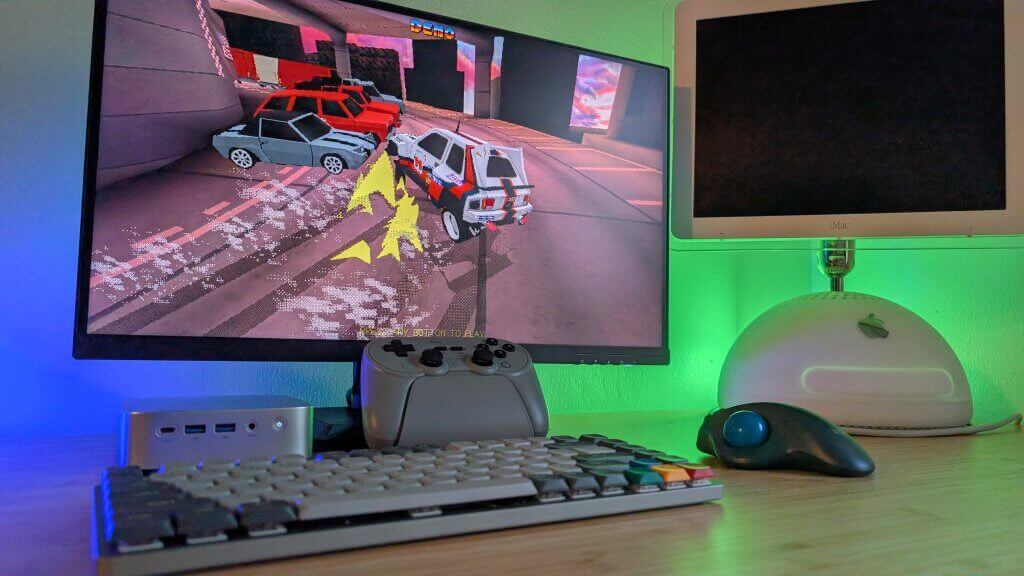
When it comes to gaming, you can still get solid 1080p performance out of the 11900H if you’re willing to turn back the clock just a little bit. In Dirt 3, we’re landing 169fps at 1080p low settings, and 82fps in Bioshock Infinite at 1080p low. With a bit of tuning and adjusting how much RAM is dedicated to your GPU, you can certainly get some solid gameplay out of it, but the performance just feels old. For reference, the Old NUC landed 198fps in Dirt 3, but only 68fps in Bioshock Infinite.
When it comes to emulation, you can actually get a decent way through a lot of systems thanks to the strong CPU. Wii U and Switch emulation are both options if you want to tinker with things, and in my opinion, PS3 pushes just a bit too far for playability. If you ask me, this could probably be a true and ideal “PS2/GameCube” and below machine. Even if we know it can do more. And if you truly want emulation first, systems like Batocera work perfectly with this PC. I would just like to know your performance first.
What’s Off
There are a couple of things that I noticed in my use of the Matrix M1 that felt a bit off and worth sharing. The plastic chassis itself feels a bit flimsy, and while not a dealbreaker just puts its build quality below that of other Mini PCs in the price range. The fan in it is usually quiet; however, the moment it ramps up, you start to get a higher-pitched whine that, unless you have it tucked behind something, will be audible.

And my last concern comes from just opening it. The four screws are located under the rubber feet on the bottom of the mini PC. While that isn’t the biggest issue, for me, that was getting any of the screws out. They’re placed at the bottom of a deep inset, and most of my screwdrivers couldn’t reach the screws. Those who could still couldn’t get them to turn. In the end, I didn’t even get it open due to the concern of breaking something when tugging at the plastic shell. Even then, my conclusion about the rest of the machine remains the same.
Competition

When it comes to competition, that’s a pretty easy one. AMD. Matching the same 8 cores and 16 threads means you’re getting up to their higher-tier Ryzen 7 chips, but nowadays, that isn’t as impressive. The biggest competition in my eyes comes from something like the Ryzen 7 6850H. In terms of CPU’s you’re looking at another 8-Core and 16-thread part. In Geekbench CPU results, it edges out the i9 by about 10% in multi-core, but their single-core scores are about the same. However, in GPU benchmarks, the 680M wins by…about 300%.
Intel’s UHD graphics aren’t good. And despite that, the 6850H is out in mini PC’s for about the same price as the i9-11900H.
Conclusion
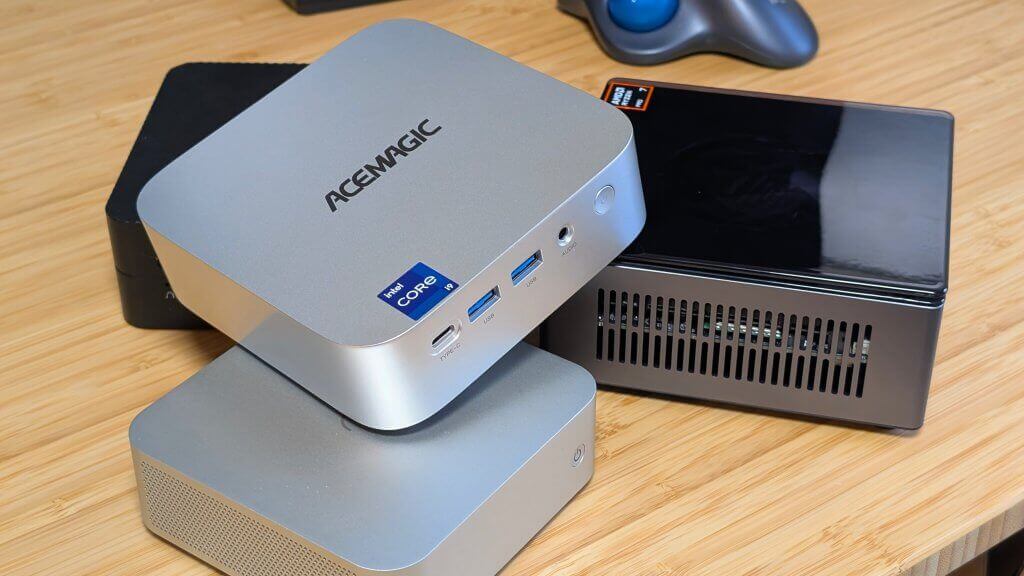
This is a Mini PC that can do some gaming. It can do some decent emulation. It can be a competent workhorse in that regard, but it isn’t why you should buy one. Intel’s solid decoding capabilities for game streaming, and the use of having 8 cores on hand, are going to be your best reasons to grab the Matrix M1. As a whole, thanks to the expansive I/O, you could make this into a serious homelab Mini PC. Run a Plex or RomM server through this and have all of your media in one place.
At $299-$399, the Matrix M1 is priced in a competitive market. One where the competition matches it in CPU and beats it in GPU. If you know what you want, and that comes down to either Homelabbing or specifically needing Intel. This is a really solid option for the price. Unfortunately, even at this price, AMD is still offering better value, and would likely be my recommendation if you’re planning to do more than a little gaming.
Still a nice-looking box, though.
AceMagic Matrix M1AceMagic Matrix M1 at Amazon
What did you think of this article? Let us know in the comments below, and chat with us in our Discord!
This page may contain affiliate links, by purchasing something through a link, Retro Handhelds may earn a small commission on the sale at no additional cost to you.