8BitDo has been a prolific company in the whole “retro styled” Controller market for years now. From the original SNES-style controller in the SN30 to Genesis, Neo Geo, and NES controllers across the years. Even the SN30 “Pro” line is getting up there in age, as you can find older SN30 Pro reviews dating back to 2018, with the SN30 Pro 2 having reviews as old as 2021.
But 8BitDo is finally returning to form after years of “Ultimate” controllers with the aptly named Pro 3. Is a new upgrade 4 years later finally worth your time? Should you really spend the $70 on a controller that looks like an SNES controller with grips? With help from AKNES for sending this out, I can finally take a look and help decide if this is where you should be putting your money. Or, if maybe you should’ve just gotten the Ultimate.
8BitDo Pro 3 Specs
Right off the bat, the 8BitDo Pro 3 is a pricey controller. Coming in at $69.99, you’re getting a full suite of customizability, but for some, the cost is enough to choose first party instead.
- Sticks: TMR
- Triggers: Hall-Effect, Quick Stop Micro-Switch
- Face Buttons: Membrane Face Buttons, Clicky D-pad
- Extra Features: M1/M2, L4/R4, Swappable Face Button, Joystick Thumb Caps, Gyro, Vibration, Turbo, Shake to Wake (Switch 1), Motion Controls, Charging Dock
- Software: 8BitDo Ultimate Software V2
- Battery: 1000mAh
- Weight: 243 grams (Controller only)
- Connectivity: Bluetooth, USB, 2.4ghz (USB-C Dongle)
- Compatibility: Nintendo Switch/Switch 2, x86, Android, iOS, MacOS
[button link=”https://rh-go.link/8BitDo-Pro-3-AKNES_Amzn” color=”red” newwindow=”yes”] 8BitDo Pro 3 (AKNES)[/button]
What I Like
The Controls (Mostly)
When it comes to 8BitDo, they almost completely got the controls down to a T. The TMR sticks are super smooth and reliable in use. While not a major improvement over Hall Effect, the reduction in power draw certainly helps in making them better. The face buttons are a bit loud, but the membrane feel is great, they activate with a bit of extra force, and work perfectly.
Even the triggers are good in my book. In their stock form they glide well, being proper analog triggers, they ensure that everything works as they should. The shoulder buttons are nice and quiet membranes as well that do exactly what they need to. What’s nice though, is that switching to the short throw triggers makes them give an immediate response. There’s no extra give if you push too hard, and there’s no excess travel. It’s an immediate micro switch button, and if you’re going to do a short throw trigger, this is how it should be done.
The Dock (and compatibility)
Compatibility is great and as far as I’m aware works with every device in my home. It’s either plug in and go, or get the bluetooth up and pairing before going on my way. With that being said, be sure to keep an eye on the back switch to make sure you’re set in the right mode before you start wondering if you’re connected or not.
The Dock on the other hand is also incredible. It’s weighty, holds the Pro 3 perfectly, and stores the dongle on the inside. With the Pro 3, you can store the extra face buttons and the puller in there as well, but unfortunately you can’t put your balls in there when not in use. The yellow joystick balls are just a bit too big to fit in the docks backside, but if you choose to store the thumbstick caps in there instead it’ll work.
On the weekly RH Podcast, Stubbs managed to get them to fit with a bit of force, and I could say the same with my own dock as well.
The Customizability
Face Buttons
Probably my favorite part about the Pro 3 is this. The face buttons are magnetic and swappable if you prefer Xbox or Nintendo layouts for your letters. However, if you’re someone that doesn’t want to constantly swap out buttons you can do what I did, and use the extra face buttons. In the dock is a set of rainbow, blank buttons. You can put those in and have a cleaner, more colorful look that doesn’t make you need to swap things out all the time. And I think it looks better.
The Balls
The thing I make all my jokes about, the big yellow balls. Well, they’re not that big. In the use of modern games, I think you’d be better served sticking with the thumbsticks. However, when playing schmups that I suck at, having a joystick ball makes the experience feel better. Giving me the opportunity to slide around the ball and in turn have a better feeling of control. Having this option out of the box makes the customizability even better, even if some won’t use it. What I will say though, is find a place to put your balls if you aren’t going to use them. I’ve almost lost mine a few times, and the doctor said I can’t just get them back.
What I Don’t
The Bonus Buttons
While they’re useful to have, it feels like a few things were missed to make them even better. On the 8BitDo Ultimate 2 line, the L4 and R4 buttons were butted up really close to the triggers and shoulders to make them easier to access. On the Pro 3, they’ve spread them out, pushing them towards the middle of the controller and only for people who have longer index fingers. Alongside that, just being micro switches while L1 and R1 are membrane, just seems like a strange mix and match there specifically. I know the short throw triggers are micro switch, but that’s only in that circumstance.
The M1/M2 paddles are also fine and useful to some, but having something to disable them, would have made it better for the users that know they don’t need it. Otherwise they are fine, just not perfect.
The D-pad
This is the biggest disappointment for me, but on a D-pad centric controller that’s shaped like an SNES front, having a clicky D-pad like this doesn’t make sense. 8BitDo’s older Pro controllers, as well as a lot of their SN30 and N30 devices all had a classic membrane D-pad, while the Ultimate line moved to a light clicky D-pad. For the most part that’s been fine, as while they haven’t gotten worse, it was just obvious the 8BitDo wanted to move to something for more modern there.
Bringing over the clicky D-pad to the Pro lineup makes sense from a manufacturers perspective, but for the retro gamer looking for something to play their older games with, this just feels like a side step that didn’t need to be made. I think it’s a fine D-pad, and if you like it that’s better, there are just some situations where a clicky D-pad isn’t necessary, and this may be one of those.
The Loss of Removable Batteries
This is a pretty simple one, but it’s just the loss of a good feature. The 8BitDo Pro 2 had a compartment on the back where you could swap out their rechargeable battery for a pair of AA batteries if you wanted to. This made it similar to the Xbox controllers in that way. Unfortunately on the Pro 3 this isn’t the case anymore. If you want to swap out the battery you’ll have to pull open the back and get to it past the paddles and switches.
While it’s understandable to see this change with the extra features, and pogo pins on the back for charging, it is still a shame to lose a feature that someone would consider important for the longevity of their devices.
Software
The 8BitDo Ultimate software is good enough nowadays that you can plug something in, make your adjustments and be on the way. Their software now picks up every device you can plug into it and does it well. If you want to adjust button mapping, turbo function and vibration strength, this is the way to do it on PC, and only on PC. It also looks similar enough that I could simply use the screenshot from my Ultimate 2 controller review and would be fine as that’s the same menu you get on the Pro 3.
It’s good, it works, and if you need it, use it.
Final Words
Overall, the Pro 3 is great, balls to the wall controller, albeit with a few missteps. We take a few steps forwards with compatibility, customizability, and controls. We take a few steps back with un-ergonomic controls, and non-easily replaceable batteries. Overall though, you’re getting a really good package as a whole.
The 8BitDo Pro 3 is an easy recommend if you’re looking for a DualShock-style controller with more features in the trunk. If you’re looking for a modern alternative, the 8BitDo Ultimate 2 is probably going to be a better bet for most. And if you’re stepping out past 8BitDo I’d recommend either the Fantech EOS Pro 2 or the GameSir Tarantula to keep that symmetrical stick look. Regardless, the 8BitDo Pro 3 is what I’d call the full package, and one that won’t disappoint. If you know what you’re getting.
Just make sure you pick the color you want off the bat. It’s a good device, but don’t be ballsy and spend $210 on all three colors.
[button link=”https://rh-go.link/8BitDo-Pro-3-AKNES_Amzn” color=”red” newwindow=”yes”] 8BitDo Pro 3 (AKNES)[/button]
What did you think of this article? Let us know in the comments below, and chat with us in our Discord!
This page may contain affiliate links, by purchasing something through a link, Retro Handhelds may earn a small commission on the sale at no additional cost to you.








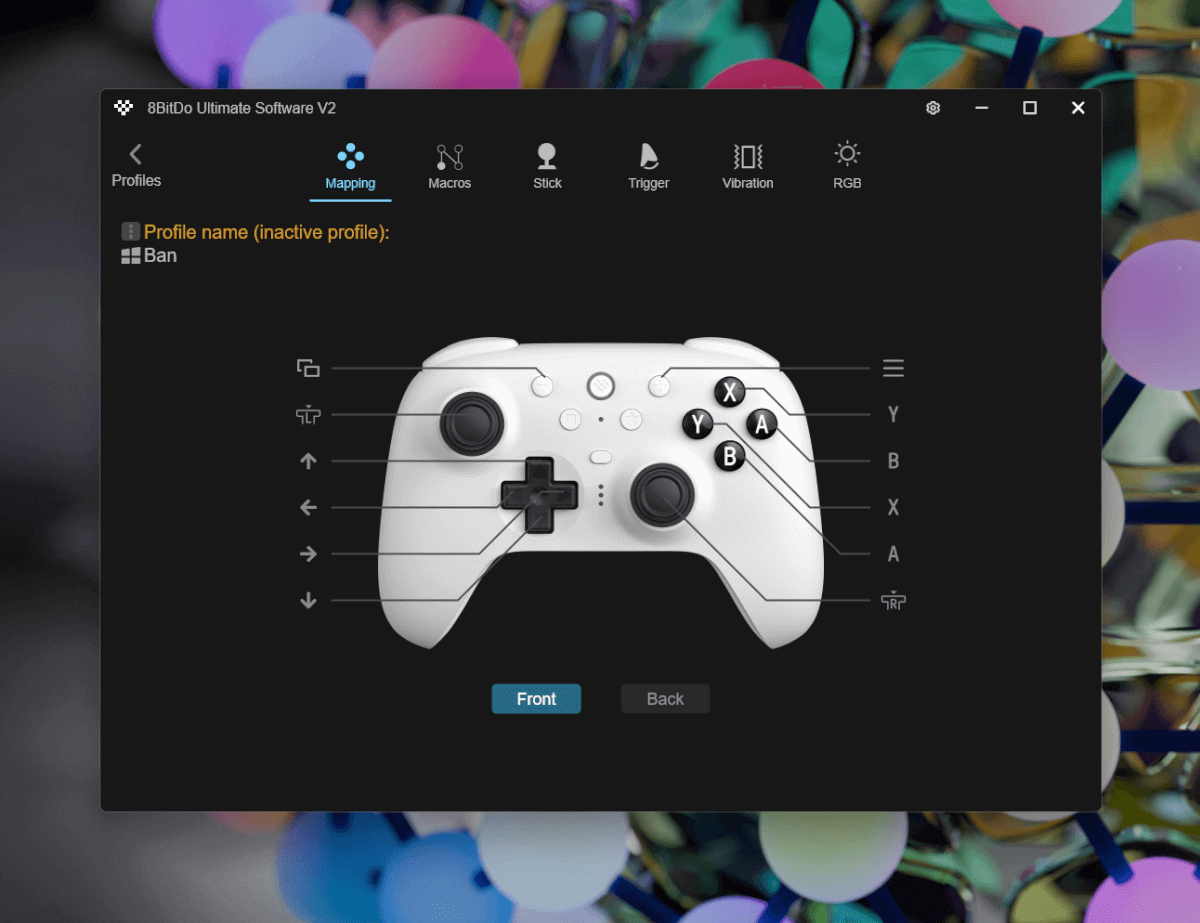

4 Comments
When I say that every ball pun in here had me genuinely laughing out loud, I mean it… No fake LOL’s in this house.
Very ballsy, very demure!
Not at all mindful.
Lol
As a collector I’ve have several controllers including a lot of from 8bitdo. This pro 3 will be a controller that I’ll absolutely gonna purchase. As a Norwegian citizen I’ll purchase either from maxgaming.no or from amazon.de. to purchase from MaxGaming there’s no other cost, from amazon.de tax is included but the delivery cost a few bucks. I’m an old man and grandpa, but retro is my hobby.
Dont think this is for me tbh, my pro 2 works fine but my biggest gripe with it is that I dont like the ergonomics when using the sticks, they feel super uncomfortable with my hands so i only use it for D-pad games.
I would love some of these new features (Swappable buttons and clicky triggers) but the price, dpad, and the seemingly unchanged shell means im gonna stick with my wired pro2 for the time being. Maybe if they put these features on an ultimate controller I’ll consider it