Are you looking for the perfect DS machine, that is nice and compact, and does everything that you’re looking for perfectly? Well, I don’t think the MagicX Zero 40 is quite that, but it does a lot right for its modest price tag, and actually tries to do something unique in the year 2025.
Though it seems like a lot of other companies are getting weird, too. Is the MagicX Touch 40 any good? In my first hands-on with it, I’ve got just a few impressions, but it’s at least a good start for the thing. So let’s see how I’m feeling on the first hand.
MagicX Zero 40 Specs
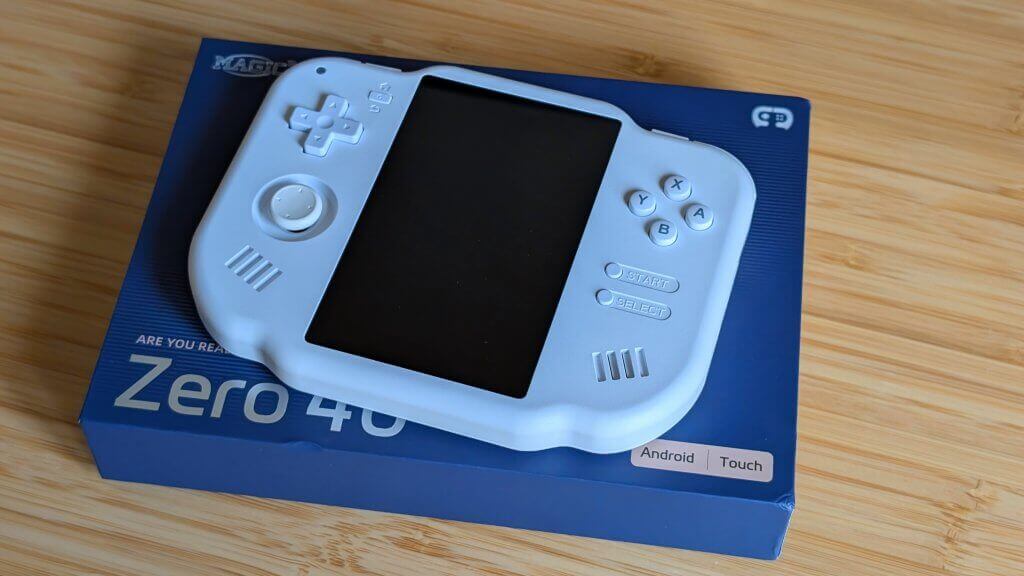
Over on the MagicX website, you’re looking at $75 for the 64GB unit and $83 for the 128GB model, with the chance of having to pay shipping depending on where you’re at. It’s not cheap, especially for the specs, but the oddity of a vertical display might be worth it to you.
- CPU: Allwinner A133P
- GPU: PowerVR GE8300
- Display: 4” 800×480 IPS Display
- RAM: 2GB DDR4
- Storage: 64GB or 128GB via dual microSD card slots
- Battery: 4300mAh
- OS: Android, with Dawn Launcher
- Connectivity: 2.4GHz Wi-Fi and Bluetooth 4.2
- Dimensions: 136 x 105 x 17mm, 187 grams
It Sure Has a Look
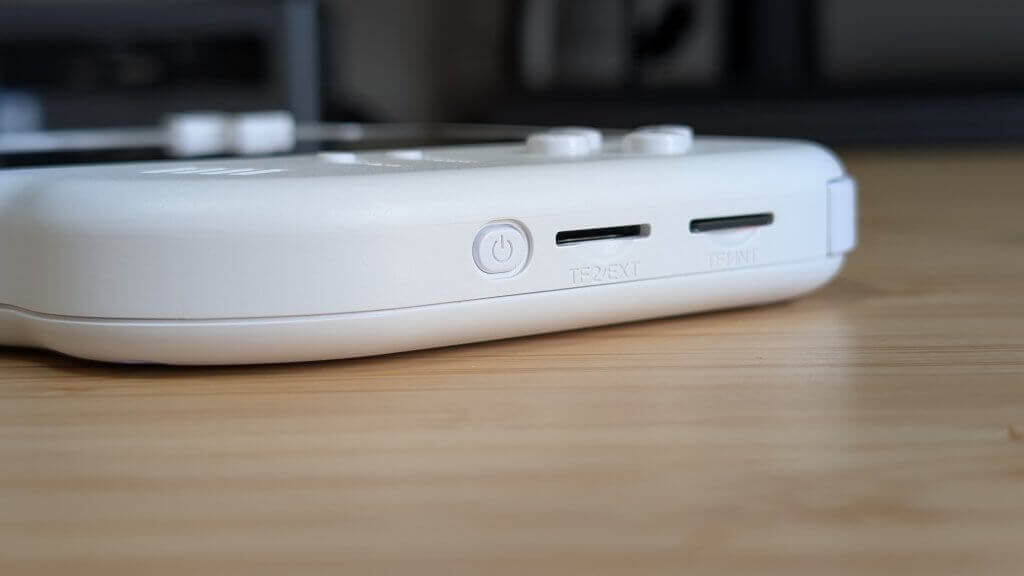
One thing I really want to get out of the way first is the design of the thing. Its vertical display already makes it look a little bit awkward, but paired with the indents to make it look a little smaller on the edges just creates an awkward-looking device. On the bright side, it’s a pretty thin device due to its inline shoulder buttons, only being slightly thinner than the MagicX Mini Zero 28.
Ergonomically, it’s definitely not bad as my hands hold it well, though the controls are a bit of an interesting choice. That’s something I’ll get into in just a moment, but I’ll conclude this section by saying it’s a weird look, but not bad. I like it more than the Hotdog handhelds.
How’s It Handle?

You’re getting inline shoulders and a single stick on the left. Those are the things you notice immediately. The inline shoulder buttons are quiet and clicky, and they’re not too bad for use, just not my favorite.
The stick is a Retroid-styled one, which means you know what you’re getting if you’ve had a Retroid device since the RP4. Mine seems slightly yellowed, which isn’t a big deal to most people, but I wanted to mention it. I’ve got plenty of stick alternatives to pick from anyway.
The face buttons and D-pad seem to be the same as the Mini Zero 28, but have different membranes. My ABXY feels a little stiffer than the other device, but the D-pad has a slightly better pivot in the D-pad. Overall, it’s pretty good, but I wouldn’t call it an upgrade control-wise. They’re small controls for a 4” device.
The Display

When it comes to the display, I think it does what it’s built to do well. Not quite perfectly, but it does its job admirably. For reference, the Nintendo DS has two 4:3 displays, which scaled up, is a larger 2:3 display. Because of this, the built-in software has a little separator in the middle of the screen in an attempt to fit the displays in better.
If you ask me, this may be a decent Nintendo DS handheld, but I think it’s a way better TATE/Vertical Arcade handheld. Anyone else can keep their DS on whatever handheld they want, I’ll keep mine on a DS. But all things considered, the screen does well for Arcade games, Pinball, and probably Suika too if you sideload the app.
Is Android the Right Choice?

In my original Mini Zero 28 review, I called the Dawn Launcher a fork of Daijisho. After some additional confirmation from the MagicX team, I learned it was built from the ground up with similar design cues. That’s a lot more obvious with the work gone into making the Dawn Launcher work with a vertical display.
While you don’t see the Android underlays 90% of the time, I don’t feel an intense need to find it. The Launcher seems to be well designed still, but thanks to the touch screen is a much easier device to navigate and use now. Android may not be my first choice for a lower-powered chip like the A133P, but I think the MagicX team has made it work well.
What’s the Competition
When it comes to “Competition,” It’s really hard to say what is there. I could say any of the Hotdog handhelds may be competition, but you’re paying multiple hundreds of dollars for a more powerful, metal device running Android. And I don’t think that’s what people are actually looking for if they want DS.
You could suggest a taller aspect ratio display, such as a 1:1 handheld in the A1 Unicorn, RG Cube, or RGB30. But you’re still losing a little bit of height going from a dedicated vertical screen to a 1:1. The Touch 40 has a screen that’s half an inch taller, and to some, a half inch makes all the difference.
My Thoughts

Overall, I think the Touch 40 is a solid little device, if you know what you want. The vertical display works well for the systems it was designed for, and the operating system seems to be in the benefit of the handheld rather than the detriment. I used to ask for more 5:3 displays, and apparently, MagicX decided to curl the monkey paw and give me that, just more vertical. And honestly, I’m happy they did.
The $75 price is a bit of a hard pill to swallow, and I’d probably recommend watching for AliExpress sales as the handheld is already for sale at Ampown, but for a good enough price, I can see the right person being happy with this thing. I’ll probably experiment with some more vertical games from the Play Store and get more into arcade games. But for now, this is my true Galaga handheld.
What did you think of this article? Let us know in the comments below, and chat with us in our Discord!
This page may contain affiliate links, by purchasing something through a link, Retro Handhelds may earn a small commission on the sale at no additional cost to you.

Gray article! I don’t know that it’s that bad of a deal though, as there aren’t any other Android running handhelds with touch screens in this price range that I know of. Seeing as the touch screen is necessary for DS, it makes sense to go with Android over Linux.