With the Switch 2 having just come out, everyone’s looking for a controller that can cater to their every need now and in the near future. And that whole “near future” aspect mostly includes me, as my Switch 2 orders have been a fight to the point where I still haven’t nabbed one just yet. So while AKNES sent me its latest 8BitDo Ultimate 2 Controller to test out and review, I’ll be using it across everything, but the latest Nintendo console.
How’s it hold up otherwise? Is it the only controller you need? Honestly, it’s just about there, but there’s still more to talk about.
8BitDo Ultimate 2 Controller Specs

When it comes to pricing, you’re going to be looking at about $70 on the AKNES website, though they pretty regularly have 5-10% off coupons that can bring the price down just a little bit more. For what you’re getting, though, this could be a good deal for you.
- Sticks: TMR
- Triggers: Hall Effect
- Face Buttons: Membrane
- D-Pad: Tactile
- Extra Features: M1-M2, L4-R4, Adjustable Triggers, Gyro and Rumble, 8bitdo Ultimate V2 Software
- Battery: 1000mAh
- Polling Rate: Up to 1000Hz
- Connectivity: 2.4ghz, Bluetooth, Wired
- Compatibility: PC/Switch/Switch 2
- Weight: Controller – 251g, Dock – 141g
8BitDo Ultimate 2 Controller at Amazon
What I Like
The Sticks

This is first, because these are probably some of the smoothest sticks I’ve used in a controller in recent memory. When running them alongside the rings of the controller, these sticks just glide smoothly. And that’s just the feeling of that, on top of being TMR sticks.
While not a major upgrade from Hall Sticks, the lower power draw makes them a nice change of pace and can certainly help with battery life in the long run. As long as you turn off the stick RGB, of course. Yeah, this one has RGB on the sticks, and my recommendation is to just turn it off to preserve your battery life, but other than that, these things are great.
The Face Buttons
In the modern age of mechanical face buttons or just soft membranes, the 8BitDo Ultimate 2 kind of tows the line and lands somewhere in the middle. They’re not clicky, but they’re also not soft to the press. The Ultimate 2 has a stiffer actuation that takes a bit more pressure than normal to get started, but then goes down perfectly fine. They’ve actually been really nice to use as I experiment with them on my Switch 1.
Alongside that is a slightly clicky d-pad that mixes new with a bit of an old design for a pad. There’s no customization, and it does move just a bit, but my diagonals in use are fully intentional, and you could probably get every haduken you could ask for out in one go. 8BitDo has done controls well enough for years, and that doesn’t stop here.
The Ergonomics
The Ultimate line of controllers has always featured these slightly adjusted ergonomics versus the norm. They tuck the grips more inwards versus an Xbox pushing outwards. While some aren’t the biggest fans of these grips, I actually do appreciate them as they keep the controller more compact and more comfortable overall. It’s not a “grip for everyone,” but I think it does well enough for the people who know what they want.
Xbox still holds the crown for “Shape that appeals to the most people at once”, and the 8BitDo Ultimate 2 does make it more obvious as to why that is.
The Dock

This is actually a pretty simple one. The Dock is super nice, it has a good bit of weight to it, and it holds the controller nicely and snugly. The one thing I do like has been present on other docks as well, but this one features a place to dock the USB Dongle as well.
One thing to note about that specifically is that the Ultimate 2 now uses a USB-C dongle, so having a dedicated spot is a lot better, as most people don’t have many USB-C ports to pick from.
What I Don’t
Confusing Marketing and Segmentation
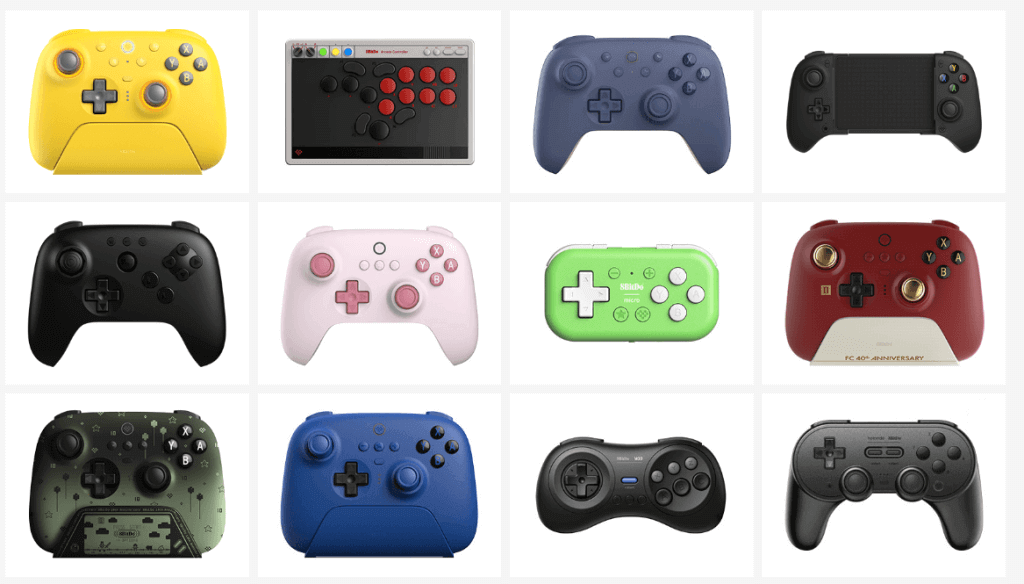
8BitDo does controllers well, there’s no doubt about that. But where my issue lies is in how it can be super confusing for someone to buy a controller for the things that they want. There’s not just the 8BitDo Ultimate 2. It’s actually the 2 Bluetooth & 2.4GHz, and the 2 Wireless. The confusing bit is that both controllers support Bluetooth and 2.4GHz connections, but they support different platforms overall.
The 2.4GHz/Bluetooth that I’m looking at is for Switch, Switch 2, and Windows. The Wireless model is essentially just for Windows and Android devices. Physically, the difference is down to just the face button positioning. A on the right versus the bottom, but that still doesn’t help the situation.
I understand it’s probably Nintendo being the reason they did this, but I think one controller that supports all platforms with the same connectivity options would be a much better way to market this. They can still have 2 versions with different face button orientations, but they need to look at what they’re doing and fix it. Cheaper controllers can connect to more than this.
What’s in the Middle
The Trigger Stops

Believe it or not, this is almost entirely good on these ones. 8BitDo followed the Gamesir Cyclone path and made the shorter triggers digital and clicky. This means that when you switch them over it is an immediate press and you can feel it.
While that’s totally good and my favorite way to do it, they are a bit louder now, and still hold a bit of flex. They did this mostly for use on Switch, and this is probably my second favorite implementation of short-throw triggers overall. It’s almost perfect.
L4 and R4
While I’m not a fan of back buttons, I loved the idea of having an extra set of shoulders on the controller for easier access. And while the L4 and R4 are nice to have, ergonomically, they don’t quite work for me.
They’re just a bit too much of a stretch, and their smaller size makes it hard to hit for those with fat fingers like me. It’s almost there for me, and it’s a really good place to be.
Software
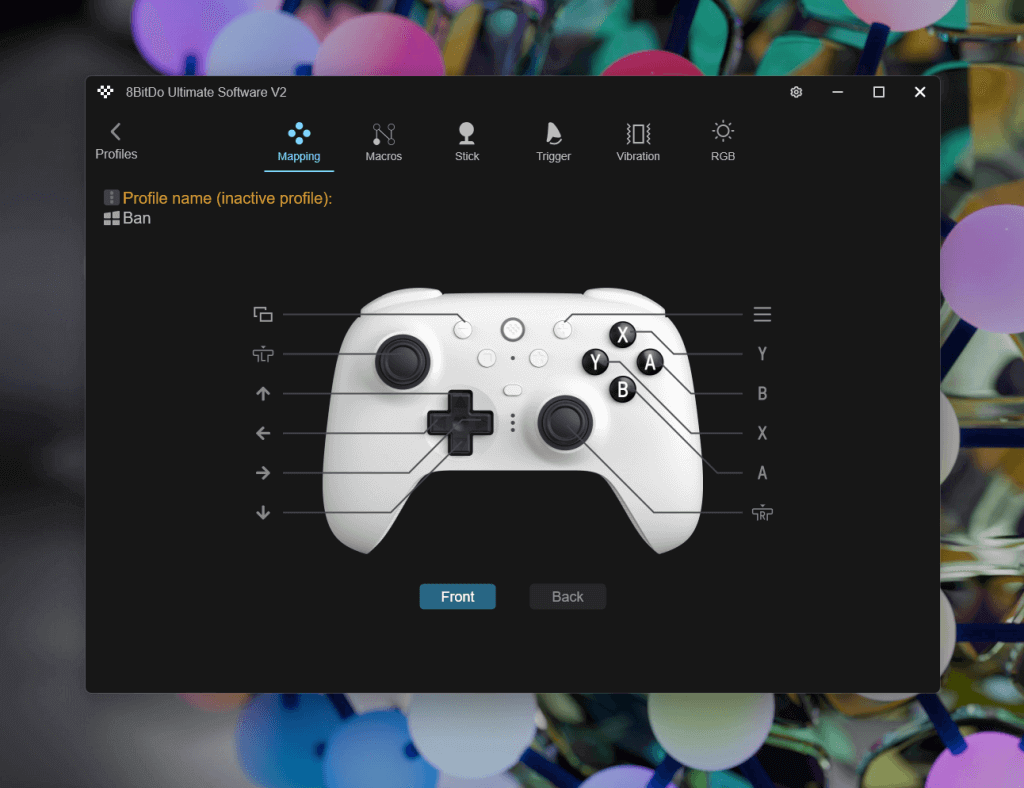
Just like a lot of other recent 8BitDo products, this one comes with compatibility with the 8BitDo Ultimate Software V2. This means you’ll have the opportunity to readjust and make changes to everything you need to, as long as you have access to a PC to make your adjustments. Alongside that, you will also need the software to update your controller to allow for support with the Nintendo Switch 2.
Having used the software for other devices, including the 8BitDo keyboard, I think it’s fine for the most part, but it doesn’t blow me away. I’d just prefer controller software adjustments.
Final Thoughts

The 8BitDo Ultimate 2 Controller Bluetooth and 2.4GHz is a solid controller. It’s essentially reached plug-and-play status for me, and outside of photos, has remained plugged into my Nintendo Switch otherwise. At $70, you’re overshooting a lot of the normal competition while undercutting the Switch 2 Pro controller by just a little bit.
If you’re someone who wants to connect to more than just a Switch or Windows, you might need a different controller. You’d have to buy both versions of the Ultimate 2 for $130 to get the full connectivity of some other cheaper controllers.
But if you know you just want something new for the Switch, this is so far my favorite option for that platform specifically. All in all, this thing is just a banana controller for Nintendo Switch usage. And it does well in Windows, too. Just not so well at Android unless you buy the other one.
8BitDo Ultimate 2 Controller at Amazon
What did you think of this article? Let us know in the comments below, and chat with us in our Discord!
This page may contain affiliate links, by purchasing something through a link, Retro Handhelds may earn a small commission on the sale at no additional cost to you.

If you update the firmware on the dongle and the 8bitdo, ult 2 bt controller it will work on Switch 2