As of this writing, Batocera is probably the most performant CFW available for the 35XX series from Anbernic. There is a case to be made for MuOS, but Batocera plays nice with the 35XXP, 35XXH, the 35XX 2024 and hopefully the Clambernic coming down the pike. Batocera 40 doesn’t work with the 28XX, but nothing really does right now. There is a Batocera fork being worked on however, so do not lose hope!
Installation:
Installing Batocera is pretty easy as far as CFW goes. You’ll need a 64GB or larger microSD card, formatted to Fat32. There’s no real reason to go beyond Fat32 since the XX line can’t play anything that would require a ROM larger than 4GB. Once your SD card is ready, go to the Batocera Lite GitHub page and download the latest release.

Once you’ve extracted the .gz file, use an SD card flasher program to flash it to your SD card. I prefer WinDiskImager32, but you can use your favorite if you want.

Once the program says the flashing is complete, eject the card and insert it into your handheld. You should see a flash screen and a blue bar will slowly move across the bottom of the screen. This first boot takes a while because it’s installing the CFW and creating the file structure of the SD card. Once it’s done, power down the handheld and put the card back in your computer.
At this point, you just need to transfer your BIOS files and your roms to the corresponding folders and you’re done!
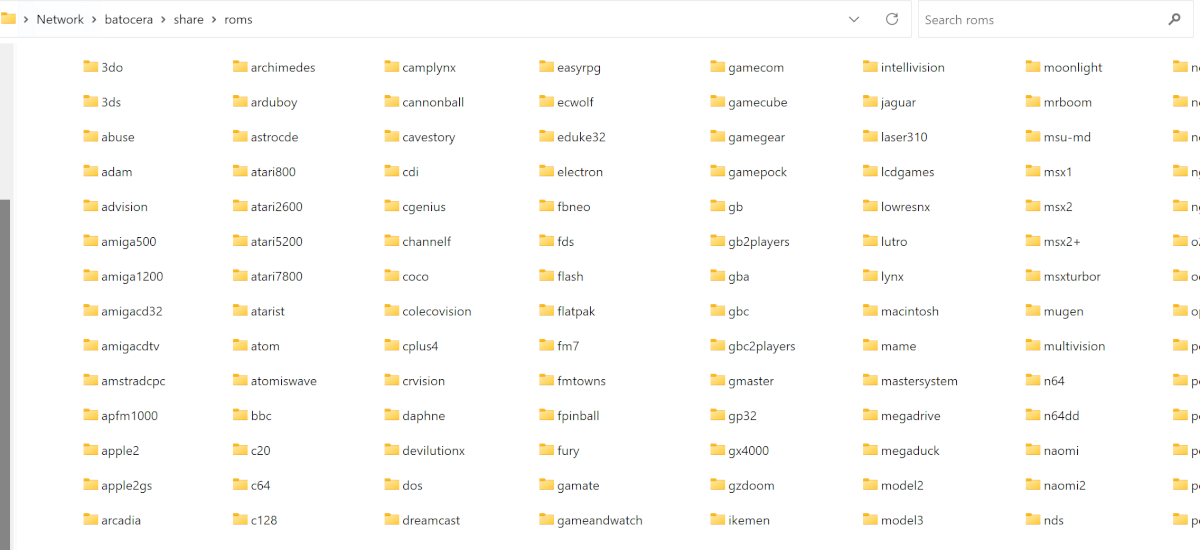
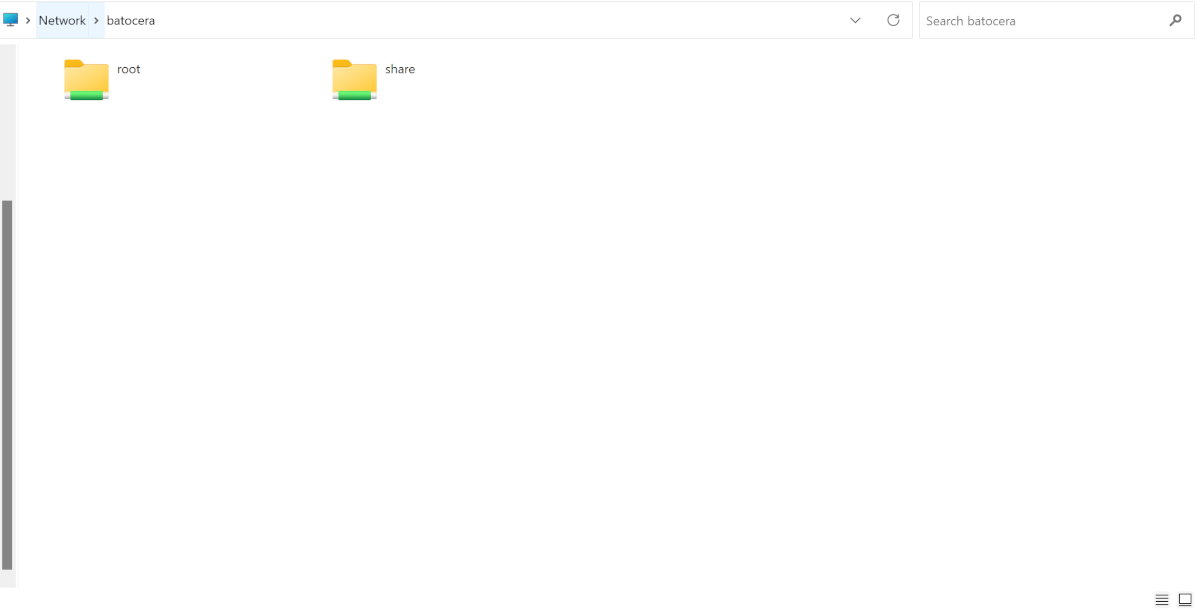
Easy as that!
-XOXOXO Gary
What did you think of this article? Let us know in the comments below, and chat with us in our Discord!
This page may contain affiliate links, by purchasing something through a link, Retro Handhelds may earn a small commission on the sale at no additional cost to you.


1 Comment
Yes! Finally something about 㹹RM Cortex-A35.